I´m running a small vba script with a curl command getting all wellness data (including user fields) in a csv file. Then refresh a query pulling the CSV data in excel.
The possibilities for calculating and charting become endless…
You can also run a batch file with the following cURL command (valid for Windows):
curl.exe -u API_KEY:xxxxxx https://intervals.icu/api/v1/athlete/ixxxxx/wellness.csv?oldest=2022-07-18^&cols=weight,ActiveEnergy,Steps,restingHR,avgSleepingHR,SleepingHRrange,HRduringBP,DayAvgHR,DayHRrange,MeanRR,sleepSecs,REMSleep,AwakeTime,LightSleep,DeepSleep,systolic,diastolic,sleepQuality,stress,soreness,fatigue,mood,motivation,hydration,hrv,hrvSDNN,baevskySI,RespRate,readiness,PNSIndex,SNSIndex,LFPower,HFPower,LFPowerNorm,HFPowerNorm,RatioLFHF,PoincareSD1,PoincareSD2 -o test_ixxxxxx_wellness.csv
Edit the custom field names for what you have as columns.
When you make a cURL for the complete wellness.csv, the custom fields are not included in the returned data, that’s why I listed all column names.
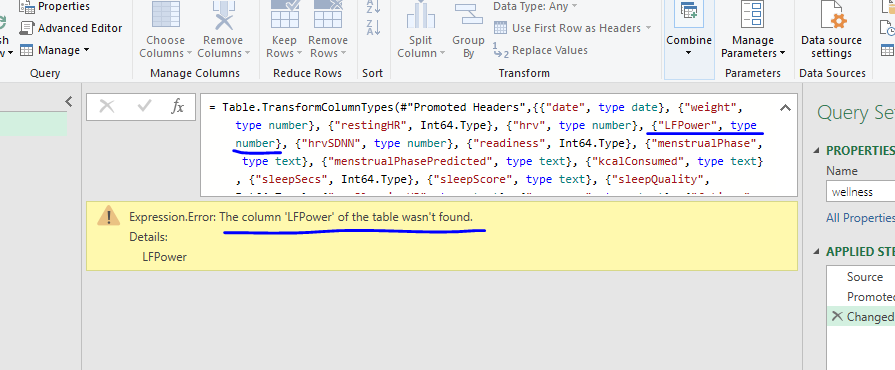
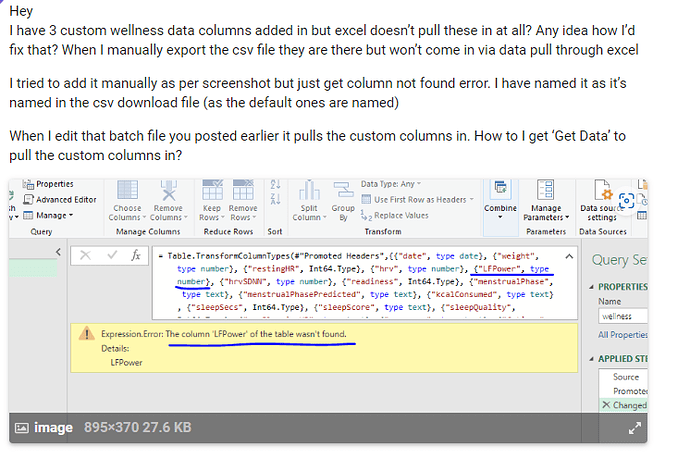
 if I’m an interpreting what you’re saying correctly?
if I’m an interpreting what you’re saying correctly?