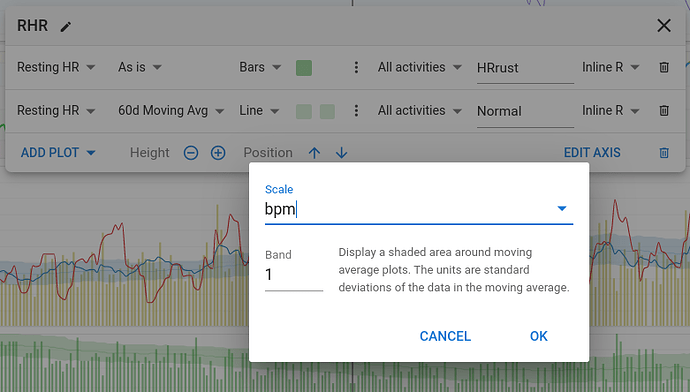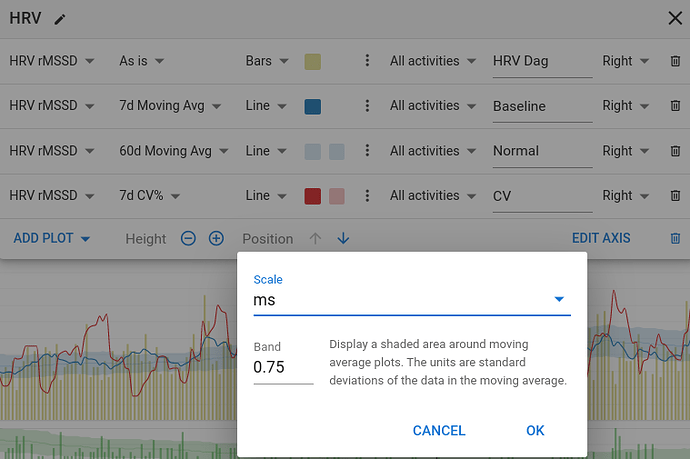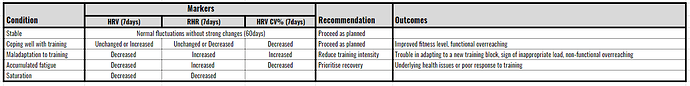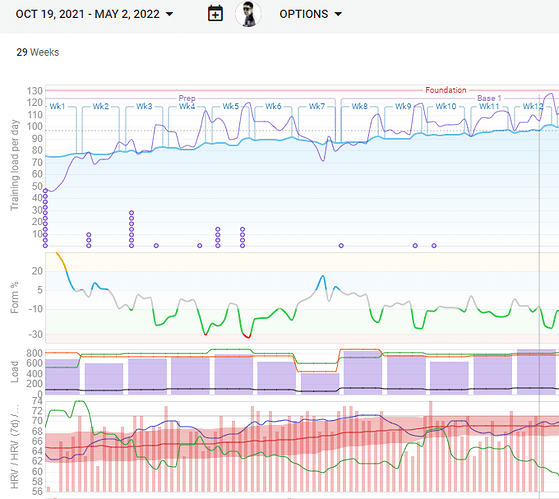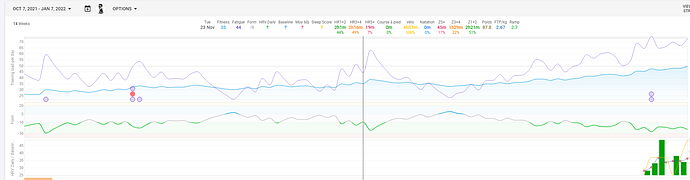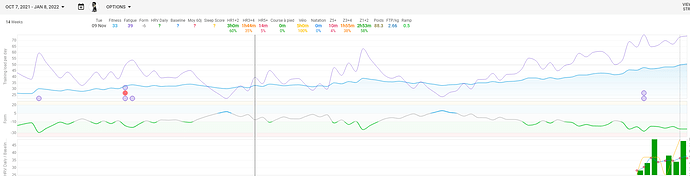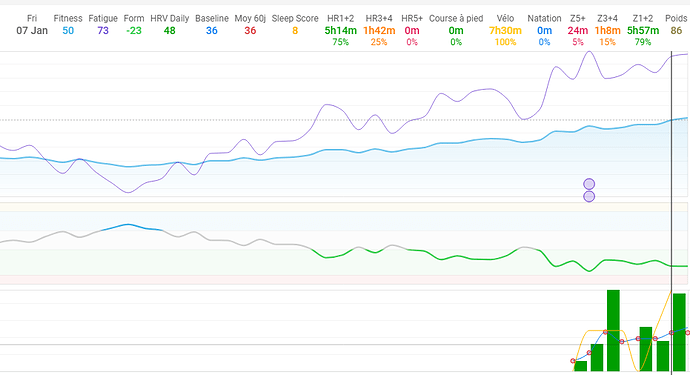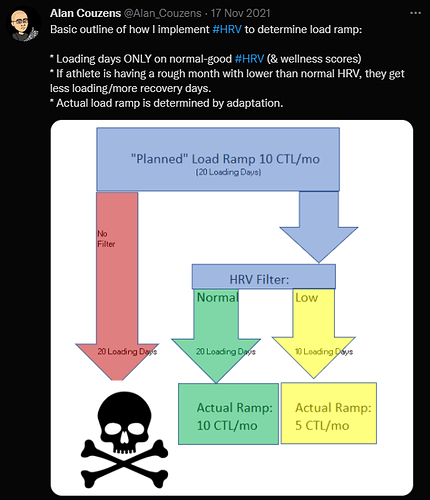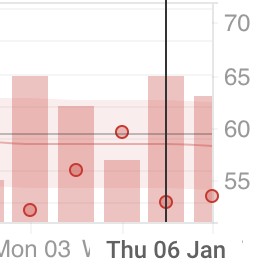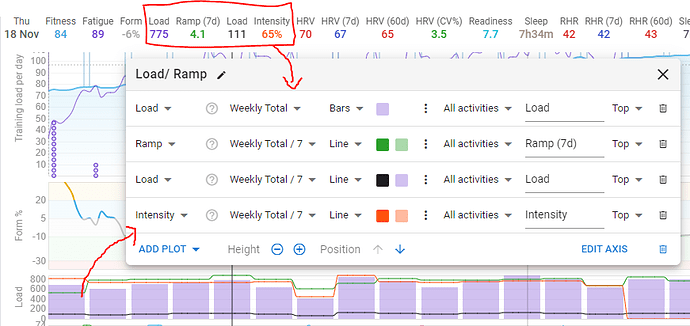These are the settings for the Resting HR chart:
The bars show your daily value and the “normal” band shows your 60d avg +/- 1 std deviation.
Remember that a Resting HR outside your normal values usualy is the result of an acute stressor. Longer term changes in resting HR can show modified fitness or life style changes. There is also a slight influence by the seasons, that should become clear with multiple years of data.
And these are for the morning HRV measurements:
Yellow bars are the daily values. Similar to RHR, a daily value outside of the normal band can reflect an acute stressor.
Blue line is the 7day avg and gives you a good idea how well you are coping with multi-day training load and life stressors.
Blue band is the 60d avg +/- 0.75*SD and considered your personal “normal”.
Daily values and baseline values within the normal band are considered a stable condition and everything is going well. Values outside the normal band need to be evaluated. This evalution takes RHR, CV and subjective scores into account to make some decisions.
I have added 7d CV to this chart but I’m still thinking on how to get the best use out of it. For now the simple thing to remember is that a low CV is usualy a good thing. Just as anything in this domain, stable is good.
Disclaimer: Nothing about this is my own work. It is all based on the magnificent info found on Marco Altini’s blog. I have done nothing more then reading a lot and putting things to practice in this equally great software suite developped by @david. They are the ones to thank for their tremendous work.