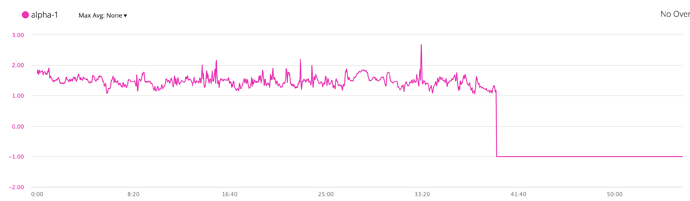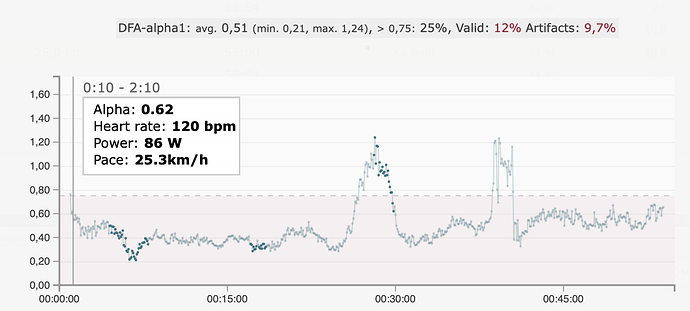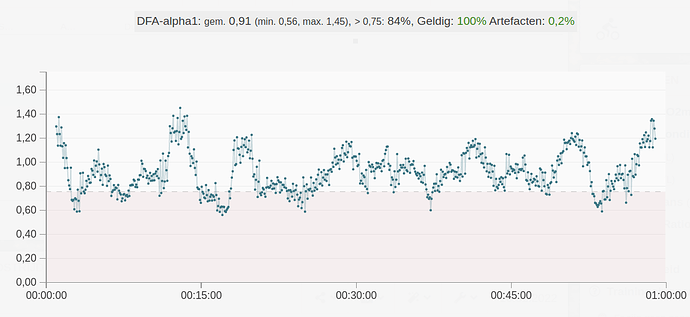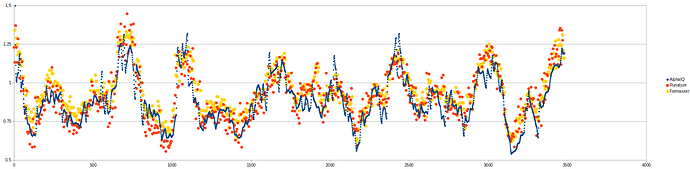Somewhere in the device settings, you should find a checkbox to enable HRV recording that wasn’t there before you installed the file.
If I remember correctly it was in the section where you set it to record “smart” or “every second”
On Edge 830 it is in the Data Recording settings and called Log HRV
I use Polar H10 and H9. I’ve had several Garmin HRMs that worked well for HRV analyses in the past, but I trust Polar more. They have been pioneering heartrate monitoring since the 1970’s.
OK, I found that section, it’s in Data Recording, the option isn’t there so I guess the file didn’t load or work properly. Thanks.
Today I tried alphaHRV on my Garmin. Connected as ANT+ (as I wanted to connect BLE to another app) since the developer said BLE == ANT+ anyways.
I also connected the HRM to my older Garmin via ANT+ (but only found out after that HRV is not recorded. So this datapoint is useless for comparison)
Today’s ride was 5m warmup then 50m at 80% FTP. (i didn’t make it all the way  )
)
I think the data for DFA a1 from alphaHRV is off-the-bat wrong. Chances are this is due to being connected via ANT+ (judging from my prev analysis of HRV /DFA a1 using RunAnalyze and ANT+)
Also, the CIQ didn’t pick up the HRM after I walked away for a couple minutes. The reconnection code specifically. @Inigo_Tolosa FYI
This 2nd data (HRV via BLE) is just comparison data. Seems like my TICKR is really “off-the-mark”
So, question remains for those who are interested in using DFA A1 for Training purposes, Seems like there’s gonna be some an initial investment outlay on the cards for choice of HRM.
Quoting @Luisma_Gallego_Soy_P, i’m wondering how dfa-a1 can actually be useful then outside of the laboratory. Can you elaborate on this please? and let us/me know how we can use this data or analysis for our “normal training”.
TX
I think there’s some best practices that can be used when using an HRM that can help with alpha1. I have been collecting rr intervals for several years and have had really good experience with Polar H7, H9, H10, Garmin HRM-Run, and Premium soft strap HRM. I haven’t done anything special except for adjust the HRM strap to be snug and very slightly noticeable upon deep inhale. I wet the strap with tap water after putting the HRM on and I usually wear the HRM for a few minutes while setting up my workout before I start recording.
My preferred method for collecting rr intervals (which are required for alpha1):
- Fenix5 (or any modern Garmin watch) over bluetooth. Easy peasy. Auto upload to Runalyze for alpha1, easy import to Golden Cheetah and Colab.
- Collect rr intevals over bluetooth with an open reading from EliteHRV. The CSV has rr intervals that can be analyzed in Kubios and other software. Kinda clunky since you have to export your data every reading.
- Dedicated rr intervals with Polar V800 over bluetooth. Very clean and reliable, but an old platform and the data is not easily portable unless you have Kubois Premium.
alpha1 is more for confirmation, in my opinion, and not so much for discovery.
My view is that it can help Hobby athlets - not having permanent access to laboratories with lactate measurements - in giving them an indication of their threshold in Watts and easily control it permanently (as it will evolve).
Live data on the head unit would be helpful but if they are not reliable not really worth it. Doing an analysis afterwards on an RR stream is absolutely fine to find out your threshold in relation to your watts. so you can then orientate yourself on the watts during the outside ride.
My current problem is more to find a tool which is easily capable to plot me in a simple way the graph/results.
@app4g can you let me know what tool you have used for your second screenshot where you obviously dumped the data after the ride.
My learning so far: Runalyze requires subscription for HRV, Golden Cheetah is not straight forward to run with the required (outdated) Python library requirement, Kubios is for me to complex (i am not an MD :)). So i am looking for something me and other hobby athlets can use straight forward.
Any hint is more than appreciated.
Runalyze is free, no sub needed to analyze.
Golden Cheetah runs the latest Python script from Marco Altini. Also, GCs python is embedded, not outdated, and you can easily update packages.
Kubuos doesn’t do alpha1 unless you buy premium. No need to be an MD. I’m just a dumb engineer and can learn this stuff.
And you’re right…the hobbyist athletes will find this interesting. Seasoned athletes will just say this tells them something they already know.
if you’re referring to the plot. This is from RunAnalyze. No Sub needed for this.
Refer to this post on how to plot it.
The reason for fatmaxxer / AlphaHRV and the like is because users want to have a way to view their progress during their training session. Doing Post Analysis is just - well, Post… Too Late so to speak until the next time.
Maybe i managed to get it done because I updated the python lib on my Mac ¯_(ツ)_/¯ but it works. I have posts above which I shpw the GC version of the plot.
If the file has disappeared in the NewFiles dir, it has been found and treated. After a reboot of the unit, the setting appears on devices that can do it. On non-capable devices, nothing happens, so I guess you’re out of luck…
I tested the 0.9.9 version of the IQ app yesterday. Artefact correction is working well now. Overall a1 still seems a bit low compared to Fatmaxxer but I haven’t done a full analysis yet. Will try to do it this evening.
Just wanted to let you know that the IQ app is not storing the RR intervals. There are 2 dev fields generated in the FIT, Alpha1 and Alpha1 Raw.
So you want be able to use that for checking difference between BLE and ANT+ acquired RR data.
Yes I am going to do that as soon as I can.
My data which I showed was based on 0.9.9 as well.
Yes. Thats’ what I saw when uploaded to RunAnalyze as well.
From the test ride yesterday I have
- RR from the Polar H10 in BLE to Garmin HRV field in FIT
- DFA-a1 from the IQ app in dev field FIT
- RR from Polar H10 in BLE to csv file from Fatmaxxer
- DFA-a1 from the Fatmaxxer output Feature file in csv
I registered on Runalyze.
So I will run both RR’s through Runalyze and export a1 to csv. Then I have 4 streams of a1 values to compare.
FWIW: a quick run of the original FIT through Runalyze gave me 100% Valid and 0.2% artefacts on the H10 RR data.
woot!! 
Quite Possibly your HRM is not providing good HRV data. (Guessing)
Looking at your DFAa1 data which starts out at 1.8 but your average shows 0.86a1. (but it’s loads better than how mine look)
Maybe consider putting your FIT file into RunAnalyze and into their DFAa1 analysis and see how many are valid RRs?
So I made a comparison Fatmaxxer vs Runalyze (from Garmin recorded HRV) vs AlphaHRV IQ app.
Fatmaxxer comes in a csv file.
The activity Fit file was analysed in Runalyze and I exported csv from the DFA-a1 chart.
AlphaHRV app result was taken from intervals streams.csv
First the Runalyze result
Now all 3 plotted in LibreOffice Calc
Fatmaxxer received RR data from Polar H10 over one BLE channel
The Garmin unit over the second BLE channel
The IQ app over ANT+
Runalyze reports 0.2% artefacts. Fatmaxxer logged 42 artefacts over an hour at an avg heartbeat of 128, or less then 0.5%.
For me, this confirms that the usability of the DFA-a1 is very dependent on the combo of HRM, Recording device and software app. The number of RR artefacts must be realy low to get something meaningfull.
I absolutely love Fatmaxxer because of its extra tools.
- It flashes red when an artefact is detected. On every artefact 10 seconds of ECG is recorded to a separate csv file. You can check afterwards if the artefact is caused by movement or by a heart problem
- It shows the amplitude of the ECG signal in µV. As soon as you put on the strap, you can position it to give you the highest amplitude, thus improving signal/noise ratio and limiting artefacts as much as possible.
There are limitations:
- Android only
- Polar H9/H10 only
- There is no companion app/datafield to display a1 on your head unit.
That last one is the reason I want to use the AlphaHRV IQ app, but only when it gives similar results. This test shows that the app is as good as ready.
Have you read this?
Could this explain partly what you are experiencing with DFA-a1?