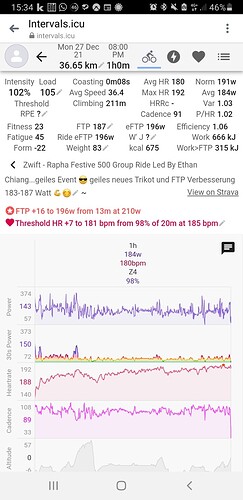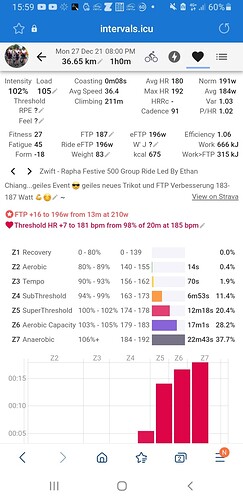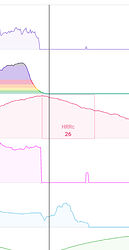HRRc, I presume, is a great feature, but I don´t understand it totally. I get a number and I guess the higher it is, the better, But are there a explanation to the number, maybe a chart as ex. the chart for 5 sec, 1 min and 5 m power but only for the recovery number. And maybe age related too?
Um…
HRRc measures how quickly you recover after a hard effort. It is the largest drop in HR over 60 seconds starting from a HR of at least Z5 (158 bpm). It is shown in the heartrate trace on the chart. The general idea is that, the faster or greater your drop in heart rate, the better your recovery - www.pezcyclingnews.com
This is what I get when I click HRRc…
Thx for that. Interesting. But I’m trying to figure out if I have a increase in number ex. 14 to 16. I have raised with 2, but what can I compare that to? Are there a max or are this relative to age as max HR?
A recovery heart rate of 25 to 30 beats in one minute is a good score, and 50 to 60 beats in one minute is considered excellent. You should monitor your one-minute and two-minute recovery heart rate at least twice weekly to gauge whether your fitness level is improving.
To calculate your HRR, take the number of your heart beats per minute at peak exercise and subtract the number of beats per minute just two minutes after you stop exercising. Anything above 12 is supposedly okay.
There probably is no ‘age related’ good or bad - it’s probably more dependent on your daily ‘freshness’ than anything else. You may also monitor your waking heart rate as an (extra) indicator…
Thanks for this. So intervals does it for me, that’s great. And now I have some numbers to work on. 

Tx. HR metrics are very individual so its more to track your own progress (and fatigue) than to compare to others.
I once saw an HRRc chart in the fitness tab. Now I can’t find it, I’m looking wrong, have I ever seen it wrong? 
I think that would be an interesting option.
Yes it was there (by mistake!) for a little bit. I was testing plotting that to see if it provided useful info. I found that initially coming back from a lot injury break (snapped achilles tendon, 4.5 months of nothing) it rose for 3 months and then stopped providing anything interesting. I might revisit it soon as I have some new ideas (e.g. pick the highest HRRc for each week/month to get rid of junk).
What I want to do is provide a CSV download option with all stats for all activities so people can experiment with this sort of thing. Hopefully someone can find a way to get value out of something that I can integrate into Intervals.icu.
Hi David,
I find HRRc metric very useful but I was wondering how difficult it would be for you to help us tag certain activities in the Compare tab and just compare HRRc between the selected activities. For example, I might do LSCT test over the course of a season several times. I want to be able to compare HRRc just for those occasions. It would not be very useful for me to compare this metric across ALL activities. Thoughts?
I already have tagging of activities on the todo list which will include filtering on tags. Just have to this Strava separation done and then I can get on all that stuff.
Would be nice for an “Injury Recovery Mode” though,let it be useful for 3-6 month, but as you coded it already. I am experiencing that now.
It’s possible you didn’t go above threshold for long enough. AFAIK, it needs to be for 1m before Intervals will calculate it.
I think he got that but he stopped the recording without letting the HR fall back. So there’s no recovery available in the data…
Here times higher values. They say yes you have to drive at least 1 minute or 10 minutes in Z5 so that the HRRc value is displayed. But why is it not displayed to me? Can someone help me???
It’s because you quit the activity before lowering your heartrate
You need to see a HR-drop in your data after the effort for the software to be able to measure the HR recovery. Like this:
Next time, continue recording another 2min or something after your effort!
Ok I use a Wahoo kickr v5 and an Apple TV 4K for Zwift. So after a workout I have to wait at least another 2 - 3 minutes until my pulse has dropped and only then save the data on Strava because Strava and Intervals synchronize together, that’s how I set it up. And then the HRRc value should be displayed at intervals? Thank you in advance and a Happy New Year 2022 !!!