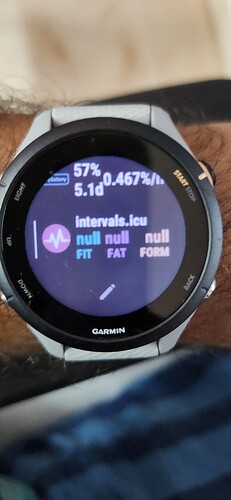struggling to workout how to do that… how do I disconnect it all? I have tried deleting the app and disconnecting on Garmin Connect but whenever I redownload the app and load it back onto my watch - it still just says null…
Strange! Can you follow me please and I will PM you
James - I love the idea of this widget! I just got the Instinct 2 watch not too long ago and was really excited to see this widget but it doesn’t look like it is supported for my watch. Is there any plan for this in the future?
Looks like it does support glance widgets, so I’ll give it a quick test and upload it if all is OK.
Thanks James. Let me know if I can help on my end.
I have tested it, but unfortunately the screen real estate is just far too limited for the amount of information shown in the widget.
Dang, all good. Thanks for giving it a shot!
Nice Job!!!
Is there any chance to use it with Edge devices? Some time in the future?
Thanks!
I have a Venu but I don’t see widget in the IQstore. Is correct? Thanks
Great work! Looks ace on my Venu 2. Is there a way to change the ramp to be weekly like the other stats? Or maybe an option to hide it? I quite like this as a weekly snapshot view!
Just to confirm this app won’t work on the larger vivoactive 4? If so it would be a real shame. Didn’t think it was any older than the venu?
Any planned support for FR 645m?
the widget always shows me an old training session that I have already completed as the next training session.
I’m not using the planned workouts on intervals.icu at the moment, actually there shouldn’t be any workouts displayed here, right?
The ramp is the value at the end of the current week
Correct. I’m going to do some work on this ASAP. I’m doing 70.3 worlds in a couple of weeks so have been pre-occupied. Once the season is done I’ll get some more time for this.
A few people have also questioned the form value. If you click your profile and then the ‘this week’ tab at the top, you will see that it is the same value that the widget reports. You can switch between absolute and % form values in the widget settings.
Nope, the watch needs to support glance widgets.
all the best for 70.3!
@James_Eastwood_Socks I am having this issue(using android device). It show null in all fields and when i click the glance it show IQ with exclamation mark. I have authenticated it successfully. But still the issue persists.
The only reason this could happen is an issue with authentication. Try removing the app, rebooting both the watch and phone and then installing / authenticating again.