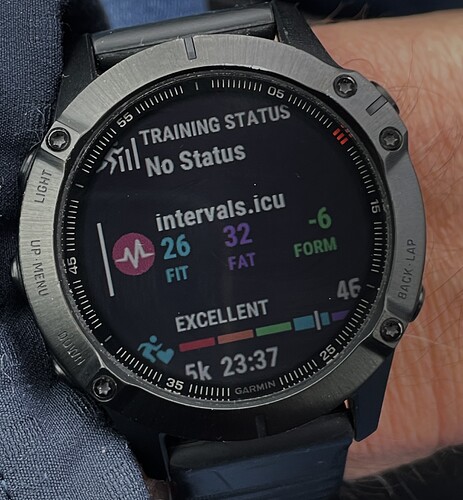hello. Garmin Marq Adventure (Marq 1st gen) supports glance widgets but not supported by your widget. Could you add this watch? https://support.garmin.com/en-US/?faq=Eg6DSXgpma697JGZZnhYc6
This widget looks amazing.
Does this reply also indicate no Instinct 2 possibility?
Load and Ramp is not correct for me anymore, dont match with intervals.icu. Fitness, fatigue, form are still matching.
Could you please make it available for the Garmin Tactix AMOLED ? ![]() this is a new watch and supports glances
this is a new watch and supports glances
Great widget! I just can’t get the form to match the website’s. Fitness (27) Fatigue (35) always match but Form (-28 widget -8 website) is always wrong. I have checked both fitness page and overview/profile page. Any ideas?
Would this explain the difference?
I don’t calculate the form, I take it directly from the API as that day’s values, so maybe a question for David.
I was being an idiot. The website had form as absolute - the widget displays as %. Changing the website’s form setting to % brings them both into alignment! Thank you.
It’s also possible to choose which you would prefer in the widget’s settings in the Connect IQ store
Hi @James_Eastwood_Socks, I would love to try this but have a Venu 3 which the widget is not currently compatible with. Seems like it should just work if you’re able to add it to the list of compatible devices. Thanks!
@James_Eastwood_Socks, I was thinking of implementing this myself but no sense in duplicating work. I’d happily buy you coffee to get access to this. Any chance of updating the list of compatible devices to include Venu 3? As an aside, this hard-coding of a list of devices (which I assume is required by Garmin) seems so fragile and just extra work for developers.
Yeah it’s a pain, because it’s also not a given that it ‘just works’. Every new device as a minimum needs to be run through the emulator just to be sure, but often also requires some code tweaks.
I’ll update for newer devices as soon as possible, but I’m currently in Mallorca getting in some big bike mileage. Keep on at me and I’ll do it asap.
Amazing, thank you! Working great on my Forerunner 955.
I have a forerunner 955 too so if it doesn’t work well there, we have problems ![]()
Have heard intervals.icu mentioned a few times on forums etc but never tried until today.
Still finding my way round but loving all the data and fitness display options. Just what I’ve been looking for, been finding Garmin connect very pretty but also kind of unreliable and fairly useless over the years.
Anyway just installed this and works well on my Fenix 6 pro 47mm, with the notes below.
One question - should the colours be the same as the website? The first two (‘fit’ and ‘fat’) match on the watch but ‘form’ doesn’t - on the website the form is -12 and coloured green. On my watch, form is -12 and coloured red.
Trend indicators would be great and/or a guide to the effort to continue with vs rest?.or even a mini graph? Just ideas. Perhaps the numbers alone give me this - still unfamiliar.
Now wondering whether to delete my strava connection and sync straight to Garmin. Strava had more historic data but then again it’s two hops of sync Garmin-strava-intervals. Does weight etc come in from Garmin?
(Apologies am probably asking this in wrong place)
Edit: interestingly, today form is green and matches the web.
One other note - the purple is quite hard to read as it’s quite a dark colour, maybe a less saturated brighter purple would help.
Enjoy your coffee!
Have you tested for battery drain? I just noticed mine dropped a lot more since I installed this than it usually drops. I have my battery otherwise very optimized, like I get over two weeks from a charge (Move IQ is off, first-party watch face with minimal info and no seconds, Pulse Ox just on-demand). IIRC I was at like 60% day before yesterday (when I added this widget) and am now at 40%. I will remove and report back in two days…
I haven’t directly tested it, but the way Garmin apps work they don’t do anything until the Glance is either highlighted or selected. There is nothing being processed in the background at all. It is extremely unlikely therefore that this app is causing any battery drain issues.
All of the data is pulled directly from the intervals.icu APIs (not calculated locally). If there is a discrepancy between the watch and the website, it is usually because one is a percentage value and one is absolute. These are configurable both on the watch app and the website.
Thanks
Pretty sure were both set absolute, and both had the correct value.
It was only that the colour was different initially.
Now its changed value it matches - so I can’t take a pic. I’ll report back if I see it again.
(Not noticed any battery drain on Fenix 6 since installing.)