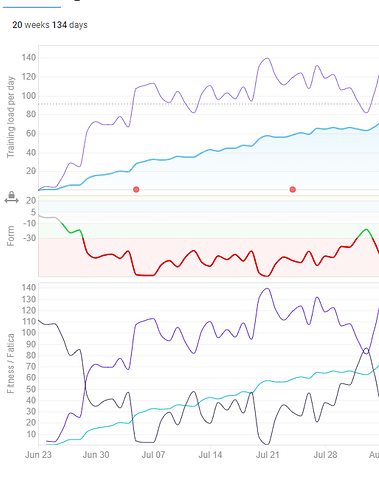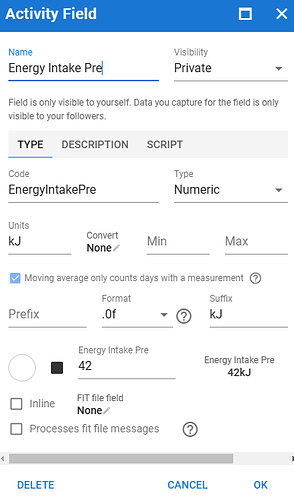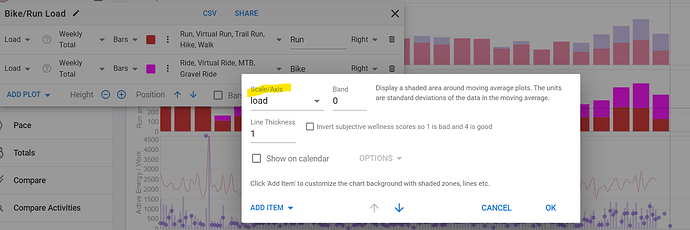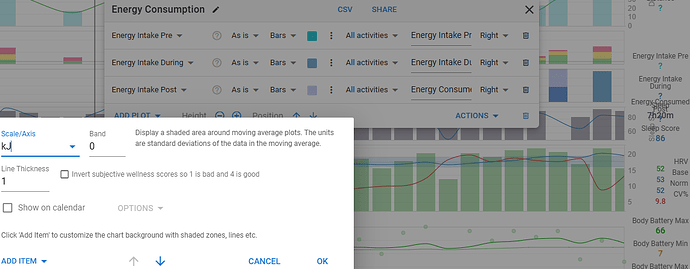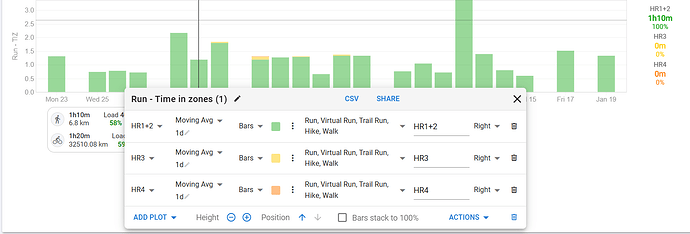Not at the moment. You need to use the date picker at the top of the page.
Thanks.
At some point in the future would be great to have a left and right arrow to be able to jump along the timeline according to current displayed range. And ability to zoom in and out of time would be useful too.
Bit like this (for the movement part)
I agree that the ability to scroll and zoom would be a very nice and useful feature.
Here’s an article that gives you a good idea of what certain absolute Fitness (CTL) numbers mean regarding the performance level you’re at.
On the Fitness page, for a day on which there is an activity recorded, do fitness, fatigue and form correspond to the values before or after the activity was completed?
Fitness, Fatigue and Form always represent the state including the day’s finished and planned activities.
If something was planned but not executed, the planned load will be discarded at midnight.
Regarding Form, there’s a difference with what TrainingPeaks (and others) are displaying. In Intervals it is the result of today’s Fitness - today’s Fatigue while most other platforms use yesterday’s Fitness - yesterday’s Fatigue.
i set fitness and fatigue on 20 june based on strava data but the PMC, it doesn’t update itself with the added data. Displaying it, on 20 june, it report 0 fitness.
How can i solve it?
@david I confirm that this is no longer working. It used to work before but can’t tell since when it isn’t anymore. Just tried and refreshed the page several times. The calendar entry is there but has no effect on the fitness chart.
shifting the fit e fat set forwrd it work. then i decided to remove a pre set and following the data based on thre month strava activities.
Thanks Giacomo
Hmm. I tested this with my own data and it worked. @MedTechCD I also tested on your calendar and a “Set Fitness=100 fatigue=50” on the 14th of October worked fine. What did you do when you tested it?
Tried again. Entered 65/59 on september 20, then checked Fitness page. Nothing happened, refresh doesn’t help.
Moved the calendar entry to Sep 19 and back to Sep 20, then it appeared right away on the fitness chart.
Then deleted the entry on the calendar and that update was immediately seen on the Fitness chart. I mean, it went back to normal without any refresh.
Tried again on sep 20, nothing changes on fitness chart. Moved it to sep 21 and it appeared…
The first one was through the + icon - set fitness days; entered the values and date.
The last one was by clicking on the date itself.
EDIT: I made a new entry on sep 19 and closed the browser tab. Reopened and it still doesn’t appear. Will leave it in there until you checked.
@david Yesterday evening, the Fitness chart still wasn’t updated with the entered values. Today it is.
Removing the entry, immediately changes the chart.
Hello all,
My question is regarding the fitness chart and why it changes from the time I have completed a ride to the next day ?
Example:
Finished a Sunday group ride with -53% form and next Monday also on Red.
Wake up next day and its -32% form on that Sunday ( changed from -52 to -32 ) and now also the Monday is in the green.
This would make sense if ICU reads my sleeping data and if I had a good recovery, but I still don’t understand why it changed the Sunday from -53% to 32%.
Thanks for any input.
Did you have a planned ride on the calendar that wasn’t paired with the executed ride?
If so, the load counted for that Sunday is the sum of the planned and executed, resulting in double load.
Once planned and executed are paired, only load for the executed is counted. If they did not pair automatically, which can happen if duration/load/intensity are to different, you can pair them manually by drag/drop one to the other.
If not paired, any planned load will be discarded at midnight, because the planned one is considered ‘not executed’.
Hi. I’ve created some energy intake (pre, during and post) fields for my workouts and am trying to graph them on the Fitness page, however, I can’t get the three custom items to stack as a bar chart, instead they overlap. Is there any way to get them to stack, like the time in zones chart?
This is how I have the settings currently:
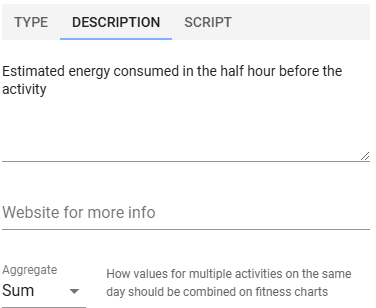
(and no script).
Thanks.
Yes, that’s what I’d assumed too. All 3 fields are on the same axis (kJ is the only option in that dropdown too). For now I’ve just changed the transparency so I can see through them. It’s not a big deal, I thought that maybe it only worked for pre-defined fields.
Thanks.
Looks like stacked bars isn’t working for daily ‘as is’ values.
But I was able to get around that by using Moving Avg or Moving total with the averaging period set to 1.
Thanks for the suggestion. It doesn’t seem to work for me though. I can get HR 1+2, HR 3+4 and HR5+ to stack with as-is values, but not with my custom values (as-is or moving 1d ave).
It’s ok though, the data is there, it doesn’t really matter if it doesn’t stack.
Cheers
The Fitness page chart takes the planned, not-yet-recorded activity of the day into account when drawing the graph. Is it possible to toggle the inclusion of planned activities?
How to plot daily average for custom fields from two separate activities?
I created a custom Select field “Excitement” for activities, with the values “1 - Meh”, “2 - OK”, “3 - Fun”, “4 - Epic”. When plotted as a dot on a graph it works fine except for days when I have multiple activities. It seems to add the numbers together and show “5” instead of an average of “2,5”. Shouldn’t I use Select fields for this purpose? Looks like the standard field ”Feel” shows an average score with the same settings in the graph.
(And - AWESOME app!!! Found it yesterday and it’s amazing!)