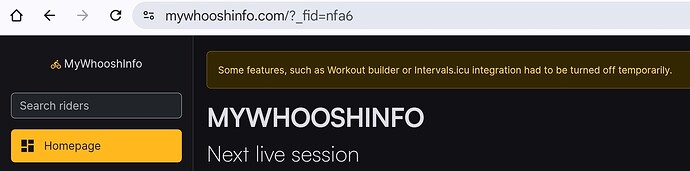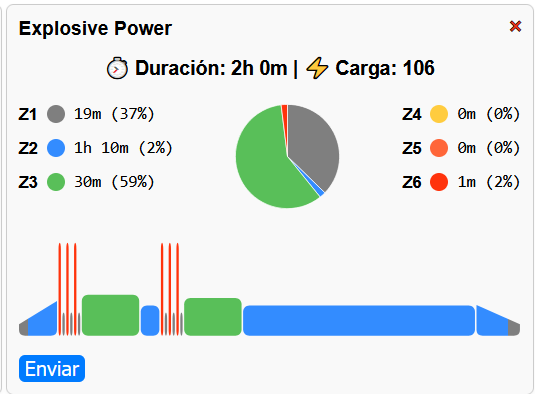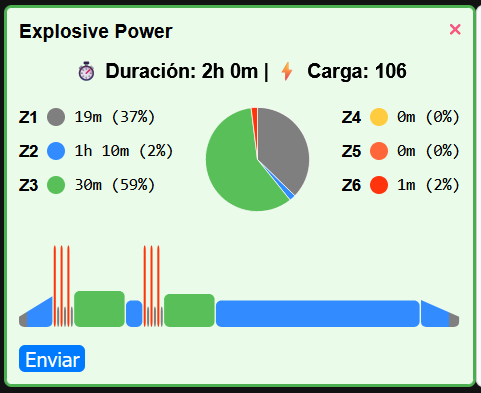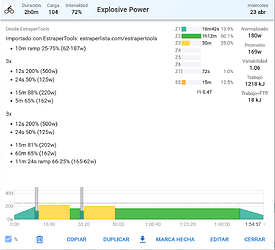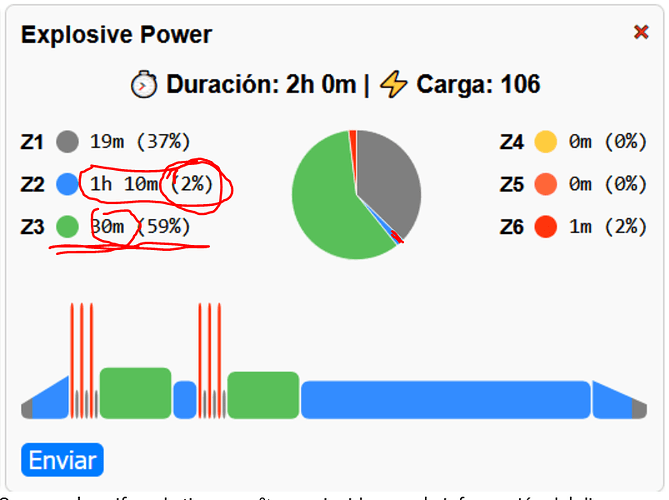EstraperTools: a visual and smart workout library for Intervals.icu
 Access: https://estraperlista.com/estrapertools
Access: https://estraperlista.com/estrapertools
What is EstraperTools?
EstraperTools is a smart web platform designed to supercharge your Intervals.icu experience — discover, manage, and schedule workouts easier than ever.
You can explore a wide range of ready-to-use sessions, view key details at a glance, and send them to your Intervals.icu account with a single click.
It’s especially useful for load management and training block planning.
Everything runs directly in the browser — no installs, no complex setup.
 Main Features
Main Features
 Single actions:
Single actions:
- Send a workout to your Library
- Schedule a workout in your Calendar
 Multi-selection actions:
Multi-selection actions:
- Select multiple workouts to:
- Bulk upload to your Library
- Bulk schedule in the Calendar
- Create a training plan from selected sessions
 Helpful tools:
Helpful tools:
- Filters by name, duration, activity type, tags, day, and more
- Dynamic sorting and fast search
 Athlete Profile Panel:
Athlete Profile Panel:
- Current status: fitness, fatigue, form
- Wellness metrics: HRV, resting HR, sleep, and more
- Zone tables:
- Power zones
- Heart rate zones
 Who is this for?
Who is this for?
EstraperTools is currently focused on cyclists working with structured, power-based workouts.
However, I’m open to feedback and ideas to expand it for other sports or training types.
 Feel free to reach out!
Feel free to reach out!
 How to use it?
How to use it?
- Visit https://estraperlista.com/estrapertools
- Log in securely using your Intervals.icu account (OAuth, no passwords stored)
- You’ll be redirected to the main dashboard
- Explore, filter, select, and send workouts to your account
 Current status
Current status
EstraperTools is under active development but already fully functional.
Any bug reports, feedback, or feature suggestions are more than welcome!
 Got questions, comments, or ideas?
Got questions, comments, or ideas?
I’m always happy to hear from the community!
Thanks for checking it out — happy training! 

22 Likes
Just connected; first impression:
- looks nice. Interface is simple and clear
- English translation would be nice. My Spanish isn’t that great/bit rusty

- It would be nice to see the workout details in full screen when you select one.
- Check the filters. When selected Z1 - still see V02 workouts like * Deathgasm*

4 Likes
The English translation is pending for the next version, so this will be resolved very soon.
Currently, when you click on a workout, you ‘select’ it so that it becomes part of the ‘selected workouts’ list so you can perform bulk imports. Perhaps I could create a ‘details’ button that would do the job you’re asking for: display the workout individually and with all the details.
Indeed, the issue of filters is something that still needs to be refined. I spent many hours creating an advanced filter such as Z1-Z6, SS, HIIT, Sprints… but it turned out to be a very buggy algorithm and caused me to miss most workouts. Until I can improve this, currently the ‘Training Zones’ selector simply displays workouts that contain the selected zone.
This definitely needs to be improved, but first, I need to be clear about how to detect what type of workout it is.
Thank you very much for your support and feedback. It’s very necessary for me to know if this tool is useful to the community or not. This started as a personal tool, and I’ve gradually developed it and published it, thinking it might be of interest to my colleagues at Intervals.
3 Likes
There are some problems even with logging in

Does this error happen to you with this project or are you posting in a wrong post?
This is a great app and one that I’m really happy to see. It makes getting workouts into intervals easy.
I know it’s still under development and a work in progress so only a question to think about for the future: could the app pick up custom workouts in Zwift?
Thanks for putting the app together and certainly made my life easier from a training perspective.
Thank you so much for your comments; they really help me and show me if this would be interesting to other colleagues.
Yes, I’m currently collecting comments and requests to improve and evolve the app.
Can you explain a little more about what you mean by your request? Thank you.
In workouts in Zwift there is a place to make your own workouts and I was wondering if it would be possible to have a filter for those at some point.
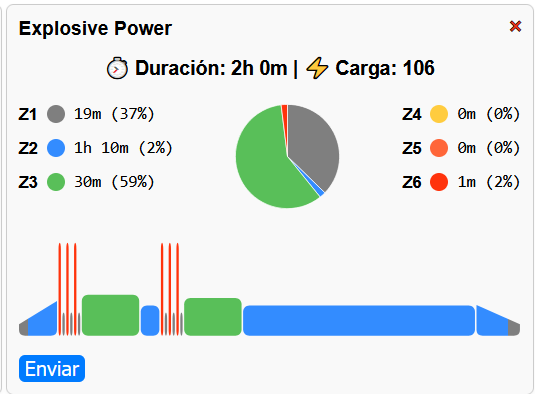
Creo que las cifras de tiempo y % no coinciden con la información del diagrama.
(Google traducido)
Absolutely true. I think it’s because there are several workouts called “Explosive Power,” and it’s getting crazy.
I’ll check it out in detail, thanks.
1 Like
Muchas gracias por esta aportación, lo probare y te ire comentando si detecto algún error. Gracias de nuevo.
1 Like
Hi Cooper, thanks for your comment. If you feel more comfortable writing it in English, I’ll take care of the translation, although I appreciate your effort.
I’ve been reviewing what you’ve seen a bit, and the problem is definitely how we interpret Power Zones differently in Intervals.icu and EstraperTools. First, let me show you the visual differences between the workouts:
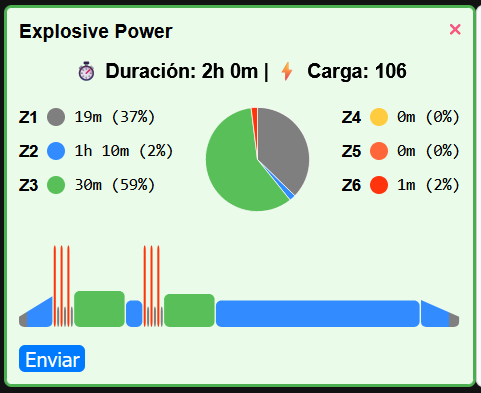
We can see how there are different times in each Zone depending on the platform where it is viewed, and the reason is the following:
| Zones |
Range Intervals |
Range EstraperTools |
| Z1 |
0% – 55% |
0% – 59% |
| Z2 |
56% – 75% |
60% – 75% |
| Z3 |
76% – 90% |
76% – 89% |
| Z4 |
91% – 105% |
90% – 104% |
| Z5 |
106% – 120% |
105% – 118% |
| Z6 |
121% – 150% |
119% – 999% |
| Z7 |
151% + |
— |
| SS |
84% – 97% (Sweet Spot) |
— |
- Z7 and SS (Sweet Spot) exist in Intervals, but are not represented in EstraperTools by default.
- EstraperTools does not have a specific zone for Sweet Spot (SS), although its range would fall between Z3 and Z4.
- Z6 in EstraperTools is broader, encompassing all stresses >118%, while Intervals cuts it off at 150% for Z6 and assigns >151% to Z7.
By default, in Intervals, ‘Joe Friel Bike (7)’ is used: A Quick Guide to Setting Zones - Joe Friel
Perhaps in a future version we can try using that same configuration in EstraperTools, as well as the colors from Intervals.icu, so we can visually unify things.
1 Like
I’m sorry, but I don’t quite understand you. I imagine you’re referring to using the built-in Zwift builder to create your own workouts. What do you mean by that? Could you upload those custom workouts to EstraperTools? Yes, we’re developing a tool for user-defined workout imports.
If you’re not referring to this, please elaborate on your request, and if you can add some screenshots, even better.
However, rather than using the Zwift builder, you might be better off using this web version: https://www.zwiftworkout.com/
Muchas gracias compañero, agradezco tu apoyo, cualquier cosa estamos aquí para mejorar.
Buenas !!
Lo primero felicitarte por la herramienta y agradecerte el curro que te has pegado 
Estoy probándola y veo que en el filtro no me corresponden los entrenos con los que en teoría serían los adecuados para entrenar en zona 2 por ejemplo.
Sale, por ponerte de ejemplo el entreno Power Repeats que un zona 6, con el filtro puesto en zona 2.
Como opción para futuras versiones, sería bueno poder ordenar, la duración y la carga de menor a mayor también.
También creo que sería útil, que cuando pinchas sobre un entreno éste se agrandara y al pasar el cursor por las barras te diera el tiempo y la potencia de ese intervalo, para tener más claro lomque nos vamos a machacar ese día :-))
Saludos y espero te sirva de algo para mejorar la herramienta
That was what I meant. Thanks
1 Like
Muy buenas tardes.
Lo primero de todo, agradecerte y después felicitarte por esta increíble herramienta y el trabajo que hay detrás. Yo te animaría sin duda a seguir con este trabajo que has comenzado, estoy seguro de que con los comentarios de la gente podemos ir poniendo cosas nuevas o actualizando la herramienta.
Por mí parte, comentar que tengo un entrenador el cual me va subiendo todos los entrenos estructurados y en principio no lo usaré de continuo, pero sí que haré pruebas para darte el feedback de como funciona.
por otro lado, quería proponerte si sería posible a modo sugerencia poder poner entrenos libres con una carga específica para que los cargue al calendario dentro de un plan de entrenamientos. Me explico:
supongamos que cojo 5 workouts con la aplicación dentro del plan por ejemplo WK20 y los pongo en 0, 1, 2, 3, y 5 (si lo he entendido bien sería viernes descanso) y el domingo quiero salir a la calle con una carga de entreno de 100. Una forma de poderlo cargar directamente al calendario con una carga editable, es decir, un “cajón” de workout editable para cargarlo al calendario.
Sin más, una idea que me vino a la cabeza pero entiendo es entrar al calendario y ponerlo a mano y listo, pero , por si lo querías considerar.
Lo dicho, un curro impresionante y te animo sin duda a que sigas con ello.
Muchas gracias
Your workout looks completely normal. The fact that your zones are colored differently doesn’t really bother me! What’s not right is the pie chart with the time and percentage of the workout. Otherwise, a great tool!
One hour and 10 minutes is certainly more than 2%
![]() Access: https://estraperlista.com/estrapertools
Access: https://estraperlista.com/estrapertools Main Features
Main Features![]() Single actions:
Single actions:![]() Multi-selection actions:
Multi-selection actions:![]() Helpful tools:
Helpful tools:![]() Athlete Profile Panel:
Athlete Profile Panel: Who is this for?
Who is this for?![]() Feel free to reach out!
Feel free to reach out! How to use it?
How to use it? Current status
Current status![]() Got questions, comments, or ideas?
Got questions, comments, or ideas?![]()
![]()