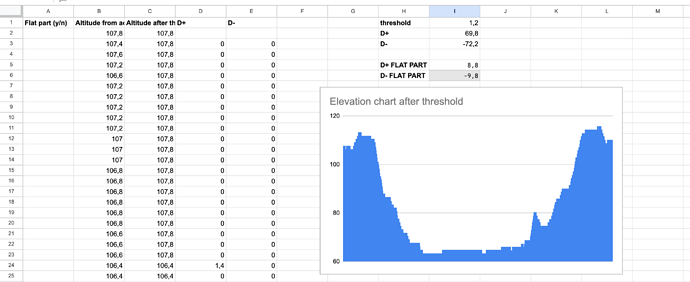I just tried to apply a threshold on the data from my activity.
When putting it at 1.2 meters, I get the same elevation data as sent by Garmin, and the flat part is only 9m of D+, which is consistent with what i can see on stryd.
You can play with the sheet here: Elevation Threshold - Google Tabellen