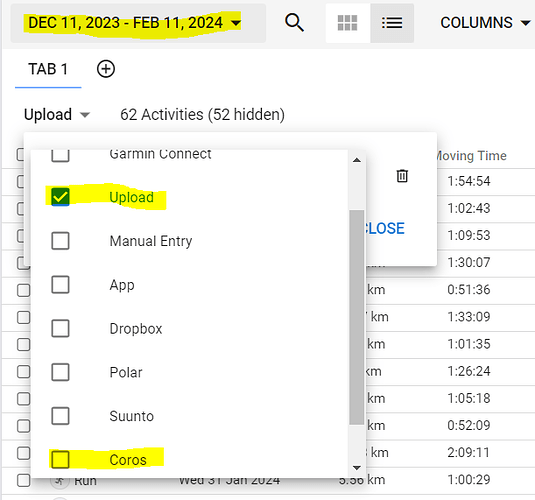If you move workouts on Intervals.icu a new “plan” is uploaded. That should replace your current Intervals.icu stuff.
You’re right! I hadn’t noticed that. Moving a workout removes it from from the date it was on an puts it on the new date on the Coros calendar. Exactly what one wants.
BUT when you delete a workout, instead of moving it, the workout stays on the Coros calendar. (I just tested this.) That’s why I now have eight workouts scheduled for today!
Edit: Whoops. Spoke to soon. Seems that moving only works within the 7-day window. (I thought maybe moving a workout on intervals to a day out of the seven-day window would be a way to delete it. Doesn’t work. The workout stays in the original place on the Coros regardless of what one does.)
Maybe I need to upload several weeks. I just assumed you could only upload one. The API does say only 7 days.
I think it is only seven days. I must have misled you with something I wrote.
Hi @david,
Did you ever get any reply from Coros wrt. getting data about sleep time that does not include awake time?
Unfortunately not … from 4th May 2023:
Thanks for the feedback, I will check with our server team, see if we can get the number aligned.
Have you found a solution to this? I also have deleted workouts from my Intervals.icu training plan still in Coros.
I have never heard back from Coros, although I sent several emails.
Myy intervals training plan to my Coros calendar, because the intervals training plan on Coros still contains workouts that I deleted on intervals as I was preparing it. Those workouts don’t appear on intervals, so deleting them on the intervals side is impossible. And, as mentioned before, they cannot be deleted on the Coros side.
Coros have recently started tracking overnight HRV on their lower tier watches (e.g. pace 2). This data isn’t coming across into intervals.icu yet, presumably because it’s in a different field than the actively measured HRV that’s available on their higher tier watches. That or they’re not sending it at all in their API.
It’s a metric that’s already been super useful to me on the watch, so would be great to get it into intervals.icu if it’s being sent over the API
Edit: I forgot to add my thanks for this integration with Coros overall, it’s been super useful, and thanks for the whole of intervals.icu it’s an incredible resource
Looks like their API documentation finally got updated. Steps and Calories now should be in the daily data. It’s not clear what the HRV data is though.
You can access the 2.0.3 doc from this page:
There’s ‘HRV List’ which contains a HRV and HR value, so I assume that would be the snapshot???
And there’s HRV on it’s own, which might be the overnight HRV???
BTW: the public beta now also has for Pace 2
- Health Snapshot with HRV, HR, Stress and breathing rate. I use that as morning measurement
- 24hr Stress measurement
I can’t make out exactly what the HRV in the snapshot is because they title it Overnight HRV while the value is different from the Overnight HRV from that section…
Looks a bit clumsy all together ![]()
Edit: the official release now has HRV in the snapshot iso of ‘Overnight HRV’. The number itself was HRV already at the snapshot moment, the name of the metric is now correct.
The HRV index on the former version was sort of a Readiness number, the HRV in the snapshot is unmodified rMSSD.
Info found on
Anyone else noticed a huge (faulty) change in the metric ‘24hr Avg HR’ since the update? I have asked them to verify, but haven’t got a respons yet.
Has anybody gotten a complete history from Coros working? I switched to Coros on 6/23/2021, but when I enter that date into the “DOWNLOAD OLD DATA” input box as the start date and today’s date into the end date, I get this error:
Athlete i190056 GET https://open.coros.com/v2/coros/sport/list?token=xxx&openId=xxx&startDate=20210621&endDate=20210720 failed: message=The date is out of range result=5011
I thought maybe there was a limitation to how far back it can go, so I tried 1 month previous to what already was imported into Intervals.icu (from either Strava or Coros - not sure which one), 10/6/2023 thru 11/6/2023, I got the same error for that too.
Am I doing something wrong?
Thanks,
Kyle
I just checked the API docs:
The maximum date range for one query is 30 days, and the query date is not earlier than three months before the day (for example, if the day is October 30, 2023, you can only query the data after July 30, 2023)
I don’t recall that restriction being there when I first did the integration.
I don’t know if Coros have a “give me all of my data” request form somewhere. I Googled and didn’t find one. If you find one or they respond to a support enquiry please post the details here.
Ah, thanks for looking into it David…
They do have that type of request and I did it a couple days ago.
You just have to submit a request through the phone app (I tried doing it through the web, but they said they need the request from the phone so that the request came with a “Data submission to authorize the bulk export”.)
Ended up getting a .zip file with a bunch of .fit files in it. Unfortunately when I tried to do the “Upload” functionality here, it didn’t find any activities, so I’m guessing the work to do that with a Coros extract hasn’t been done yet. What are the chances of getting that done? I would be happy to provide my extract if it would help.
You could copy them into a Dropbox folder and import them that way:
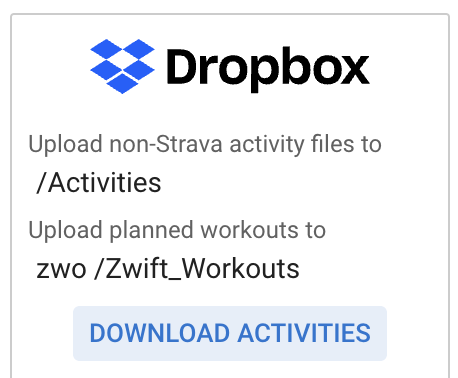
You can also upload the files using the “Upload” button on calendar page.
But please also send me a link to the file so I can have a look. I might be able to improve the “Upload zip” option a bit for this.
I did try to use the “Upload” button on the calendar and that was when it didn’t find any activities.
I just saved it to DropBox and will try to import them that way and report back the results.
I’ll also DM you a link to the .zip I got from Coros so you can try to debug the import. (One note is that I did have to split the zip into multiple files since the one file was too large. Not sure if that matters in this situation or not)
Thanks again for all your help!
The import of my Coros extract from Dropbox worked. The only caveat being that everything from the last 3 months (any activity that was imported using the Coros api already) is now doubled up in my activities list. I’ll go through and delete the duplicates manually, but not sure if you would want to have some sort of duplicate detection in this situation.
In List View, select the date range that corresponds to those last three months. Then apply a filter by ‘Source’. One of the duplicates will be from ‘Coros’, the other one will be ‘Upload’.
EDIT: will be ‘Dropbox’ probably in your case.
Select all results and delete in one click.
Yeah, I was planning on figuring something like this out… Followed your instructions and it worked like a charm, thanks!
Hi @david, thanks for adding support for Coros! I’m having an issue where the Training Plan created by intervals.icu in Coros isn’t reflecting my intervals.icu calendar. I’m guessing this is because intervals.icu pushes updates to the Coros plan on a schedule? How long does it take for updates to reach Coros/is it possible to push updates to Coros in real time?
EDIT: It seems like it might be pushing updates, but not removing workouts I’ve deleted on intervals.icu.