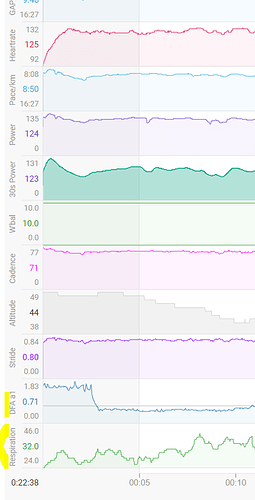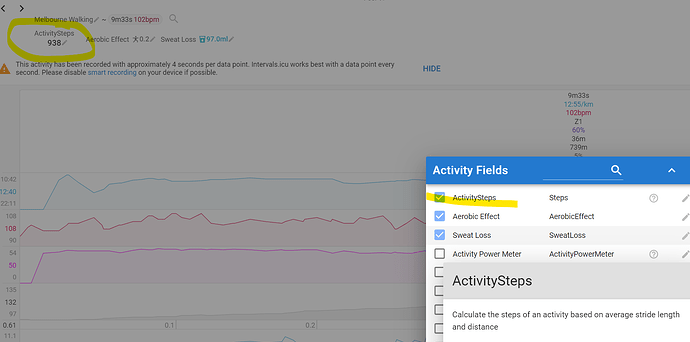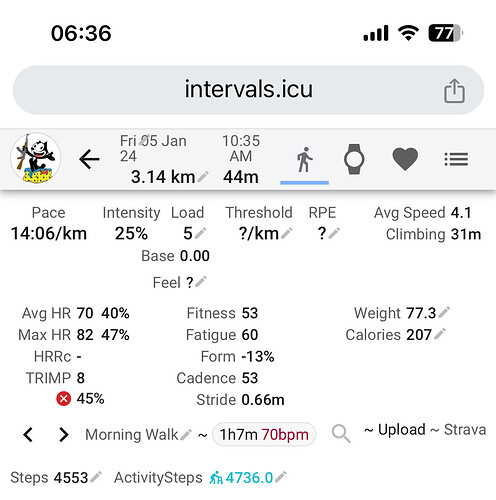@david it would be great if we could show any developer field included in a fit file for custom charts.
Similar to using @variable_name in WKO
I do have that on the todo list. Is it something of general interest?
Hi ! As a GArmin IQ developer this would be very interesting at least for me, but also for users of devices like BodyRocket, etc…
That’s the point for this request. It will open intervals support to any developer field according to all users needs.
I am just about to release a new version of my Windows app fitnesshrv that can save data in FIT files and it relies on and uses developer fields extensively.
More specifically, it can capture data from multiple ANT+ or BLE sensors (HRM, PM, FEC, Sauce4Zwift, MO2) and save it to FIT files. Where the second device (e.g. second Moxy, second Power Meter etc) has its data added as a developer field. E.g. “power sensor 1234”.
This is intended to make (for example) dual-recording for power trivial.
Being able to display developer fields will make comparison easier.
DFA Alpha1 and Artifacts are generated if you record an HRM sensor (developer fields Alpha1, Corrections and Artifacts.) That would be a good chart to add.
And if you have a Polar H10, you can (optionally) capture ECG data (developer field uVolts), which is 130 samples per second.
DFA-a1 is already in Intervals and @david reads it in the fit generated by the Garmin IQ field alphaHRV, just like respiratory rate coming from the same IQ field.
If you will be using a different name for the field where you are saving it in the fit, it should simply be a matter of having a mapper. But some might be interested in keeping both a1 traces from your app and from the IQ field. So not sure how that should be handled.
There are already two ‘resprate’ fields in the FIT when you use the alphaHRV IQ. There is one in a Garmin ‘special field’ that can only be written by Garmin and a second one from alphaHRV in a dev field. Intervals gets only the one from alphaHRV which is a good thing because the Garmin resprate field prooved to be much less accurate.
There are more dev fields already in Intervals:
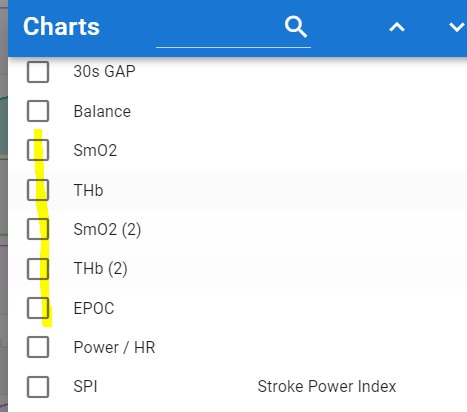
It’s probably best if you contact david directly and provide him the specs of the special fields you will be using. I’m sure you guys can work out a perfect solution to handle these ‘double’ fields.
To give you an idea where it stands at in Intervals, here’s a screenshot from one of my runs where I merged the run data from my Coros watch with the resprate and a1 from my Garmin Edge running simultaneuosly.
It could be very interesting. With this and custom fields, it will be very powerful and customisable.
I have asked for Garmin running dynamics a few days ago, but if we can map fit file fields into custom fields, all current or future fields will be covered.
Hi David,
I have just installed a app that counts steps for whatever activity you put it as custom field on compatible Garmin devices.
I would like to monitor steps on WALK and RUN activities.
Thank you,
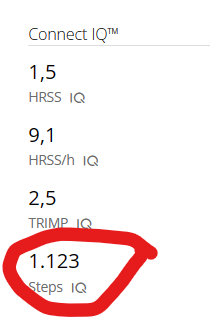
PS: I wonder why Garmin doesn’t show that info …
maybe the step info is recorded in the FIT file somewhere, i did notice that Strava shows Step count from my garmin walk activities without any custom fields. Found this URL from Strava that talks about it: https://support.strava.com/hc/en-us/articles/13772272971533-Steps-on-Strava
I believe all these are now extract-able as long as it is in the FIT file, you can extract and map them via custom fields.
Have a search thru the forums on how to get this done.
Thank you all.
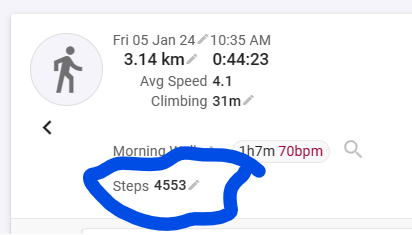
HI @Gato_Felix , I created a custom field called activity steps that calculates steps based on stride length and distance. Would be interesting to see if it is around the same step number as your one. This is calculating without any IQ app on the watch. Cheers