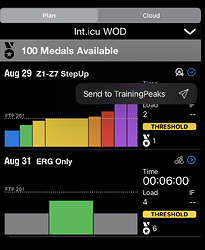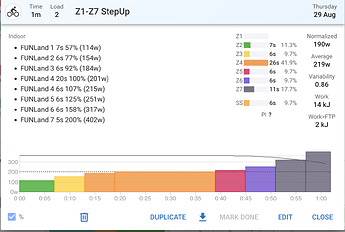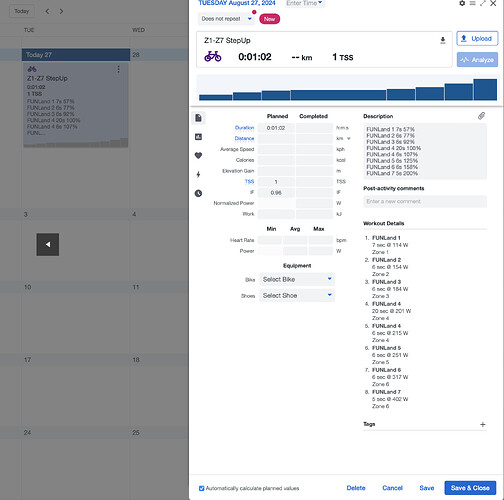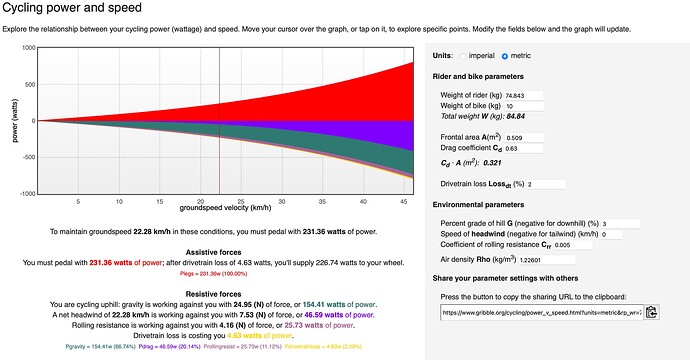I’ve been testing this for many hours today. I’ve also tried many different trainer apps to determine what could be the issue. (I also sniffed the commands sent to the trainer from other apps to my trainer to confirm.)
Long story short. At least for my trainer (FEC Based, and not the newer FTMS based ones) the gradient works.
Here are 3 screenshots w/ varying the user weight settings (Note: whenever I changed the weight, I needed to turn off, wait 10s, turn on the trainer again to let the app connect and send the new Weight details to the trainer.)
when on 25kg and on 100kg, at the same cadence, there is a significant difference in the amount of power i needed to exert to turn the pedals.
For the speed, this is a virtually calculated speed that is based on rolling resistance, wind speed, Air Density etc and it takes the power exerted and calc the corresponding speed.
Can you try again, but this time, change the weight on the App before you turn on the Trainer. I do not know if the Wahoo App will send a default user weight to the Trainer and then it “sticks” for the entire session.
I literally spent hours on the trainer on this 1 item today. BTW, on the settings page, does the sensor connections say it’s a FEC or FECW or FTMS trainer?
if you’re willing, I would also like to get some logs.
LINK to Power vs Speed Calc
I use the above site with a default weight of 75kg and 3% Gradient, with a power of ~230w, that translates to real world speed of ~22kmh (like your screenshot).
I agree that it’s off, but only because it’s a 3% Gradient and not supposed to be that hard
![]()