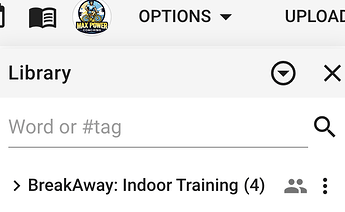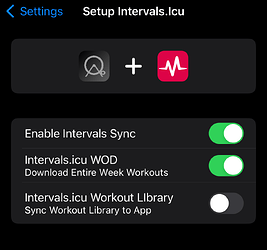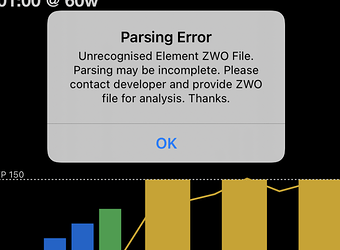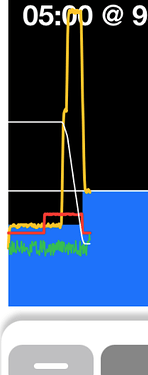You are right. Every purchase has to be authorised by the user (physically press a button) unless it is a recurring subscription which I am still trying to get going.
Some update . App Crash in a middle of .Zwo file riding , i start build custom training in https://zwofactory.com , and upload to Dropbox for BreakAway - this is the easy way i found .
i cant see workouts from Library on intervals (probably doing something wrong)
I will take a look at the crash report (if any) from apple (user’s have to explicitly enable this else it wont get sent to Apple and hence to me)
Settings → General → Privacy & Security → Analytics & Improvement → “Share iPhone Analytics” + Share with App Developer is enabled
Possible I found the culprit, can you share the ZWO with me? I believe it has to do with one of the intervals. Also , at which point the crash occur? At the very end of the workout? I need to do verification Tx
Do you mean the calendar or the workout library?
Please check that you have the “intervals.icu workout library” enabled
Syncing this may take a while esp if you have a huge workout library.
i enable Share Analytics on Apple.
I mean Workout Library
Tx. @R_S1 Once you enabled the setting for workout library, did it work?
Please also share the ZWO if possible. (via PM or email is fine)
Yep is enabled
Today App Crash again with a file.fit , and transform all workout in a one minute intervals.
.FIT file - Dropbox - 14785493991_ACTIVITY.fit - Simplify your life
ZWO File
Tx. I will take a look at it.
Glad that once the Workout Library is enabled, then it sync’s fine. ![]()
Quick Look at the ZWO file, one possible issue may be this missing duration. You should get an Error Message loading?
<SteadyState Duration="600" Power="1"/>
--->> ISSUE Missing Duration <SteadyState Duration="" Power="0.5"/>
<Cooldown Duration="760" PowerLow="0.5" PowerHigh="0.35"/>
Yes. When doing an ERG mode workout using an completed workout FIT File, it will translate the workout into averages of 1min.
For both the ZWO and the FIT, can you let me know approximately at what time into the workout did the crash occur so I can pinpoint to it.
Tx for enabling “Share Analytics on Apple”. Unfortunately, nothing new has come from Apple yet. ![]()
Just completed simulating the ZWO and unable to duplicate the crash. ![]()
Breaksway app saved the rides when crash , so the autosave , was 14min for file.fit and 44min for file.zwo.
If should appear workouts from LIbrary i should be doing something wrong.
Autosave is every 1min, so crash happened somewhere at 14+min and 44+min
I simulated the entire ZWO on 2 devices and no crash. Seeing that it is crashing at different timing, could you see if you could duplicate the crash?
perhaps use the FIT file and just let it run in these conditions
- Use the DEMO mode.(no bluetooth devices connected, it will default to Demo mode) Perhaps just leave it somewhere to run and see if it crashes again at 14+min
- Turn on the trainer, connect to it and then just let it run (no need to do any pedaling) - oh… for this test, turn off “avoid spiral of death”)
I would just like to know if it’s repeatable so I can find how to solve it.
As for your workout library, if you’re still not seeing it after enabling it and then doing the “pull to refresh” in the LIBRARY tab, you can try to logout of Intervals.icu and re-authenticate. Could be you did not enable some permission (the workout library needs a new permission)
@R_S1 I think your Crash just got into Apple.
May I know if you’ve enabled / Set up your W’Prime? It seems like the crash is due to this. May I know what you set your W’Prime number as? (Default is 10,000 if you didn’t set up anything)
Yes i setup as 34 , i tought is the first two numbers of the centesimal , i add “000” now.(no punctuation needed, correct? ( , / . ))
- If is better for the forum , we could had this conversation on private.
Tx for confirmation. This is now fixed (in the beta)
If you enter 34000, this would fix it as well.
Sure.
I just wanted to say: this app is fantastic (as far as I’ve seen). I wanted to open an ERG file so my girlfriend could use it on my trainer as a workout without having to pay for zwift. None of the big apps would allow for it, import it or make it work somehow without jumping through some massive hoops. Found this app, connected it to dropbox, and it worked. Bam. Great stuff.
I’ll have to do some propper testing, but it looks promissing. Android support would be great, but I can just give her an old iphone so she can use it for her training.
Tx a bunch for the nice words!! (Do consider writing a review on the Apple App Store as well. That helps MORE than you would realise i should think.)
I’m using the app on an iPad Mini 2 (2013) so I have a vested interest in making sure it runs smooth. With respect to Android, we shall see.
![]()
I just updated to version 91 tried to do a workout in erg mode. It seems like each time the workout power level changes, the trainer goes to about 600W for 5 seconds. Suffice to say I couldn’t complete the workout this way ![]()
Also, the Power and Fuel graph lines are both white now, making it difficult to see.
Thanks again for developing this app!
Found the bug. So sorry about that. This bug was always there but as I was sending 2 power commands to the trainer at the same time, only the final one got thru. When optimising this code flow and removing the duplicate command, this bug surfaced. Fixing and releasing soonest possible.
For the Power Line, this got changed to white (only when Colored Zones are enabled) after I realised that the Yellow for Power was clashing with the Yellow Interval Bars (hence Can’t see anything). if you turn off Colored Zones, it will revert back to Yellow.
Do you have any suggestions to what color to be used? (Zwift uses white, so I went with that)
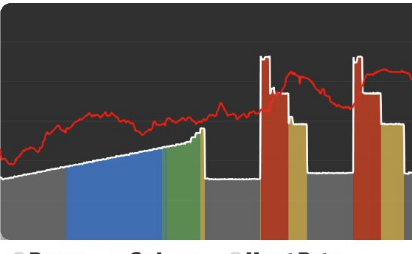
"PWR", newChartUI ? white : systemYellow
"HR", systemRed,
"CAD", systemGreen,
"PALT", systemPurple,
"WBAL", white,
Cool, thanks for the quick turnaround!
Maybe make power always white and WBAL can be yellow?
Sounds good and I’ll also experiment with plotting wBal with dashed lines.
@spsoon I’ve made some changes to the lines drawn after I realised that all the other lines existing color will clash with the colored intervals zones.
I’ve now added a little border colour to the lines.
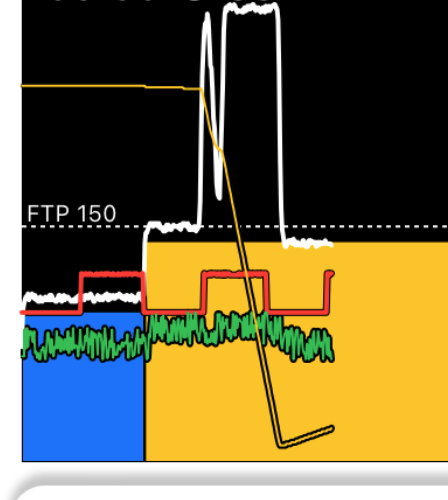
Old Chart UI
I believe I also fixed the issue w/ the 5s of very high wattage at each new interval. Would you mind to give it a go via testflight?