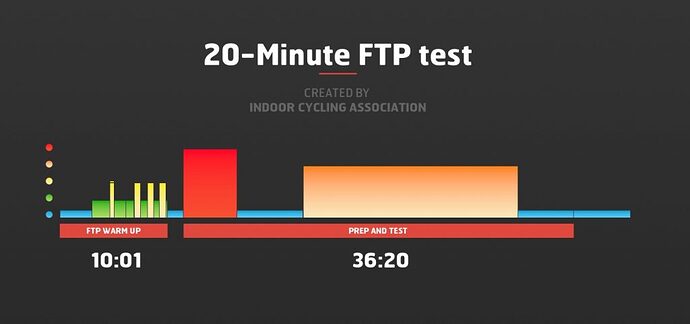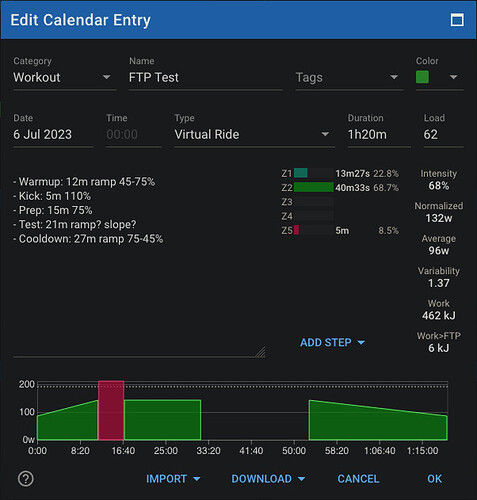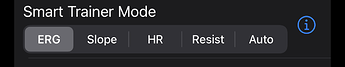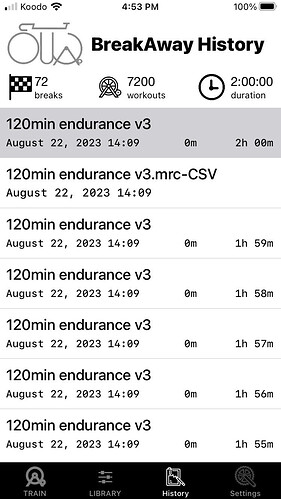ah… yes… I was also there commenting / lamenting about that there 
TL;DR: How to create an FTP Test workout to use it with the BreakAway?
Hey, @app4g 
Thank you SO MUCH for the app, it’s now my daily choice and I’ve been recommending it to whoever I speak to that owns an indoor trainer.
I probably miss it but I cannot find information specific to structuring a workout for a 20min FTP Test like the following:
How would you create such a workout here on Intervals.icu (and then handily have it available in the app  )?
)?
Thank you in advance for your response!
There is already a built in FTP test workout within the BreakAway App already which is the same as the one you’re showing.
Actually, there are 2. You should be able to use that. Or are you asking a general question as to how to create a workout and send it to the app?
Thanks for the feedback. Let me know if theres other things i can help / make the app better.
with regards to your question. Seems like there is 2…
- How to create workouts?
- I would say that it’s highly possible that you already know how to do that.
- How to sync it to the App?
- The sync should be automatic once you’ve connected BreakAway to intervals via SETTINGS. If you’ve not done it already, please do.
- After which, you can refer to this video for the “Pull To Refresh”
BreakAway: Indoor Training App Now with Intervals.icu Calendar integration (Workout Of The Day) - #2 by app4g
Thanks both for your replies!
My apologies for not being clear enough. I should have been clearer: I need help with writing the correct workout description to match such a test. This is what I’ve got so far:
Here’s the description as it is above:
- Warmup: 12m ramp 45-75%
- Kick: 5m 110%
- Prep: 15m 75%
- Test: 21m ramp? slope?
- Cooldown: 27m ramp 75-45%
My question then is: what should I write in the line that starts with - Test: 21m?
Thanks in advance for any tips/hints/suggestions! 
 🚴🏻♂
🚴🏻♂
If you’re having trouble with building a workout in intervals.icu, you can check out the method here.
But Nett Nett.
You start a workout desc with a “-“ and then the duration, then the % FTP or %HR
eg for 10m ramping from 50-75% FTP
- 10m ramp 50-75%
EG: 2m ramp from 75-55%
-2m ramp 75-55%
Eg: 2m at 75% HR
-2m 75% HR
Here’s also an example.
Re-reading. Maybe your question is what % of FTP to put for the 20m test? I actually don’t know as I don’t do FTP tests anymore. Lolz
I think google would know tho.
perhaps you can use the ramp test method instead of doing the 20min test where you have to guess where your FTP would/should be
Yeah but, as you certainly know, the ramp test is a quite a bit less accurate than the 20 min test.
So there’s no way to have a block of free ride in a structured workout, is that a correct assumption?
as you certainly know, the ramp test is a quite a bit less accurate than the 20 min test.
are you sure?
Usually I read about the opposite, because of the difficulty of pacing correctly during 20 minutes
Yes. I agree with this assessment as well. When previously i did FTP tests, it’s always a struggle on what initial FTP number to target for the 20m. It’s usually either we undershoot the target, or overshoot the target and sizzle out before the 20m is up.
For ERG mode, there’s no such thing as a “Free Ride Mode” as the trainer would need to know what target Power to run with.
What I can suggest is that you do an ERG+SLOPE mode workout and use SLOPE mode for the 20mins. YOu can refer to this post (BreakAway: Indoor Training App Now with Intervals.icu Calendar integration (Workout Of The Day) - #208 by app4g) to see how to structure the workout in intervals.icu’s workout builder to automatically switch from ERG to SLOPE mode for the 20m test.
That depends entirely on your experience. If you have a pretty good idea where you will end up, yes. If you don’t have a clue what your FTP is, you will almost surely start way too hard and ruin the test.
And FWIW, the 20min test isn’t all that good either. The one that will give you the most accurate result, is the full 60min test when it is correctly paced.
For most users a good 20 min test or a ramp test is accurate enough when it comes to setting up training zones.
Just remembered that the app also supports changing Modes from ERG → RESIST anytime during your workout (If you do not want to do automated ERG+RESIST)
Hence, for your situation, you can pick an arbitrary FTP % for the 20m portion and then when you hit the 20m interval, you can manually change from ERG to RESIST mode and alter the SLOPE % (using the +/- buttons) to your liking and use your gears to control your effort. Similar to doing an FTP test outdoors.
Is there a lap button in the breakaway app to do some
Manual intervals
Currently Laps are based on the workout intervals. There is a Skip (to next) Interval button which could also function as a manual lap button.
Perhaps that would work…
Garmin Connect Capability has been expanded.
New Sports has been updated as per Intervals.icu support for these.
Will Be rolled up in next official release (soon)
Hi, I am still enjoying this app, thanks again for all your work!
I noticed that the History on my device contained hundreds of thousands of workouts. It seemed like there were many entries for each workout that I had done. I couldn’t find a way to clear the history so I removed and re-installed the app to see if that would clear it up. I just did a 2-hour workout and you can see there are 7200 workouts in the History (one per second?):
EDIT: FOUND THE BUG… FIXED
This seems to only happen when using loading workouts from CLOUD, app doesn’t properly handle the .mrc/.erc etc file extension. (should be removed before doing the delete)
Compiling and gonna send an emergency bugfix update to Apple. Hopefully gets thru their review process ASAP…
— OLD TEXT —
is this a new thing that happened?
I can understand it generating 1 entry per second (actually it’s 1 entry per minute - this is the “autosave” function that will ensure that if a crash occurs, only the last 1min is lost)
The code is supposed to be deleting off the older/previous file before saving the new one, but looks like it’s not working for you for x reason. Not sure why as all the simulations I’ve tried, it works for me.
Simplest way to clear the history.
- connect to a laptop/PC and use the iTunes file browser thing and browse to the BreakAway Folder. This way, you can select all the ones you do not need in 1 fell swoop
- Use the FILES app, navigate to the BreakAway folder, then do the 3 dots thing on the top right, use SELECT, then drag your finger down across all the non-needed Files and delete.
Now, if you would oblige me.. I need some logs..(out of curiousity, what version of iOS? I’ve tried on 15.x 12.x and 16.x and all works)
How to get Logs
- go to SETTINGS
- put “logcloud” (without quotes) to the Developer Box all the way at the bottom
- execute a workout
- Stop after a minimum of 2mins (this should create 2 files - 1 at 1m and another at 2m)
- go to HISTORY tab, send me the file called “logCloud” I think
I believe that you can do this using DEMO mode w/o connected to any devices so you can do it anytime.
I’m thinking that it might have something to do w/ Device Regions and how dates are different. Also, i notice all the entries shows 0m.. Did you turn off Virtual GPS? I wonder if that’s the issue. (cos all my testing has Virtual GPS turned on)
Tx and sorry for the trouble.
I’m fairly certain that this didn’t used to happen, but I can’t say for sure when it started. Haven’t been riding indoors very much in the summer time. I did turn off Virtual GPS after the re-install, but don’t remember if it was on before that.
IOS 16.6
If you’ve found the issue, do you still need the debug logs? Amazing response time! 
Nope.. should not be needed. And Apple just approved the new version (that was qquick!). give that a test and let me know if still has issue or is fixed.. ![]()
Tx