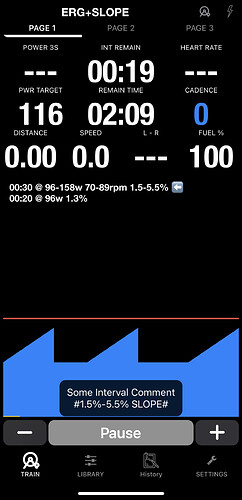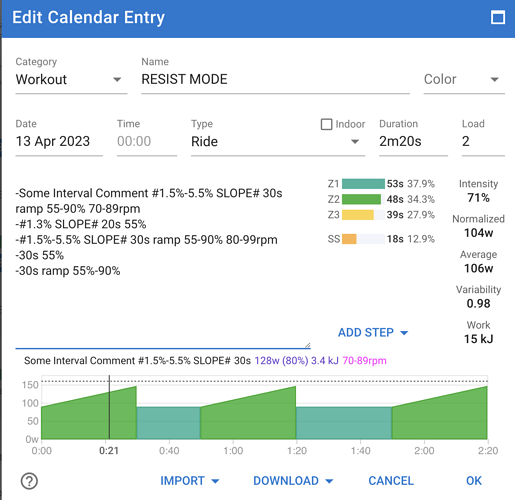Ventilation is one of the big gripe for me, as well as the possible lack of side to side.
Anyways, finishing up on automated ERG+SLOPE mode which also includes the slope % in the “heads up display” as well as included into the Cues (tho for this, I’m contemplating removing it entirely cos it just looks “off” w/ the # )
This is how the above workout looks like in the workout builder