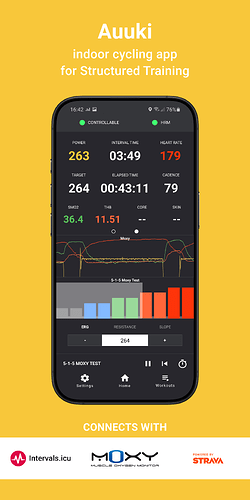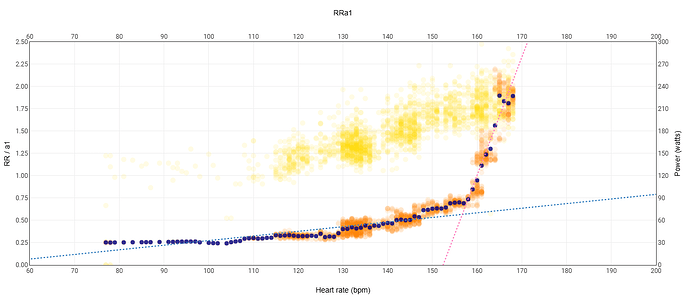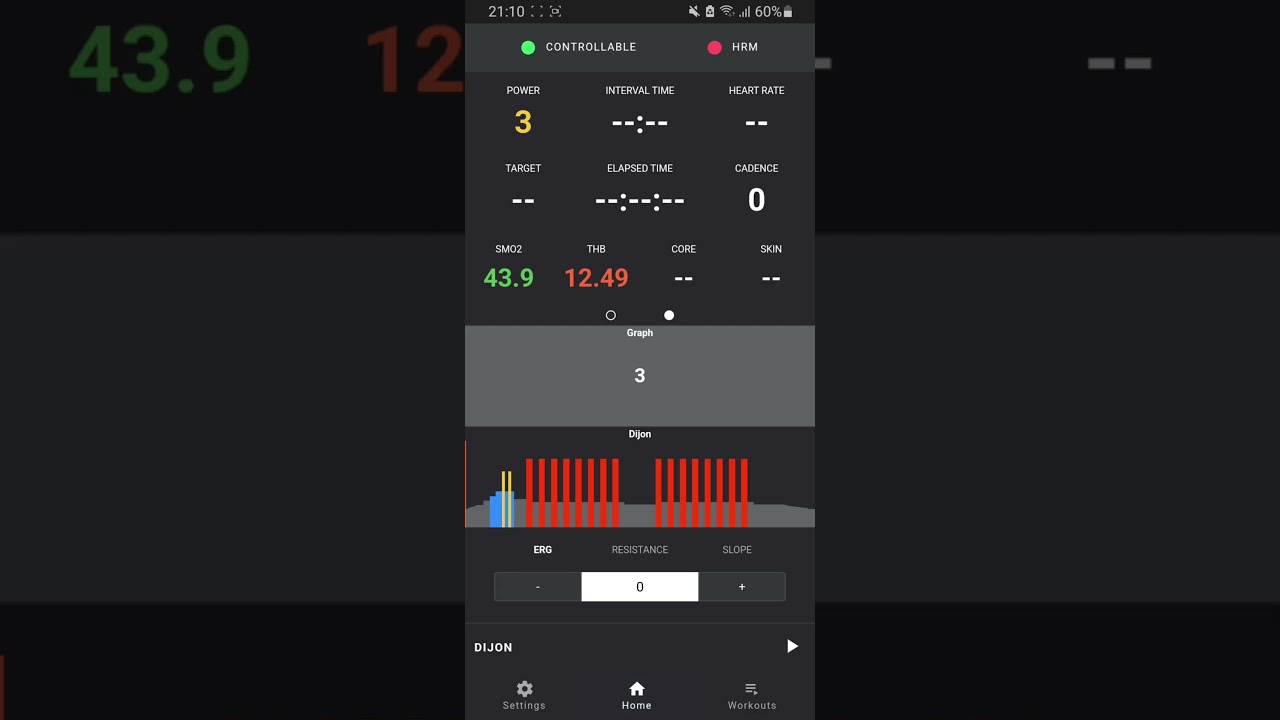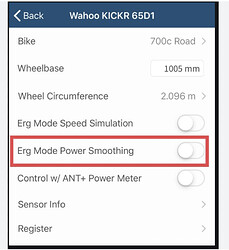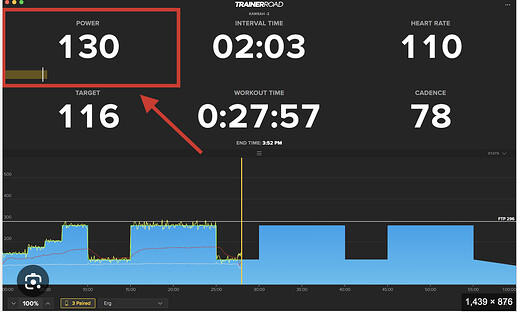@dmarinov But WebANT doesn’t seem to be further developed. Or am I seeing this wrong?
My goal would be to use it under Linux, since Microsoft will no longer support many old computers that many use for training and I have problems with the Wahoo Core and Bluetooth there.
Is it worth testing the ANT+ version?
@Thomas_Wirth Yes, that’s kinda the case.
On one hand I have large parts of the ANT+ protocol developed and ready for web specifically, including most things related to cycling. And there is a working demo which shows that you can connect a trainer and a heart rate monitor to a browser.
On the other, it’s potentially usable only on Android, Mac and Linux, with Windows being a huge unknown. The demo is also just a prove of concept, it’s going to work for only about 8 minutes. Won’t be suitable for actual use.
The main blockers on this are:
- The Windows driver issue, and
- There is not much interest in ANT+ currently,
- I need to code a proper Message Handler (the one included is getting overloaded after about 8 mins, therefore the demo breaks at that point),
Could easily resolve 3., but 1. and 2. can’t do much about it.
I’ve left the ANT+ button on Auuki to let people know that it’s a possibility, but you guys are the first ones to ask about it in like 2 years.
Could try to put a couple of weekends of work into it, but as it is my resources are already kinda stretched.
Ok! Thanks for the answer. It might be better to mark the ANT+ button as beta. Otherwise we will look for the problem for too long. I’ll see if I can get Bluetooth to work under Linux. Thank you!
Hey everyone,
here is a summary of the recent Auuki updates:
Moxy Integration Gets a Boost
Since today is the second day of the Moxy Summit, I decided to expand the support for the device. This latest release brings dedicated Moxy muscle oxygen (SmO₂) graphs. Now you’d be able to switch between the Power graph and the Moxy graphs by clicking on the graph window. The Moxy graph will also feature Power and Heart Rate, so even if you don’t use the device there is something for you.
HRV Data in .FIT Files
Recording of Heart rate variability (HRV) as native RR intervals in your .FIT files is now supported.
Battery Monitoring in Settings
You can now check your device’s battery level directly in the settings. When you connect a device a battery icon in the right corner will indicate the battery level with real time updates if the device supports that as a feature. I found that particularly useful with the Moxy monitor.
Weight and FTP Sync from Intervals.icu
Weight and FTP can now sync automatically from Intervals.icu. Some of you may need to update the permissions by re-connecting Intervals.icu.
Visual layout improvements
Dock mode, and high resolution displays will got some visual improvements.
Cheers and Happy Cycling!
Great APP. I had my first workout with her today and it worked out wonderfully. A few more tests and I will switch from MyWhoosh completely.
I would have a small wish. All the other apps I’ve used so far have an autostart. I can prepare everything and when I start kicking the workout starts. That would be easier than pressing play on a distant laptop. Auto break would also be great at the end ![]()
Do you think it’s possible to compute RRalpha1 data like in New AlphaHRV version ? So we can use RRA1 graph like this :
Thanks!
You’re right I will add autostart. Currently there is auto-pause (switchable in settings), function that does that, but only for the middle of the workout, will expand it to be available for the start also.
Yes I’ve been looking into DFA Alpha 1 too, but it will take some time. I’d need to do some computational optimizations on the existing algorithms, in order to make them suitable for the browser.
Hi. Great app! One question. Can you display the power as averaged over a user defined interval? I like to use either 3 or 5 seconds. It reduces the fluctuation I see in the app.
If that option already exists, I may have missed it …
No problem, the default Power Field is 1s power, but you can switch it to Power 3s by clicking on it.
Demonstration here: Auuki.com / Intervals.icu Integration - #50 by dmarinov
It would be good if the display settings remain saved in the profile.
Some new updates to Auuki!
Persistent Display Settings
As requested now Data Fields configuration will be persisted in the profile.
Auto Start
Now you can auto start the workout. You will see a counter over the Data Graph and as you pedal it will count down to 0 and will start the workout.
Data Graph is now ON by default
The instant power graph with bars will be out in favor of the new line graph with overlays for Power, Heart Rate , SmO2 and THb.
Here is a demo of the auto-start feature:
Cheers and Happy Cycling!
Thank you, very helpful updates. I tested everything during training today and it works perfectly.
In ERG mode, my power output is consistently a few watts below the interval goal. See difference of “Power lap” vs.“Target”
I have not seen this with other apps I run in the same phone (TrainerRoad, TP Virtual)
Pixel 8A, Android 15, Edge browser, Tacx Neo 2T
Any thoughts?
It is to be expected. You’re not a robot and can produce the exact wattage with every pedal stroke.
Also - depending on your trainer / power meter used. There is expected to be a_lot of variations (especially for pedal power meters). If you’re on a trainer power (only), some trainers have internal power smoothing that makes it unnaturally smoothed. (you can turn this off - I know wahoo has this and can be turned off)
I think we are talking different things here.
4 minutes into an interval the average power for the interval (=“Power Lap”) should align closely to the target power of the interval (=“Target”). That is what I see in other tools
There used to be a rounding issue with targets in between Auuki and Intervals.icu.
If you are using absolute watts for targets in the Intervals.icu workout builder, that’s still an active issue. About relative targets I’ll need to get back to you, it might be an issue with Auuki’s UI.
If you are using another 3rd party editor, let me know which one and I will try to investigate.
Thanks for pointing out that it may have to do with the way the workout is built in intervals.icu
I am using AI Endurance to generate the workout, and from there it sends it to intervals.icu. There I may adjust it, because AIE sometimes sends intervals that are too hard.
Let me see if I can fix the AIE-intervals issue first. Then i can retest.
I could have sworn the bit about PowerLap was not there when I responded.
Anyways, Lap Power and IntervalTarget can still differ and when I look at the plot, it’s clear that there is significant smoothing.
This should be what a typical power meter show up as. a bunch of lines up and down the center of target.
Thanks for your feedback.
I have set Auuki to 3 second power smoothing. I expect that is why the power looks relatively smooth.
I believe that my Tacx Neo 2T does not allow for power smoothing to be turned off.
There is also drumuri.bike but its not focused on interval training but rather riding any course using Google Maps.