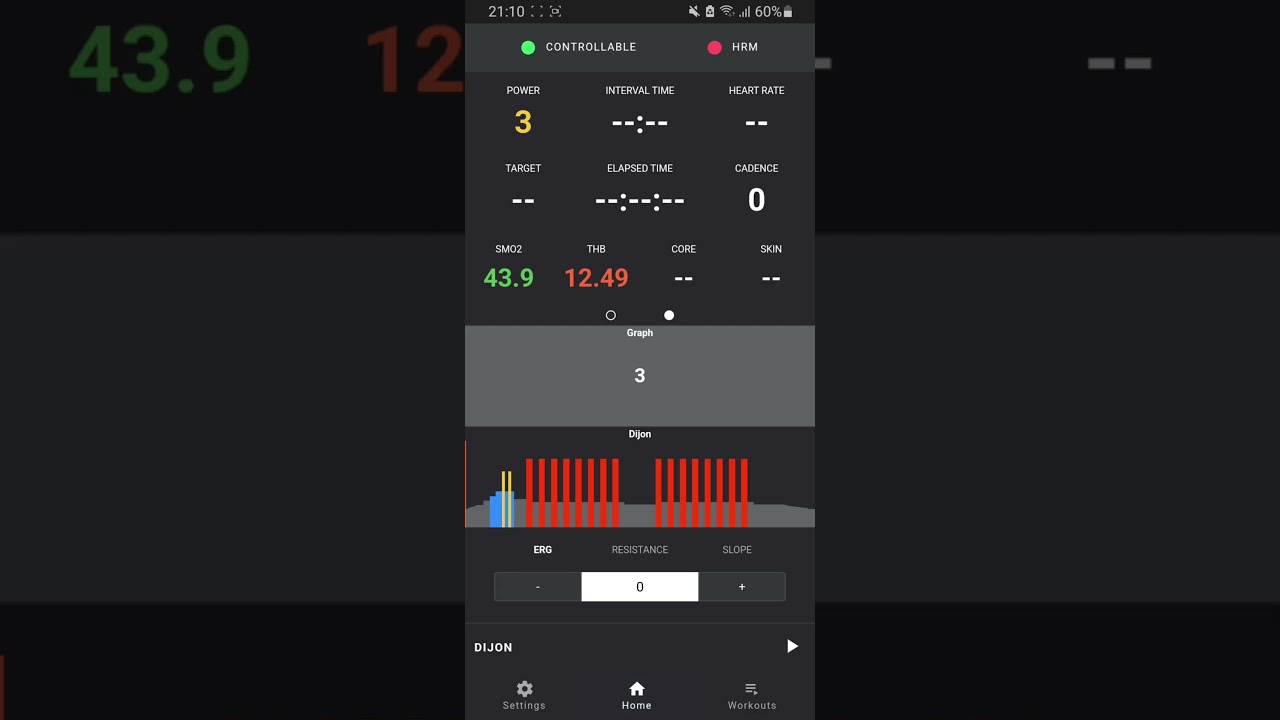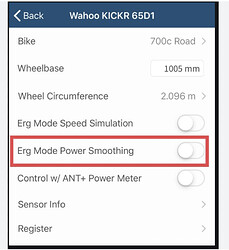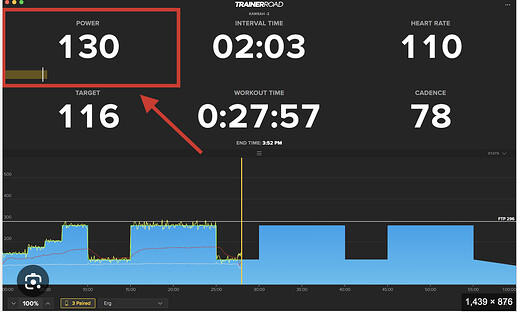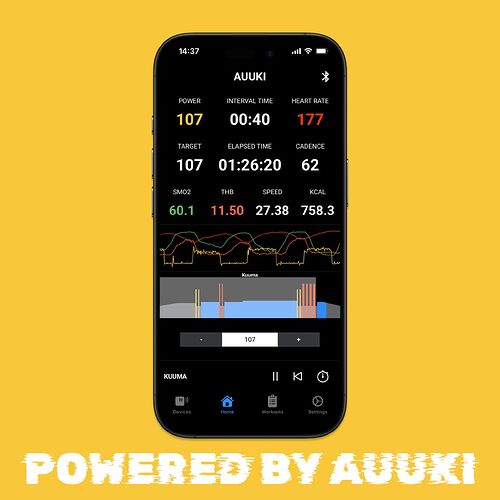It would be good if the display settings remain saved in the profile.
Some new updates to Auuki!
Persistent Display Settings
As requested now Data Fields configuration will be persisted in the profile.
Auto Start
Now you can auto start the workout. You will see a counter over the Data Graph and as you pedal it will count down to 0 and will start the workout.
Data Graph is now ON by default
The instant power graph with bars will be out in favor of the new line graph with overlays for Power, Heart Rate , SmO2 and THb.
Here is a demo of the auto-start feature:
Cheers and Happy Cycling!
Thank you, very helpful updates. I tested everything during training today and it works perfectly.
In ERG mode, my power output is consistently a few watts below the interval goal. See difference of “Power lap” vs.“Target”
I have not seen this with other apps I run in the same phone (TrainerRoad, TP Virtual)
Pixel 8A, Android 15, Edge browser, Tacx Neo 2T
Any thoughts?
It is to be expected. You’re not a robot and can produce the exact wattage with every pedal stroke.
Also - depending on your trainer / power meter used. There is expected to be a_lot of variations (especially for pedal power meters). If you’re on a trainer power (only), some trainers have internal power smoothing that makes it unnaturally smoothed. (you can turn this off - I know wahoo has this and can be turned off)
I think we are talking different things here.
4 minutes into an interval the average power for the interval (=“Power Lap”) should align closely to the target power of the interval (=“Target”). That is what I see in other tools
There used to be a rounding issue with targets in between Auuki and Intervals.icu.
If you are using absolute watts for targets in the Intervals.icu workout builder, that’s still an active issue. About relative targets I’ll need to get back to you, it might be an issue with Auuki’s UI.
If you are using another 3rd party editor, let me know which one and I will try to investigate.
Thanks for pointing out that it may have to do with the way the workout is built in intervals.icu
I am using AI Endurance to generate the workout, and from there it sends it to intervals.icu. There I may adjust it, because AIE sometimes sends intervals that are too hard.
Let me see if I can fix the AIE-intervals issue first. Then i can retest.
I could have sworn the bit about PowerLap was not there when I responded.
Anyways, Lap Power and IntervalTarget can still differ and when I look at the plot, it’s clear that there is significant smoothing.
This should be what a typical power meter show up as. a bunch of lines up and down the center of target.
Thanks for your feedback.
I have set Auuki to 3 second power smoothing. I expect that is why the power looks relatively smooth.
I believe that my Tacx Neo 2T does not allow for power smoothing to be turned off.
There is also drumuri.bike but its not focused on interval training but rather riding any course using Google Maps.
Would it be possible to display the maximum HR in a workout?
Sorry if I’ve missed it, but how do you write into intervals.icu workout builder to auto-switch between or dictate trainer modes?
eg
200w erg 10min
13x30/15 @ 8% slope
200w erg 10min
Yes, it’s possible, only question is where to put that stat, will look into it for the next update.
Maybe like with the cadence target.
Or the HR plot runs with the same timeline as the workout and the highest value is marked there. That would be really good. Here, the workout and the plot can also be on top of each other. At the moment, it is quite confusing that they have different timelines.
But Auuki is really cool. I have now also given it to my wife to train.
At first I think it’s going to be another switchable field behind Heart Rate. But eventually I want to rework the graph too. I am not sure I want to merge the workout graph and the data streams, because in my view it becomes to noisy having so much data overlayed on top of each other. But I will add time on the x-axis and ability to scroll back.
Here is a screenshot from a ride I did few weeks ago with Power, Heart Rate, SmO2 and THb all graphed together. I totally need to solve this problem in an elegant way, because it’s essential to have min, max and derivatives of hear rate/smo2/thb, basically all the physiological streams, but the graph is getting crowded the way it is now:
Currently I am trying to push the first version of the iOS app. Goal is to have something ready for testing by Easter. After that I’ll will try to get back to the web app and try to add some feature like max Heart Rate.
For iOS I am going to have a dedicated page for each connected device. There I am planning to add device specific data and graphs. For example if you connect a Polar H10 heart rate strap or a Varity Sense you’d be able to see a whole set of dedicated graphs for just Heart Rate, currently I am trying to reproduce the once from the Polar Beat app. For other manufacturers there will be some sort of Auuki standard styling and layout. When I settle on a design I’ll bring those features to the web app too.
@Joseph_Hendryck I am not sure, but last time I checked it was not possible to create this kind of workout with the current Workout Builder in Intervals, to be fair this is not a standard industry feature and there is no accepted standard way on how to support it across applications and platforms.
What you can try now is to use the built in editor in Auuki, but it’s a bit clunky I confess. I am planning to adopt the Intervals.icu syntax at some point and will extend it with mode switching. I am also planning on adding something like ‘ERG mode’ for Heart Rate, so I will need to be able to create workouts for with Heart Rate targets, same thing for SmO2/THb.
Hi,
I used Auuki.com a lot and it’s great that it runs on Android (Samsung S23). I use Bluetooth for connecting to my Wahoo Kickr Core. So far no issue completing the ride.
But when I use Wahoo App afterwards for a spindown (not every time, but every two weeks) with Ant+, I can only ride up to 6 km/h, regardless how hard I go. So I cannot finish the spindown.
In contrast, when I use MyWhoosh (connected with Ant+) and afterwards Wahoo for spindown, this works…
Is it the combination of Bluetooth and afterwards Ant+, which is causing that ![]()
Or Auuki.com and Wahoo App after each other?
Not sure if anybody has the same issue and solve it?
Hi @Christian1,
I can’t tell for sure, but I suspect that this could be due to the trainer “control unit” being engaged by 2 separate apps. What you can try:
- completely disconnect the trainer from Auuki (Controllable) before connecting it to another app, be it on Ant+,
- power cycle the trainer in case it’s still stuck at 6 km/h
Something like that happens when I connect my Tacx Flux to several apps in consecutive sessions say do a ride in Zwift and switch to something else say the Tacx app. Zwift engages the trainer using the FTMS service while the Tacx app may try to use the FEC over BLE service and the trainer resistance level remains stuck in between the last command from Zwift and whatever the Tacx app is sending now.
I guess your case might be conflict between control modes.
Hi @dmarinov
yes, I used option 1) before, but without success.
But option 2) makes the trick! Just turn it off and on, then Wahoo apps is ready to do the spindown.
Nevertheless, I’m just wondering that it happens always with Auuki and Wahoo. Other apps I use before Wahoo, they just work.
Don’t get me wrong, I totally like Auuki and your work!
I paired all my sensors.
HRM, Cadence, and Wahoo Kickr (2016), the app sees everything but my Kickr can’t read the power of the Kickr, even if I pair it via bluetooth, the light stays yellow.
I tried to restart everything, but nothing, always yellow light on the kickr.
Does anyone have the same problem?
The Macbook is M1.