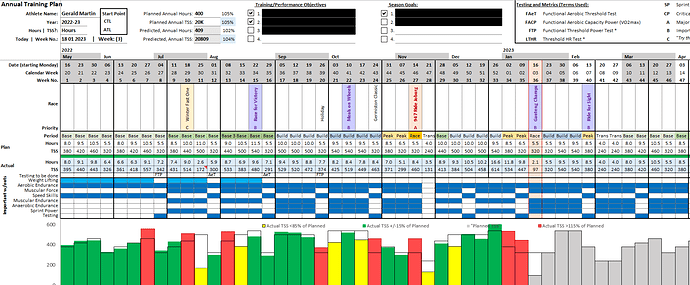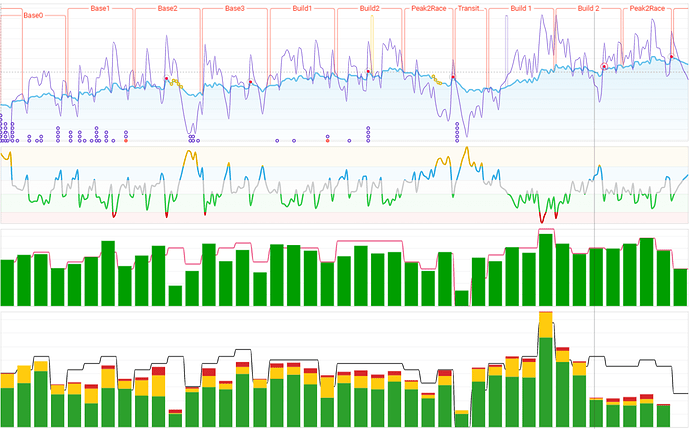I use a layered approach, where the initial planning is done in Excel (ATP). I then add notes to replicate my ATP from Excel, for the full year, to show the various training blocks (Mesocycles). The weekly target values (Microcycles) are then updated on the activities/calendar pages (target hours and TSS). The graph on the fitness page then shows actual against my weekly target (TSS and Hours separately). It’s a makeshift plan that is similar to TP, but customised for my own use and that of the athletes.
7 Likes