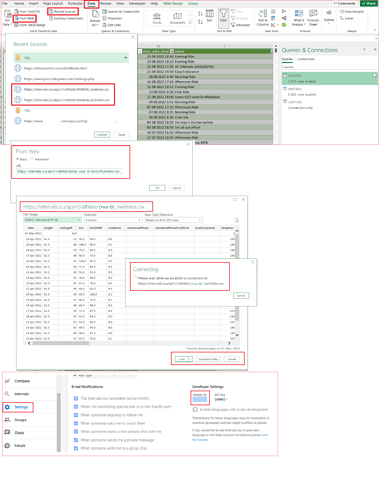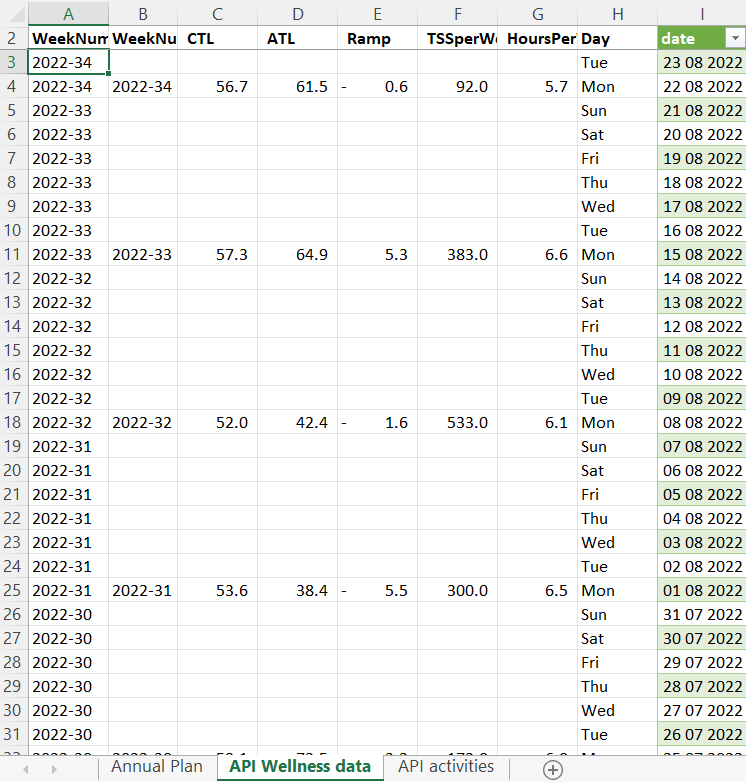If you want to import your workout history into Excel, you need to do the following:
- Go to Settings (Intervals.icu) and generate an API key.
- In Excel, on the Data tab, setup a connection to the Intervals.icu’s Activity and Wellness APIs.
- Get Data (from Web)
*For Wellness data: type https:// intervals.icu/api/v1/athlete/xxxxxxxx/wellness.csv
* replace “xxxxxxxx” with your athlete ID, found in settings next to where you generated the API key. - For Activities data: type https:// intervals.icu/api/v1/athlete/xxxxxxxx/activities.csv
* replace “xxxxxxxx” with your athlete ID, found in settings next to where you generated the API key. - It should connect, then show a table with data.
- Click on the Load dropdown arrow, then “Load to”
- Select the Existing Worksheet, an use cell E1 (Activities tab) and H1 (Wellness tab).
- Get Data (from Web)
The data refreshes each time the file opens, otherwise F9, or Data, Refresh All will do the same thing.
There are two tabs, one for Wellness Data, and one for Activities.
The data from the API will update to cells H1, to the right and down.
Once this is done, then you have the data in your spreadsheet.
The Annual Training Plan is a summary of the planned vs actual TSS and Hours.
If you have any problems setting up the API link in Excel, let me know. It took me a few tries to get it right.
The basic Excel file can be downloaded here.