Yes… Strava strips out anything that it doesn’t use when it forwards the data out to 3rd Party.
In fact, strava tried to stop sending out to 3rd party.. but it backfired
Yes… Strava strips out anything that it doesn’t use when it forwards the data out to 3rd Party.
In fact, strava tried to stop sending out to 3rd party.. but it backfired
No, they aren’t the same. To get data from the FIT file on already existing activities, you need to use the action “Reprocess file (Reprocess original file)”.
Hi, Very good feature, once again
But some fields contain several values, as avg_right_power_phase. When I use this field name in FIT field name, the only value to be stored is the first one. Is it possible to store the 3rd value in the custom field ?
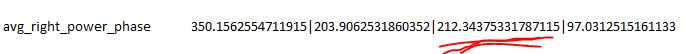
Tx.I have added support for array index:
avg_right_power_phase[2]
will give you the 3rd value (zero is first value) for multi-value fields.
Wonderful 
There is also 7=Sprint
edit: Forgot to say, thanks for your great help with these!!
Added, thank you. I never got one of this, so didn’t know it existed 
I just updated a version of my App that has direct integration w/ Intervals.icu and it also supports these custom fields.
However, i can’t test out all variations of the data as I don’t have some of these features on my garmin. (like those avg_right_power_phase[2] ) or GCT Balance so I won’t know if it will look OK after parsed.
if anyone has any comments / feedback that it doesn’t look “right” for a particular computed field, let me know and I’ll try to fix it.
Wow, this is really cool stuff!
However, how on earth do you find out the names or numbers of the FIT file fields? Some of the shared custom fields work for me, some don’t - even if it is metrics my watch is generating. On the other hand (same as for RicardoFreitas), some of the fields are actually working for me even though I cannot even find them in my FIT files using fitfileviewer.com. I am confused. 

Oh wow, didn’t even see that option. Still having a hard time tracking down resting HR on the wellness side though, it looks like it may not be a standalone field, and is just the lowest monitored HR value during sleep?
Anybody else able to find this? Would like to extract it so that I can have both Garmin night resting HR and HRV4Training’s morning HR without them overwriting each other
I already had all the filters removed.
I also tried converting the file to CSV using Convert FIT Files to CSV, but still no idea where some of the values are hidden in the file…
Aah got it now - I had downloaded the FIT file from Intervals.icu because Garmin Connect was down this afternoon. The Intervals.icu FIT file was stripped from many fields (obviously I must have selected the wrong download option by mistake - should have chosen ‘download original’).
I’ve added the “Flight Time” field to the primary post here. I have checked with Runalyze and it is correct enough.
It is not totally exact because I use here the intervals.icu average cadence doubled, instead of the Garmin values from the FIT file, that we could get with this formula:
(avg_cadence + avg_fractional_cadence) * 2
But custom activity fields cannot get values from two different FIT fields at the same time and you will need to create separate custom fields first to get them. So, too much compute effort just to address a difference of ±5 miliseconds. With intervals.icu cadence and GCT FIT field is just enough:
(60 / (activity.average_cadence * 2) * 1000) - activity.GCT
I’ve tried implementing Anaerobic Effect and Vo2Max into activities and while I see both of those fields in the activities I see no values for either. I’ll be the first to admit I am S/W incompetent so any help would be appreciated. 3 screen shots to hopefully help someone point me to the error of my ways.
Additional note. All of my rides that come from indoor rides do not contain either VO2 or anaerobic effect in Garmin Connect whereas Outdoor rides do. Not sure why this may be.
Thanks in advance
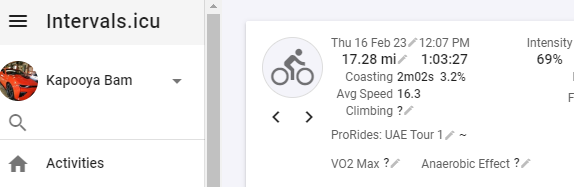
Have you reprocessed the file after adding the custom field?
Are you using someone elses VO2 Max field? e.g. @Povedano 's or did you write it yourself?
Does your FIT file have an estimated_vo2_max field in it? It depends on the model of your watch.
Have you tried my “VO2 Max” field that works for my watch even though it doesn’t have a field in the FIT file called estimated_vo2_max.
Similarly, try my “Training Effect” field too.
And don’t forget to reprocess the file too.
Hi Samantha,
Thanks for the reply.
I am using a Garmin Edge 530 (Cycling) with Software Version: 9.73
I used @Povedano form settings and reprocessed the file.
I looked at the ,fit file using https://www.fitfileviewer.com/ with filters disabled and the only entries I see in it with ‘vo’ are for voltage. I search for ‘estimated’ and there are zero results. I also do not see these in Garmin Connect statistics.
An interesting note is that I see more data from a file that was uploaded from my Garmon 530 than there is in the file that was uploaded by Wahoo SYSTM.
I’m more than happy to share the .fit files… I don;t see how to attach them.
Thanks
Not all fields are named in fitfileviewer. On the fit file of my F7 I have the VO2Max on the field “140.7”. Some of the fields codes are just from googling, others from users from this forum and others searching in the field messages by the value I know that I have on other platforms like Garmin connect or runalyze.
Yes, as @ManuelG says, it is at 140.7 and also 79.19 for my Venu Sq.
You need a script as well.
On my watch training effect is at 140.4 and anaerobic at 140.20 and you need to divide both of them by 10.
activity.isNew ? activity.TrainingEffect / 10 : activity.TrainingEffect