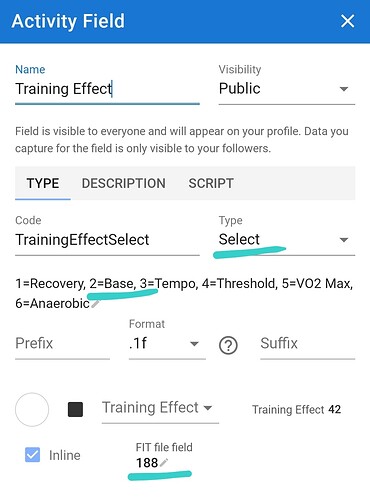Quickly tried to import a run in Connect. I don’t have them there because I run with Coros watch.
The TSS is not calculated but i think this is because I don’t have thresholds and zones for running in Garmin Connect. And those settings are under Device Settings - User settings. Since my Edge does not support running, I can’t set them…
I think it should be there if you have a Garmin device that supports running, and if the threshold and zones are set.
TSS won’t show up in Garmin Connect, unless you have something to measure power; 3rd party app or a device (Stryd).
Correct. And depends on the device, because I use HRM-Pro to get power (previously with the watch), and I think Garmin do not want to calculate the TSS because the proprietary is TP. They opted for create its own training load.
Switch to the list view on Activities page, select all the activities you want to reprocess and use de “Edit” option on the top to do it.
It will be important then to notify users that the Training Load from Garmin is totally different from TSS and that those metrics should not be mixed to calculate Fitness, form, fatigue!!!
Just getting in to this, thanks for the work. Tried the training effect one for a run from Garmin, and the result that comes back is ‘2’ (FR 955). Any idea why?
Do you think it’s possible to plot the graphic from running metrics, like it’s shown on garmin connect?
Patience is a virtue…
Did you modify the configuration of the field? Number ‘2’ is a valid value, but field is configured as a selector, so it should be shown as ‘Base’:
Got it, thanks!
Edit: I’ve also seen you can just take this from a public list. I am so far behind on intervals developments.
Amazing, thank you!
Weird, have an Epix 2 and can’t seem to get recovery HR… I’ve never seen it and it’s not in Garmin Connect or in the fit files I checked. But supposedly it’s supported based on an old Garmin forum post
At least on Fenix 7, you need to wait 2 minutes after you stop the activity before you press Save. You can check the remaining time if you press Recovery HR on this same menu (just after pressing stop).
great, thank you!
Ah oops that explains it, I usually save pretty immediately
I’ve edited first post to add some more fields: LTGR, LTP and Performance condition.
I was looking for wind speed, but no luck at all.
I’ve had a look at my husbands FIT files from a few workouts with his FR 935. Clearly his watch records different things to @Povedano 's. For instance, he doesn’t have a field 188 with the training effect label encoded in it. Nothing is recorded in the 140.17 field either.
So it seems the watch tested needs to be specified for each of these activity fields??.
It has this data on his Garmin Connect? They are adding more data on each iteration of the watches. Sometimes they add interesting things and many others just fillers…
As I said, these fields are obtained from my fit files, that I get from a Fenix 7 and a chest strap HRM-Pro. The chest strap gives the “Running dynamics” data. As other users pointed here, there are other fields for other devices, like a different total training effect and
an avg temperature.
Well, no, but neither do I have Training Effect, Anaerobic Training Effect or Recovery Time and they’re all hidden in my files. Also, he has training load on his Connect but according to some people they have training load in field xxx168, so where is his hidden I wonder?
And some things, like training status, are only on his phone and not the web app. There’s no training_status field in the FIT file.
Great ! Awesome
Do you know the “FIT file field” to use when the value is stored in an array ?
For example I have a field “avg_left_power_phase”. It contains 4 values (start of the power phase, end of the power phase, range, average position). I would like to extract the 3rd one. If I put “avg_left_power_phase” in FIT file field, It will only store the first value
Do we need to sync these directly from GarminConnect or is the info retained if we are doing the GC > Strava > intervals.icu path? Is re-process the same as reanalyze on the Activity action?