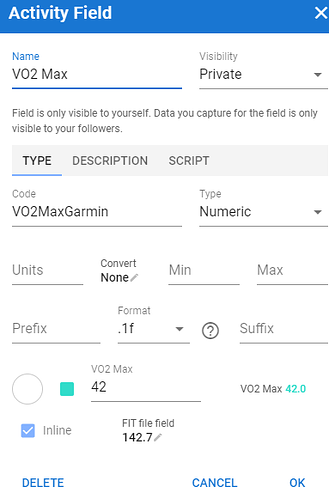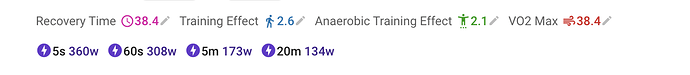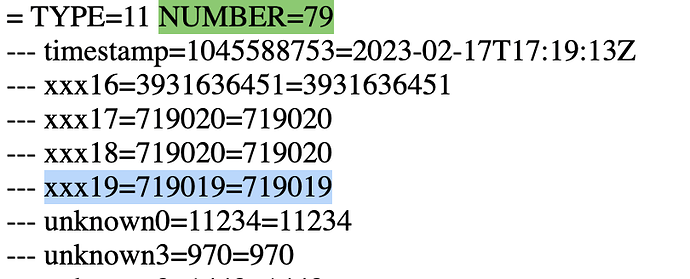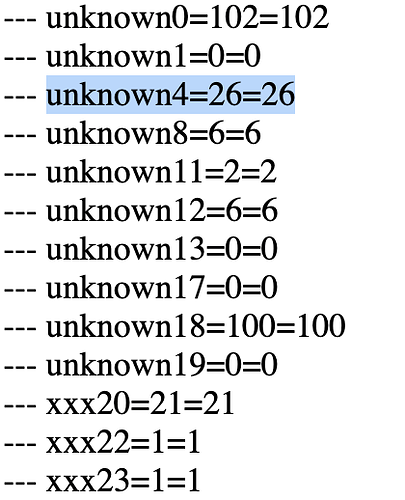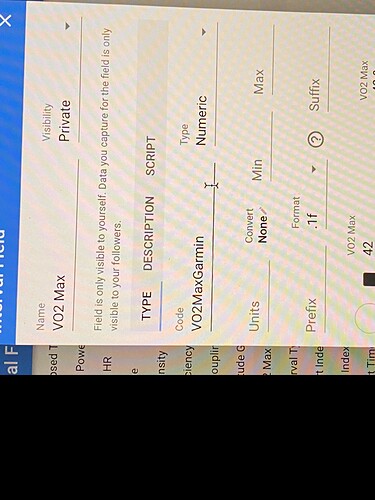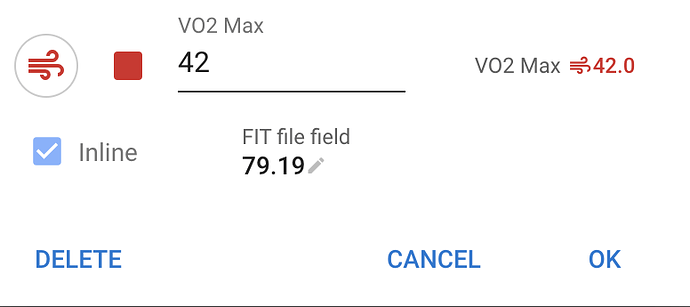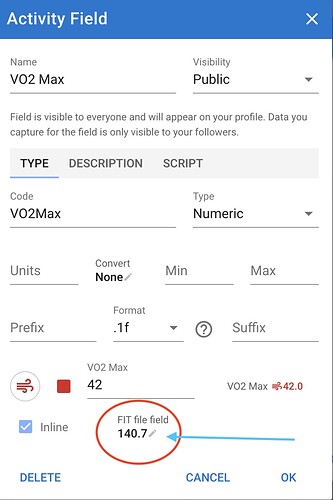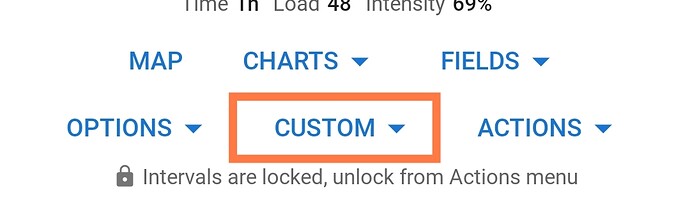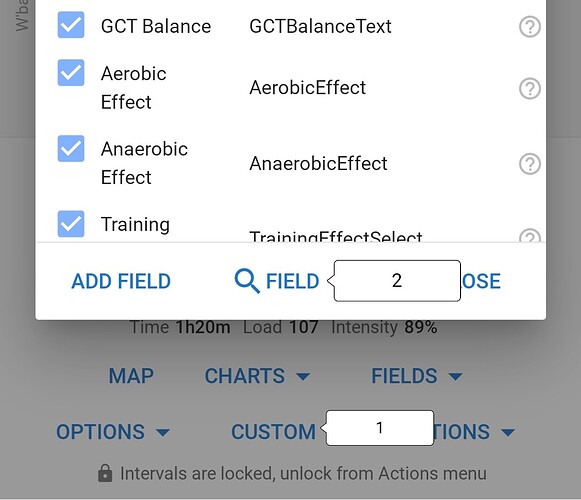I find the runalyze FIT file viewer easier to understand. 
Could you maybe upload a FIT file to your google drive/dropbox etc. and share a link here?
Hi Samantha,
I’ve (hopefully) uploaded a file to dropbox.
I’ve updated the field (thanks @ManuelG )and also added the script (probably incorrectly) and do not see a number in the activity after reloading the page. Should I?
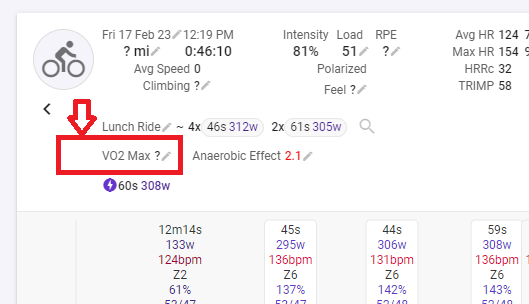
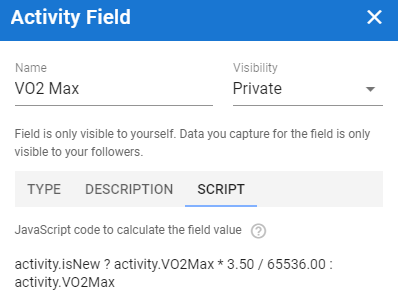
So I uploaded your ride as one of my activities and got
Is that what you would expect?
In the screen shot that you sent, you have the FIT file field set to 142.7 but there is no message number 142 in your file, you mean 140.7. I think your field will work if you change that.
Using runalyze fit file viewer I can see your VO2MAx in the 79.19 field as well as the 140.7 field
The numbers are slightly different so they might be VO2 Max before and after the activity.
And I can see training effect and anaerobic training effect at 140.4 and 140.20 respectively
So… if you use my VO2Max, Aerobic Training Effect and Training Effect fields you’ll get the right numbers. 
I have the same issue. How do you set the FIT field to 142.7 as there appears to be no option to add this for me. I’ve changed the script to match the above but cannot change the FIT field
You need it to be 140.7, not 142.7.
Click the pencil next to your custom field in the list, then right at the bottom of the dialog box it says “FIT file field”. Click the pencil next to that and type 140.7. Click “OK” “Cancel” and “close”. Then click “Actions” and then “reprocess file”.
But I’ve just discovered that 140.7 doesn’t work for some workouts (specifically cardio workouts so I think 140.7 is the updated VO2Max and 79.19 is the stored one) . So if you get a result of 0.0 try putting 79.19.
That works for me for all workouts.
However, the simplest thing it is to click “custom” then the magnifying glass , type in VO2 and choose @povedano 's field. If that doesn’t work, try mine.
Click “close” then “Actions” then “reprocess file”.
You are on the “Interval field” dialog, but this is not the place. You need to add a custom “Activity field”, using the “CUSTOM” option.
Like @Povedano says, open an activity from your Activities list and at the bottom of the Activity view there’s a “custom” button. Then all *new *activities of that type will have the custom field.
Oh and don’t just reload the page, click “Actions” then “Reprocess Original File”
@Povedano
Thanks, I was using the Custom => Activity field
@Samantha_Lane I’ve corrected my editing mistake and am now using 140.7 and as @Samantha_Lane said used Actions => Reprocess File and now I can see the value in the activity header. I now have, as she described, icon envy… I need to find the wind. Found the hot tub icon which is what I usually need after an Anaerobic Capacity workout.
Thank you all for the help, much appreciated
Ugh! I actually have “Hot Tub Lung”. Be careful! Glad you got it all sorted out.
Hi Povedano, thanks for sharing your custom fields “fit file field”. Could you explain how I can add this feature to my custom fields and see this summary when clicking on a training? BR Jeroen
If I may ask, what is the value 140.7 representing?
The easiest way is to enter on an activity, press CUSTOM button at the bottom of the page and then search for the existing public fields:
After each activity, Garmin calculates your new estimated VO2Max and stores it on the FIT file. This will be your new estimated VO2Max.
The difference with the already existing value that you get all days from Garmin Connect is that in the FIT field you have decimals. I know that this is just an estimation of your actual VO2Max and those decimals do not have value, but they are very useful on the activity analysis.
I mean, it could take you weeks or months to see a change from 54 to 55 on your VO2Max, and also you can be failing on your training, and you expect it to rise but finally you get it worse (changing from 54 to 53).
So, at least for me, it is very useful to see on those decimals if I am progressing gradually (slowly or quickly) and in what direction. It was a value I used to check on Runalyze and now I have it on intervals.icu.
Thanks, I know the workings of VO2max and how it changes. Was just curious on the value 140.7 as VO2 is measured in “L/min” (absolute) or ml/Kg/min (relative).
Absolute is a single-digit value, eg. 4.3 (L/min)
Relative is somewhere between 20-80 (ml/Kg/min) depending on the athlete.
Relative.
https://support.garmin.com/en-GB/?faq=lWqSVlq3w76z5WoihLy5f8
“maximum volume of oxygen (in milliliters) you can consume per minute per kilogram of body weight”
I was only querying the value showing as 140.7, as that is not possible. If the fit file returns that value, is the correct field in the fit file being used?
Elite athletes are peaking in the high 80s
The 54-55 you mentioned is more realistic for us amateurs.
The 140.7 is not the value, it is the identifier of the field that holds the value. Field 140, subfield 7.
that subfield has the VO2 max value. It is one of those ‘obscure’ fields in the Garmin FIT file that isn’t named with something straightforward.