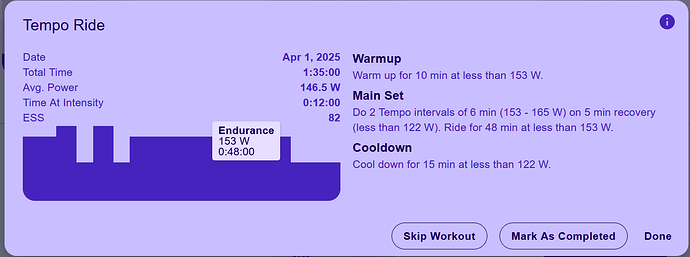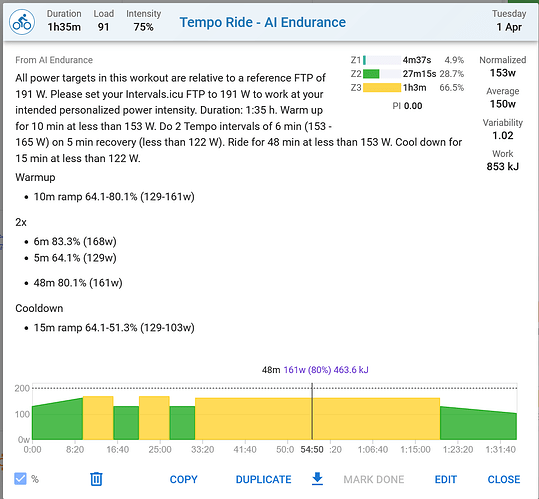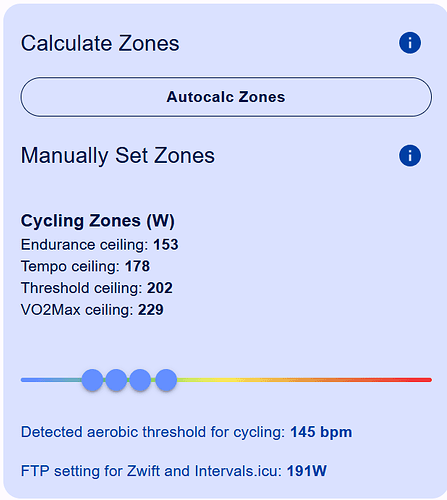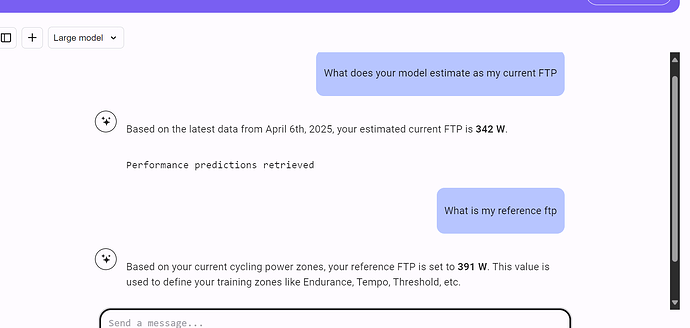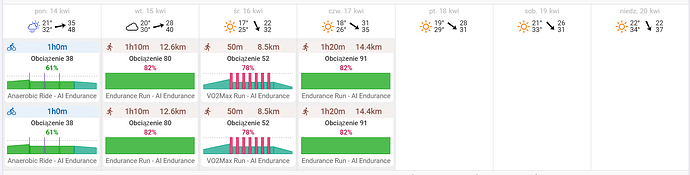Thanks a lot @Markus_Rummel_AIE .
New Feature in AI Endurance: LLM Chat
Now you can chat with a cutting-edge LLM to get insights into your training plan, exercise data, and recovery.
Currently available models: Gemini 2.0 flash (“small model”) and Gemini 2.0 pro exp (“large model”).
Current capabilities mirror our existing custom GPT: READ access only – analyze your training plan, nutrition, recovery, and past activities.
What’s next:
-
RAG Integration: Bringing in all FAQs, blogs, settings, and more. (In progress)
-
WRITE Access: Allowing direct modifications to your training plan.
Hi @Markus_Rummel_AIE I continue to have issues with AEI and intervals integration
- according to AIE chatGPT what my current FTP is (202.43W)
- I manually entered 191W a while back
what FTP value do I enter in intervals.icu to get the correct translation.
Here’s what a freshly calculated plan tells me to do tomorrow:
Here is what that same workout looks like in intervals. Notice the difference in the endurance phase.
How do i get Intervals andAIE to state the same thing, both in Watts and Percentage?
Edit: I’ve tried both 202W and 191W (from the Account > Zones). Both give the same output. Here is a screenshot of Account > Zones
I think 191 W Intervals.icu FTP should work. Looking at the percentages in the Intervals.icu screenshot:
- 83.3% * 191 W = 159 W (half way between 153 and 165 W)
- 64.1% * 191 W = 122 W
- 80.1% * 191 W = 153 W
just like in the AI Endurance workout description.
To be safe you can recreate your exports in the AI Endurance apps page after you’ve changed the FTP setting in Intervals.icu.
Following up on this:
Would the correct workflow to update your plan be as follows:
- in AIE, Press ‘Autocalc Zones’ in Account > Calculate Zones. After this completes, copy the value for “FTP setting for Zwift and Intervals.icu”
- In Intervals.icu, update your FTP settings in Settings > Ride > Power Settings with the AEI calculated value.
- in AIE, request a new plan under Plan tab
To 1. and 2. yes but 3 shouldn’t be necessary unless AIE wants you to recalculate a new plan because zones have changed significantly. In case workouts in Intervals don’t update (best to wait a few minutes), use the recreate exports button in AIE apps page
Sorry to bother you. Trying a trial to see where I get to, but I can’t quite work out how my fitness is being modelled and so whether or not my prescriptions are nonsense or accurate.
Can you help me understand why my “Reference FTP” and the FTP value shown in the Data tab might vary significantly? All of my workouts are being calculated off the first (369W) but the data tab says this should be 330W. I have tried “recalculate zones” a few times.
I’ve asked the AI bot extensively which was helpful but it sent me in circles - it seems to think my “Reference FTP” is 309W, and when I ask it to justify it tells me about an easy endurance workout I did a few weeks ago.
Similarly, my “Predicted” FTP is 362 after another 4-5 months of training. Why would this be lower than the FTP it wants me to set as my current?
Finally, and this is a bit of a technical thing; endurance zones seem to export at the top end of the range. E.g a 1h30 workout that’s described as “Ride for 90 minutes at less than 277 Watts” will become a 90 minute erg workout on Intervals.icu of 277w. Is this intentional?
Regarding your last point. Endurance rides are typically suggested as free rides, i.e. outdoor or no ERG.
Sometimes it states as the last sentence in the description. That description is visible in intervals.icu
I usually end up riding well below the suggested power output.
No problem, happy to look into it!
That is a bit odd for sure that your predicted FTP is lower than your current reference FTP. Would be good to know what your current FTP estimate is. Could you please send me the email address for your AIE account to info@aiendurance.com? Also what would you realistically estimate your FTP is right now?
One endurance ride and now it’s 391! I’m so confused.
I’ve sent you an email, thanks for getting back to me.
Thanks, saw the email - will get back to you.
The one endurance ride won’t have changed it btw, maybe the chat model doesn’t exactly know about the reference FTP is and what it means, will make sure it does.
My AI Endurance training calendar is not synchronizing properly with Intervals.icu. I have tried refreshing the data and re-pairing third-party apps.
I believe the synchronization period should be extended, especially for subscription users, as Intervals.icu allows users to see how fitness and form will develop in the future. I think 30 days should be the minimum for paid version users.
Milosz, just saw and responded to your email.
Re 30 days: we actually import the last 2 years from Intervals.icu and for most other platforms (except Strava has a limit in terms of total imported activities due to rate limits)
Thank you for looking into the problem, but intervals.icu still wasn’t syncing. Pairing Strava account finally resolved the issue.
However, I’d like to discuss the intervals.icu ↔ AI Endurance calendar synchronization, as it’s not working correctly at all:
- Planned workouts in intervals.icu are not reflected in AI Endurance.
- The same applies to planned races/events in intervals.icu.
- The synchronization of future workouts seems to be only one-way. Furthermore, workouts are being duplicated instead of overwritten (see image below).
- I’d like to see AI Endurance workouts in intervals.icu for the next 30 days, not just 7. I understand the model adapts constantly, but I still want this longer view to see how my fitness/fatigue chart will look in intervals.icu over the entire month.
I think @Milosz_P brings up some excellent ideas for future enhancements.
Having an ability to add workouts, either in intervals (and synced to AIE) or in AIE directly would be very helpful, especially if AIE could adapt based on those added workouts
Also, I do use intervals as my primary analysis tool, so being able to look forward 30 days to see the expected change in fitness would be very helpful. In fact, I now enter placeholder workouts for the next 30 days to see progress.
Thanks for the suggestions @Milosz_P and @Duppie
I will ask David if we can make the 30 day window happen. It’s additional traffic on both platforms so I have to check with him first.
Regarding duplicates: please hit the refresh exports button in the Apps page in AIE and please make sure you’re not double importing from other apps (for example AIE → Garmin Connect → Intervals + AIE → Intervals). If the duplicates don’t go away you might have to manually delete them one time but we do always attempt to delete the previous workouts before we send the new ones so shouldn’t be a problem.
As for importing workouts and races from Intervals: I don’t think we’re going to do this. The idea behind AIE is that you get an optimized training plan in AIE. It would also add way too much uncertainty/complexity. For example are you actually planning to do those workouts you created in Intervals or did you just experiment and forgot to delete or are the races you put there outdated or not.
Nice to hear that you’re considering to add 30-day forward sync.
I understand your question regarding races and workouts. The races are up to date — I also entered them manually into AIE because I had no other choice. It’s not a priority now.
As for the workouts — yes, I would like to do them, and there are a few reasons for that, which I’ll try to explain:
- I’ve been preparing for a Half Ironman for 4 months, but I got interested in AI Endurance and I’m curious if, with AI-assisted training, I can achieve a better result at the end of the season than now. However, after syncing AIE with Intervals.icu, AIE doesn’t see my taper week or race day and tries to push hard aerobic workouts these days instead.
- I sometimes like to do one of my tough sessions or a relaxed unstructured outdoor freeride to clear my head — or go for Strava segment attacks to grab a KOM or at least improve my PB. So I’d like to enter such days into Intervals.icu as something like “2h z1-z2 HR” or “4x 3m z5”, and on that specific day, I don’t want AIE to suggest a VO2max run
 — if we’re doing flexibility, let’s go all in
— if we’re doing flexibility, let’s go all in 
- I created a fatburn workouts, but before I share them with others, I want to test them myself over the next few weeks — and since they’re hybrid workouts, they don’t really fit into a pure endurance or anaerobic training plan.
You’re right that this kind of import would add another layer of complexity, but I think that’s what flexibility is about.
Do you have any plans to allow excluding specific days from the training calendar? Like for planned trips, work travel, holidays, illness, or family duties?
30 day forward sync will go live in the coming days.
I understand your workouts/races are up to date but what about everyone else ![]()
Re your workout points:
- We do have taper phases/workouts before each race. I would say they’re reasonable (even if it’s formally an ‘Anerobic’ or ‘Threshold’ workout the time at intensity is usually very low in order to have some short activation for the race) but of course understand that you may want to modify them.
- and 3. Actually you can just not follow the training plan to a certain extend and ‘do what you want’ and the plan will try to get you back towards your ideal intensity distribution by proposing workout modifications.
Plans are to make our workouts even more flexible in the near future, a lot will be possible through the agentic LLM chat and other features we’re planning.
Blocking days in the calendar for certain activities is a great point and something that’s on our list to add for sure.
Are you still detecting thresholds at 0.75 and 0.5? If so, I think that’s a big mistake.
What do you suggest instead?