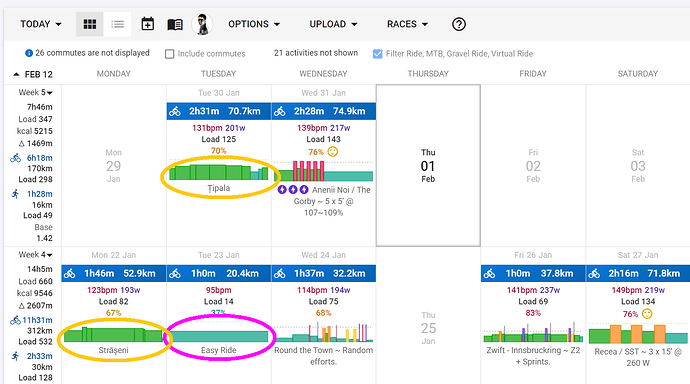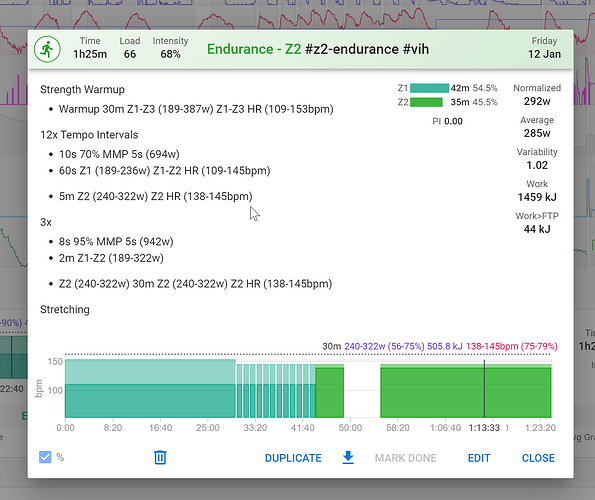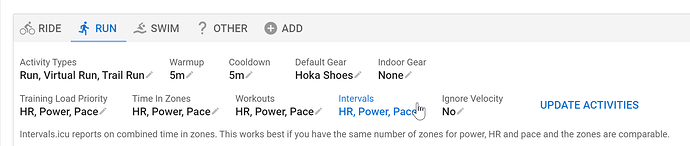Thanks. I just realized that the setting might be off.
Even though I made a TT for setting all of the things at the same time, I think the Power Zones are not properly aligned. HR was fairly low for the entire run, so I think I have to tinker more with the Power Zones before using them for anything ![]()
Well color me tickled pink
very well done, appreciate you catched this low hanging fruit ![]()
That’s great. Thanks a lot! Super
This is amazing feature! It really helps me see at a glance what I’ve been doing on each week
Thanks, looks great!
I have a question - why it does not show the intervals from my Rovy ride?
EDIT: I unchecked the “use laps for intervals” and now it shows. ![]()
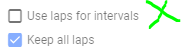
Thanks @david for this great new feature. As @David_R mentioned in another topic, it would be convenient to be able to hide the workout chart whenever the skyline plot is displayed (to avoid cluttering the calendar view with somewhat redundant charts). Is this something you could implement?
Thanks again!
Mmm, so cool! Always liked how Strava displayed that in its Workout chart (and have been missing it on any other platform I’ve used).
Will add my 5¢ on reducing clutter… what about not displaying charts when there are no proper intervals - just a load of Z2?
I guess it would be fairly easy for activities with one or no intervals (like that in purple).
Bit harder for those with a bunch of random Z2 laps (marked with yellow)… maybe use the variability index? ![]()
This is great - thanks. Is it/would it be possible to display this chart type on the Activity page?
Nice feature!
beyond amazong feature!!! ![]()
I think something happened to the chart showing planned workouts.
Previously I could write 70% MMP 5s - but it is not showing anymore on the chart?
Or is that because I changed this setting?
You can’t mix HR and Power. It must be all HR or all Power.
I am pretty sure it used to work on the charts, even when mixing HR and power. I used this from @david Program percentage of MAX effort - #3 by lsolesen
MMP will work, but all other steps are using HR as the measurement of the interval, which you can’t use on the workout builder.
You have “Workouts” set to “HR, Power, Pace” so they default to using HR before power if the steps have both. The “70% MMP 5s” specifies only a power target so that is why there is a gap in the chart. If you edit the workout you can choose how to do it (radio buttons above the chart).
To clarify: You can have steps with targets for HR, power and pace but the workout must be performed using only one of those three.
Could there be a setting to only show this chart if there are actually intervals detected?
A solid block line for a z2 ride or yoga seems pointless, but I really like it when there are actually intervals.
chart added after training. Can I delete it, it’s getting messy, I have two charts, one from the training session and one added after.
I can’t turn it off. it doesn’t help at all, it just makes a mess in the calendar.
this?