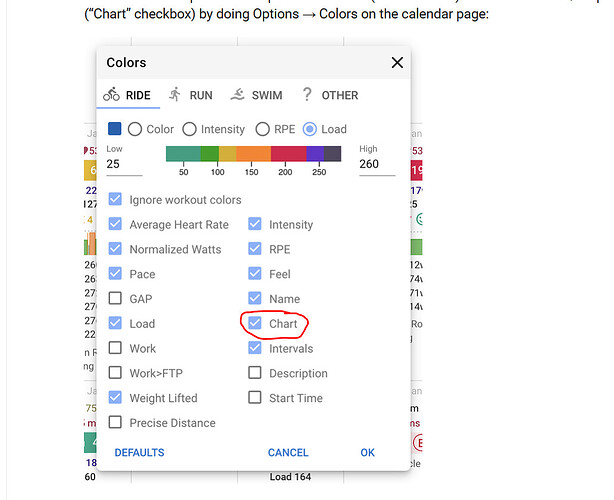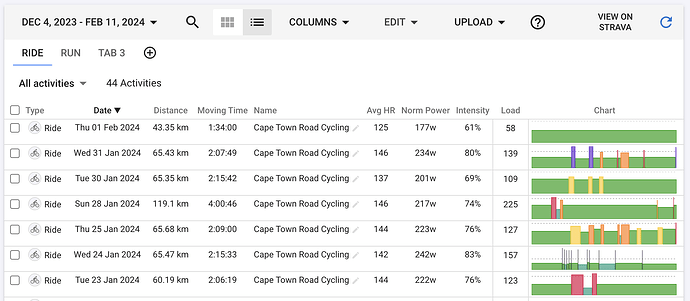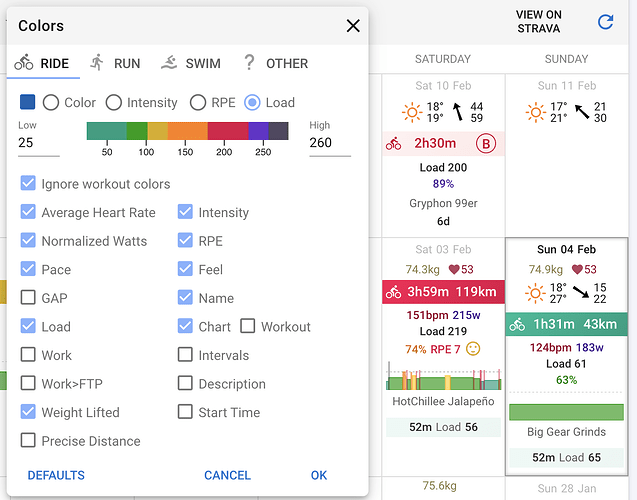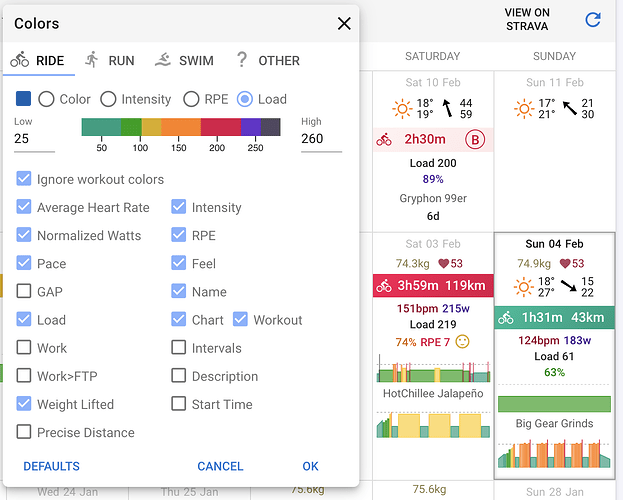I am pretty sure it used to work on the charts, even when mixing HR and power. I used this from @david Program percentage of MAX effort - #3 by lsolesen
MMP will work, but all other steps are using HR as the measurement of the interval, which you can’t use on the workout builder.
You have “Workouts” set to “HR, Power, Pace” so they default to using HR before power if the steps have both. The “70% MMP 5s” specifies only a power target so that is why there is a gap in the chart. If you edit the workout you can choose how to do it (radio buttons above the chart).
To clarify: You can have steps with targets for HR, power and pace but the workout must be performed using only one of those three.
Could there be a setting to only show this chart if there are actually intervals detected?
A solid block line for a z2 ride or yoga seems pointless, but I really like it when there are actually intervals.
chart added after training. Can I delete it, it’s getting messy, I have two charts, one from the training session and one added after.
I can’t turn it off. it doesn’t help at all, it just makes a mess in the calendar.
this?
I can switch it on and off as David described at the beginning. Are you sure you have checked all the boxes correctly?
I know I’m trying to have my cake and eat it too, but I’d love for this to be visible in Compact View if selected under Colors.
In fact, maybe the Normal/Compact/Minimal are ripe for a re-jigging? Compact and Minimal are effectively the same layout, just with different items shown for activities.
Maybe this should move into Settings as “Calendar configuration” - perhaps with some sort of “Quick Settings” presets that change Layout (“Normal” vs “Compact/Minimal”) and also Activity contents (what’s currently under “Colors”).
I have added it to the compact view. Makes sense.
You can now also add it as a column on the activity list view (“Chart”):
As already said, this is an incredible feature, and I like it a lot.
I get however that it makes the calendar view a bit overloaded, especially when it’s in connection with a planned workout. Therefore I was thinking, if it was possible to have in cases where a completed workout is matched with a planned workout some kind of overlap of the two graphs or something - otherwise the possibility to hide the planned workout graph, and only show the completed one.
Hi gregor
Where would I find that option?
Thanks
hi! it’s in the settings tab:
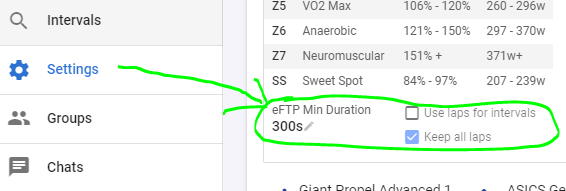
You’re right, that should be the next natural improvement step.
I have added an option to control display of the planned workout chart if the activity has a skyline chart (“Workout”). This defaults to off and just the planned duration and load are displayed. Note that this is controlled per sport:
If you do want to see both charts then tick the “Workout” box:
Mine look completely different because I was just testing ![]()
If the planned workout is unpaired (not linked to an activity) then its chart is displayed as normal.
U have no idea how excited I am when I see this feature coming out. Great work!
btw, It would be perfect if It could re-analysis my previous work. ![]()
The re-analysis is in progress but will take a long time. You can use the activity list view and Edit → Re-Analyse if you don’t want to wait.
+1 for being able to automatically hide the chart in the calendar for workouts without intervals. Love the feature though!