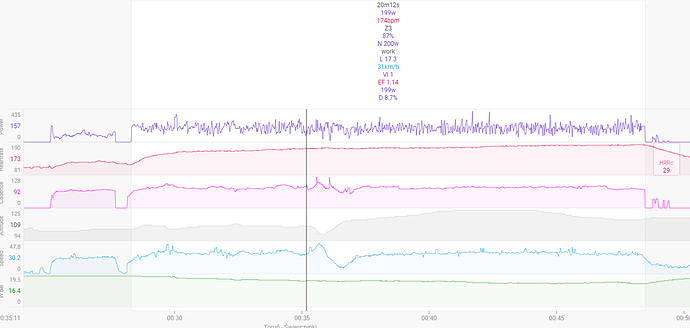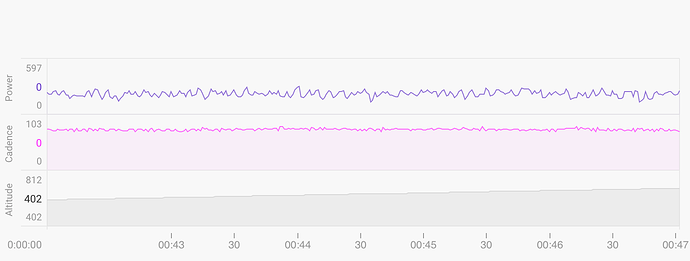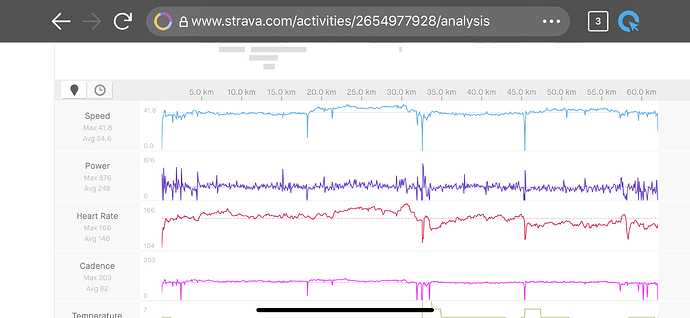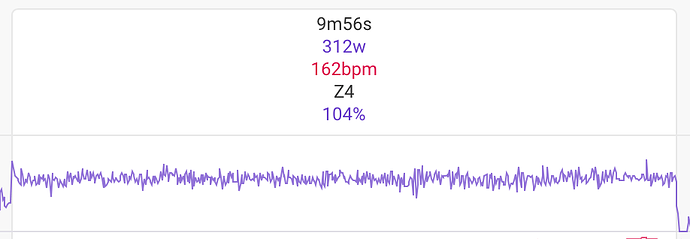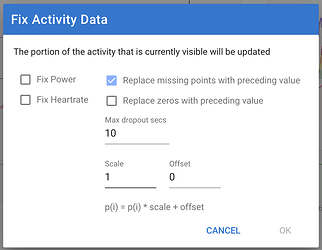Could someone more experienced peek if my power meter readings are normal?
https://intervals.icu/activities/2992945478
I tried to drive with a power of about 200w for 20 minutes. My meter readings fluctuate terribly, is this normal? Am I doing something wrong? Maybe this is my meter pointing wrong?
I can’t look at it, unless I follow you. What power meter are you using? Is it a smart trainer, or are you using another PM?
Can you post a screenshot of the revording, or a zoomed in part of it?
That looks a little more jagged than what I’m used to seeing. Most of my data is from a Quarq (two side power) which is smoother than my Stages (left only) power data on my CX bike during steady cycling. Here’s a 5 second capture of steady riding on the Stages. My average was approx 230 with approximate 60 watt plus and minus fluctuations:
On average, it looks a bit irregular, but valid, I think. I had a Stages left only before and I looked up one of my recordings.
Not sure if L/R imbalances have an influence, because although it only doubles left power, an imbalance may cause torque induced irregularities?
That does look quite noisy but it probably doesn’t matter so long as the average power is accurate. Intervals.icu uses a 5s moving average over the power data when looking for intervals and so on.
You could change the power display on your head unit to show a 3 second average. That might help. I have a PowerTap hub:
Hi, regarding fluctuation, yes this is a problem seen on some devices…you can probably ignore it or change the averaging period as David mentions. Of course its only safe to ignore if its fundamentally accurate. So regarding power meter calibration… you can calibrate your power meter in a few ways:
- the expensive way. borrow or buy two more power meters and take the middle value!
- the long way. ride with a friend in similar conditions, ideally uphill and compare results.
- the technical way. Do a hanging weight test: I did a video on this about 3 years ago.
- the quick and dirty way. Do any significant climb against the clock then enter your data into http://fft.tips/climb this should be +/-5% (measure your time / weight / bike accurately though)
The reason #4 works is because the more steep the climb the less aero and CRR helps, so basically those are eliminated and they are even shown on the graph under the calculator
Regards
Alex
I don’t need an exact absolute value. I need a repeatable value so I don’t need to calibrate the meter. I am interested in being able to keep my pedaling power steady and if the indications fluctuate strongly it is difficult.
P. S.
The link is not working.
P. S. 2
I apologize for my English, I am supporting Google translator 
I’m sorry for maybe misunderstanding, but if you have a left only (crank) PM, keeping the power steady is entirely up to you. There is no way that you can do an ERG workout and ‘set’ your power to an exact / steady value…
EDIT: Having read that again, with ‘the indications fluctuate’ you mean grades, going up- or downhill? Keeping the power steady is still up to you, but I would understand your point better.
With fluctuating grades, the challenge is to gear up and down to be able to keep the pedals turning and maintain more or less the same power.
if i am understanding your question correctly then i believe adjusting your capture rate of power from your PM to a longer interval should smooth this out. try 10 or 30 seconds
I would have feature request regarding pm accuracy. I have two bikes equipped with a pm. The devices differ in their accuracy significantly, as I figured out by extensive testing. Is there a way to normalize the values using your platform, i.e. adjusting the readings from one bike/pm to match the other? I am aware that one will never achieve 100 % accuracy. However, if the difference between two devices is too big, the analysis done by intervals.icu becomes compromised.
You can use the “Fix data” option under the ride timeline chart to scale the power for a ride. I am going to add support for different FTP for different bikes soon and will look at also adding “y=mx+c” function to each bike for power at the same time.
Just out of curiosity: why? If you ride any of your bikes equally often, I don’t see why there would be a difference.
I suppose that if you hardly ride one, you may have a difference, for instance between a TT and a ‘normal’ bike, but otherwise…
The TT vs normal bike is one reason. Another is to handle power meters returning different numbers. Having different FTP’s gets the intensity and training load right without having to change the power data.
Which is why I have easy to swap pedals - if you have two or more bikes, why have different power meters.
Out- versus indoor, i.e. with a smart trainer, that would make more sense, although I frequently swap the pedals to that bike too, just to check accuracy between them.
Having a different FTP for a different bike, or for indoor training, is actually not that much related to you actually having another FTP.
It’s more about other factors, different circumstances, for which you can train to even those out.
Anyway, as always, this is going to be another option that one can either use, or not ![]()
Plenty of reasons: You might like Speedplay, Shimano or Time pedals, or ride a mountain bike where crank or hub based power meters are currently the only real option.
Mike
I have a mountain bike and I’m using the same pedals - I get it that most do not favor Look or SPD-SL for a MTB, but I got used to that too.
Then again, I don’t MTB that much and probably not on the very serious courses that I sometimes see others ride…
Fantastic!
Mike_Lauder: actually there is an assioma hack that enables you to fit the pedal power meter to mtb pedals. See TR forum, or gplama.