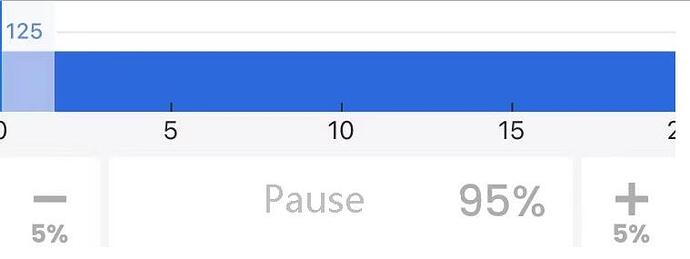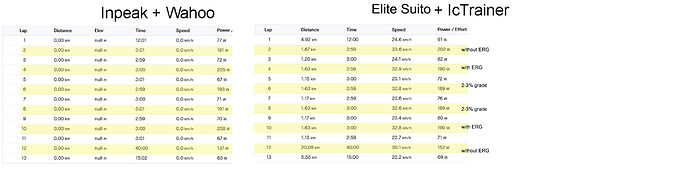not to mention you have to choose the ride in advance…
and deleting videos after will diminish the life of SSD
 The colour on the Value is enough!
The colour on the Value is enough!
Basically you want to see the % of original target? How does seeing this value benefit you? I could possibly add a dataField that shows the number of clicks / % of original target, but this would take quiet some amount of work as i need to store the entire original workout Target and shape and values so that it can be referenced.
Also, based on your Zwift screenshot, I’m confused as well. it says 90% FTP ride, and you’re currently at 96%, meaning, 96% of 90%? That’s a lot of math to be doing while pedaling.
Does the workouts imported set the range on the cadence? can you figure a percentage of range or simply set what the workout perscribes? (I’ve never made a workout with Cadence I just use existing stuff on all other services)
Any visual queue would work but I would suggest either indicating the hi/lo marks or having a bar. I figure you want to know where in the range you are just as much as knowing if you’re out. e.g if you’re riding 68rpm on a 65-75 rpm range you want to know you’re on the low end almost as much as knowing that you’re in range.
That depends on your workout parameters which you set.
![]()
I don’t workout w/ cadence targets / ranges. I only use ERG or HR (to control ERG) so I can’t comment on this.
I guess there are always gonna be differing opinions on which visual is good enough/better. For now, there will be 2 references
-
the Visual Clue (red / green) on the Cadence Target (or Power)
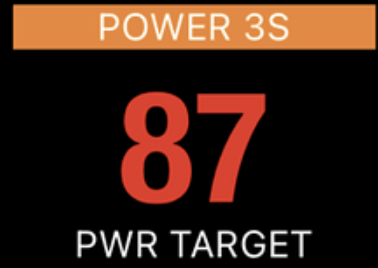
-
the Visual Cue (range) on the displayed target
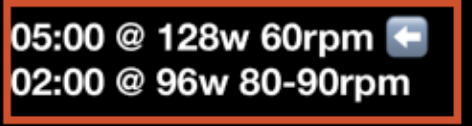
Anyway to simply place the hi/lo markers statically on either side?
That would wrap that up pretty nicely.
The workout is:
-20m 90%
90%:Targetpower=90%FTP =2500.9=225w (Forget the number,it’s workout !)
96%=(225-10)/250=(targetpwoer-steps)/targetpwoer
The reason for knowing this value is able to see the completion matching of the workouts, also is the current difficulty of the workouts, such as 1 0.95 0.9 …
In addition, can you not save it automatically after the workouts is over? Because may have to do it again, or ride freely for another hour. If save it, this‘s two(three,3,4)’ FIT files.
The space for the datafield is already quite small. Fitting more text inside would Likely make the main text smaller.
Sorry. Still don’t get the benefit / how / what this parameter does.
So basically you’re asking if an alert should be presented to user - option to Save/Discard once the workout is completed? This adds additional clicking which may not be what majority of users like.
Also, perhaps bring your questions to the dedicated thread for BreakAway. I’m afraid that this may be overriding this thread too much.
e.g TargetPower=220,click “-” 6X(steps=10),The new TargetPower=160,I can work well,That is to say, I am in very poor condition today.
The above dialogue is machine translated, and does not express my meaning well.
Do not save automatically, but continue to save the exercise status.
Similar in zwift, I can cycle the whole morning, load N workouts, and save them after the end of cycling for 1FIT file.
This may involve changes to the chart.
IcTrainer, 24€ a year. Great little app.
Hi there!
Promised short update:
0. I did cancel my Zwift subscription… 
- Wanted to try Breakaway iOS app, but unfortunately in my region probably I can’t watch adds therefore can’t do a proper workout that is in my calendar as I dont have enough medals. Sorry but did not work out for me
- IcTrainer - ugh so many mixed feelings! It’s cheaper, it’s stripped of gamification vibes and 3d in game view - which is gooood, but ui is just a mess. I believe you just have to get used to it, as it has everything that is needed, but sometimes with so much data on the screen and you’re doing very hard effort… hard to find exactly what you’re looking for. Still on free trial (30d) andfiguring out still some resistance control options and as it produces without ERG much less resistance than Zwift and it might be a problem for me.
- Tried MyWoosh, but it’s just Zwift and I got disconnected twice and lost my training so I did not give it another chance.
Thanks for the updates, as someone who will probably pause my zwift during summer months I’m curious to see where you end up (will probably just use my watch or headunit tbh as will only be for vo2 intervals but interested nonetheless)
Have you tried https://flux-web.vercel.app/ yet?
I use the 25km free (monthly) and do my intervals on the Ven-Top route. I get about 8-10km depending on the number of intervals. That gets me 3-4 rides per month.
Oh, forgot about those, that’s good, might save those for an occasional race
Not yet!
Not gonna lie, this whole topic would not really be a thing if I only managed to control my Elite Suito with Wahoo Bolt on a planned workout session without Bolt forcing it to be all in ERG mode. Usually it offers different options to control the trainer, but case of loading up a planned training it goes ERG only which sucks.
Anyways, when using icTrainer I noticed that my form is bit better and I decided to test it running wahoo bolt with my left crank power meter and at the same regular training on icTrainer + Elite Suito. Below there are differences in power measured. I know it might be not the best place for that, but actually I’ve never seen a place filled with more passionate people about cycling & training than this one so I decided to share it
Few interesting points that I’ve noticed
- ERG on icTrainer feels like a harder effort than it really is to me, so if ERG Mode Was set to 190W then , inpeak showed 205W, which personally is close to how I felt I was riding
- Without ERG inpeak shows less power output (I thought this is L/R balance thing, need to borrow Direto as Suito does not measure L/R Balance; anyways I dont think that’s the case, as with ERG mode it’s Inpeak that’s showing bigger power output)
- I wrote before that when using icTrainer I feel like it offers less resistance on a bike - so to produce 190W I need to be in a differnt gear than I used to on zwift, so I’ve added artificial 3% grade and then both power outputs were close together.
- Again, biggest difference is in my Zone2 effort - inpeak 137W vs icTrainer 152W.
I’m planning to check Z2 differences inpeak VS Zwift vs icTrainer on the same day to exclude ‘how I feel on a given day’ volatility - probably tomorrow. As yesterday Zwift + Suito showed Z2 132W effort vs Inpeak 114W…
let me know what you think. but from what i see
*all devices are regularly calibrated
Which power is recorded in those cases?
Is it the power from the trainer or from the crank power meter?
I’m not familiar with Wahoo Bolt but Garmin’s for example will always show power from a ‘real’ power meter if available. Software platforms usually have configuration settings to show one or the other and most can even use your real power to ‘correct’ the trainer resistance. The target power sent to the trainer, is modified to make sure that the external power meter reads the configured target. Pretty sure that icTrainer does that.
And pretty sure that the Bolt isn’t doing that.
It’s not uncommon for trainer power data (which in fact is nothing more then a speed/power conversion curve) to differ several tens of watts with the real power measured by a power meter.
Wahoo + Inpeak (Inpeak is left crank power meter name, like 4iii or Stages) - records power from left crank
Elite Suito + icTrainer/Zwift records power from the trainer Elite Suito
Might want to check as well power readings when connecting wahoo bolt + elite suito and zwift with inpeak.
I saw this option you spoke about @MedTechCD if you say so might give it a try too!
I’m using GitHub - zoffline/zwift-offline: Use Zwift offline
even works with a patched companion app apk on Android
@Gerald maybe you want to look at this
Been meaning to understand this further… This needs a Zwift Account? a paying zwift account?