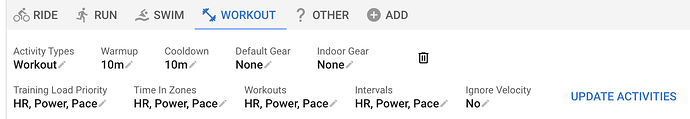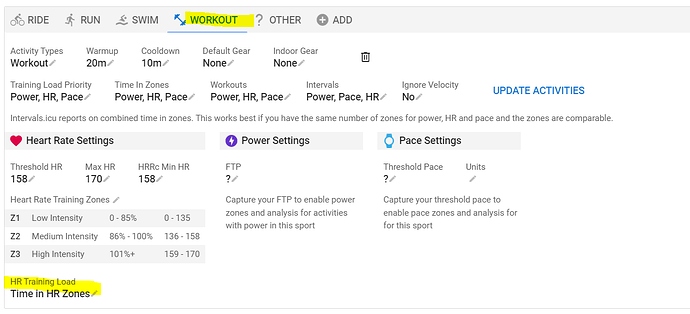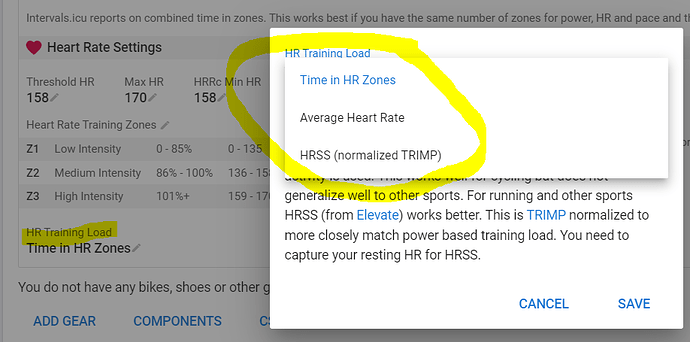After a horrendous 8 months things have started to normalise again but I have lost about half my strength, so I have decided to go back into the gym and do some workouts there in addition to cycling in order to slowly build myself back up again.
I don’t have wrist watch that calculates load/TSS or anything so just wondered if there was a simple way to calculate the training load. I’ve seen on the internet all sorts of weird and wonderful ways of calculating it but they seem so complicated. Any thoughts?
Hey! Happy for you that period is now past! I hope your body muscles will quickly remember how to deliver strength and your recovery will be fast!
Meanwhile, you could buy a heart rate monitor like those chest straps, they are relatively cheap and accurately track any activity or workout, and you can connect them to Strava (with a free account, if I’m not mistaken) and therefore to Intervals.icu.
Hope that helps ![]()
Slowly building up again Scorphus. Still got to find another 20watts to get me back to where I was. I use a HR sensor on the bike/turbo but not sure how that will help with gym workouts. I do follow my HR on my watch but that doesn’t sync with strava. Have a gym session tomorrow, I’ll try using the chest strap and see how that works with the strava mobile app. Thanks for the tip ![]()
Yeah, I’d also love having 20watts more to perhaps climb some hills with my cycling buddies without almost fainting — and getting dropped ![]()
I hope that works for you tomorrow. I have a gym session today and I’ll use the the strap with Strava mobile app in parallel to my wrist watch and see how the two compare. I’ll LYK my findings.
Glad to help.
Wearing an HR chest strap didn’t give a TSS. However, the HR uploaded to Strava and Intervals so there is a sort of record of it. ![]()
Click on ´Load´ in the summary and check if HRLoad is giving a result.
Yes, you are right MedTechCD, didn’t see that, thanks
However, the planned session was for 47 TSS which I followed more or less to the letter but the result on Intervals was 17
On the Settings page, adjust running sport to auto use HR load in priority. Then select the HR load calculation that best matches your expectation.
Can be Zone, HRSS and a third one that I can´t recall right now.
I couldn’t find the thread you refer to so guessed this was what you meant. Am I right? It’s workouts I want to see load.
hmmm…
When I create the sport Workout I get this:
And you can set HR zones and HR training load calculation system which both give you some sort of control to how the HR load is defined.
I don’t know why you are not having these options on your settings.
I’ve changed the priorities to mirror yours but the load is still only 18, the target was 47. Could be I just didn’t work hard enough? I’ll leave them as they are and see what happens over time.
Where does that target TSS comes from?
Is it something reasonable? Because 47TSS is something around 1 hour of work at 70% intensity.
If HR is the source, with a HRmax = 160 and HRrest = 60, the HRReserve = 100.
70% of that is 70 + 60 from resthr = 130.
So working 1 hour with an avg HR of 130 in this case would be 49TSS if you use HRSS as calculation method.
Now for any endurance work, this works reasonably well. For weight-training on the other hand it depends a lot on the exercise type and methodology (power, hypertrophy, …)
And my screenshot for the Workout Settings simply reflect the defaults, I haven’t changed those. I don’t have a sports type called ‘Workout’, just created it to diagnose what you’re experiencing.
With these settings, the same example as above would place the entire hour at 130 bpm in Z1 and return a much lower TSS because the HR training Load is defined here as Time In HR zones.
I’m following a build cycling plan which includes 2 days a week in the gym. Tuesdays has a 30min workout with a target of 25TSS and Friday 60 min with a target of 45TSS. Strength and endurance are the focus.
I’m not sure what you mean when you calculate “70% of that is 70 + 60 from resthr = 130.”
My HRMax is 172 & HRrest 53 I had an avg. HR (according to Strava) of 108 or 63%
I didn’t find what I did as overly taxing, feel fairly well recovered today, but had expected a higher TSS.
The HRSS method uses Heart Rate Reserve which is HR max minus HR rest. That’s the range you can work with. 0% intensity is HR rest, 50% intensity is half of the work range added to HR rest.
In your case: 172 - 53 = 119 as HR reserve = working range.
Next is a ‘simplification’ to make you understand how it works. The formula used her is not correct but you can get the exact thing when you click on that ‘Elevate’ link:
If your avg HR during the workout is 108 as in your example, that results in 46% intensity (108 - 53 = 55 and that’s approximately 46% of 119). 1 hour at 46% intensity represents 21TSS because the load is a square of the intensity. (1 hour at 100% is 100TSS, 1 hour at 30% is 9TSS)
Things can somewhat differ because it’s not the overall Avg HR that is used in this calculation. It’s more like every second or short duration averages that are all added, similar to the way Power load is calculated.
I’m not saying that the HRSS is the best HR calculation method, that depends on the situation and the individual. But it appears to me as the most ‘logical’ because it takes resting HR in account. You don’t have that when you simply calculate zones as a % of HRmax or LTHR.
Now if you have a lot of recent activity data with both HR and Power, you will have more accurate results with the ‘Time in HR zones’ because Intervals builds a model with the Power and HR data that gives you estimated power for a certain HR when the activity has no Power data.
Thanks again. I think I’m going to stop here. ![]()
It’s getting too complicated for what I need.
Today I did an MTB ride using HR and power sensor, Garmin had me down as 228 load, Intervals 99 and TrainingPeaks 79. It’s obviously a contentious calculation if 3 apps calculate it differently. I’ll work on RPE and listen to my body. ![]()
@Stephen_Humlen-Grins RPE and body listening are always a good way to go, and the more you do it, the better you get at it. Nevertheless, it can happen that all that complexity slowly gets digested and broken down the more thought you give to it.
I finally had the chance to go to the gym — life happened and I skipped some sessions. I took both my watch (Apple Watch) and my HR strap (Wahoo Tickr) with me. I have to say the strap made me a bit uncomfortable in some exercises. And it apparently wasn’t able to measure my HR at all times, as some sections are flat — I think I went a bit too far from my mobile on such occasions.
As to the results, both analyzed with Intervals.icu only, they were as closely matched as 83% — as far as load goes. Both 1h workouts averaged 82bpm — my RHR is 42bpm and MaxHR is 176. Here they are:
- The one measured with the Apple Watch had a MaxHR of 112, an intensity of 34% and a load of 12
- The one measured with the belt had a MaxHR of 149, an intensity of 33% and a load of 10. Note: 149bmp was one single spike and the HR curve is quite less “bumpy” than the one measured with the Apple Watch.
Not too bad for the first try, I guess. I’m gonna give this experience a few more runs, though. I’ll try to keep my mobile next to me at all times and also try as best as I can not to disturb the belt’s monitor too much. I can keep you posted if you want. ![]() I’m also fine with just leaving this thread as it is.
I’m also fine with just leaving this thread as it is. ![]()
Thanks, @MedTechCD, for the enlightening comments. Much appreciated.
Yes, be interesting to follow you in this trial. I’m off to the gym for an hours Strength endurance today. Talking about HR strap being a bit uncomfortable, that went OK with mine (Garmin) BUT, my watch got in the way with cable twists. I took it off which was OK as I wasn’t using that for the load.