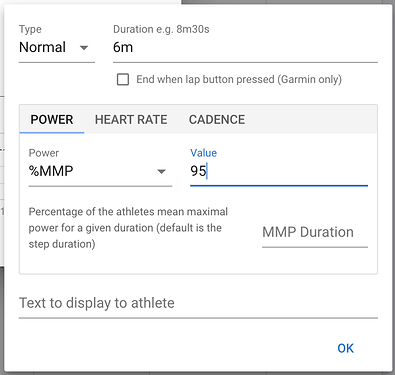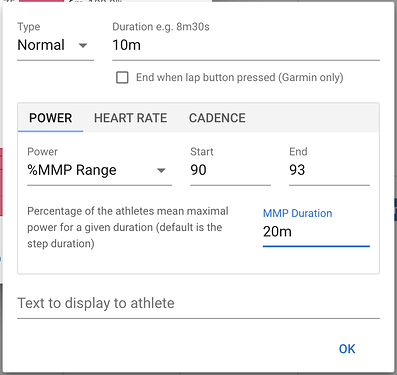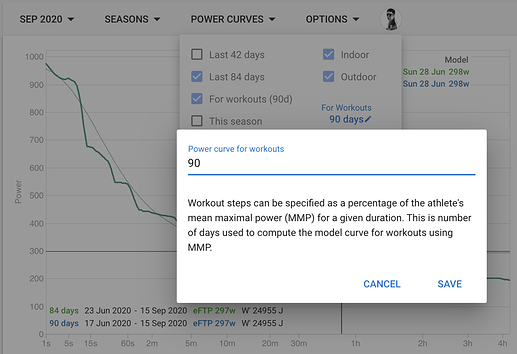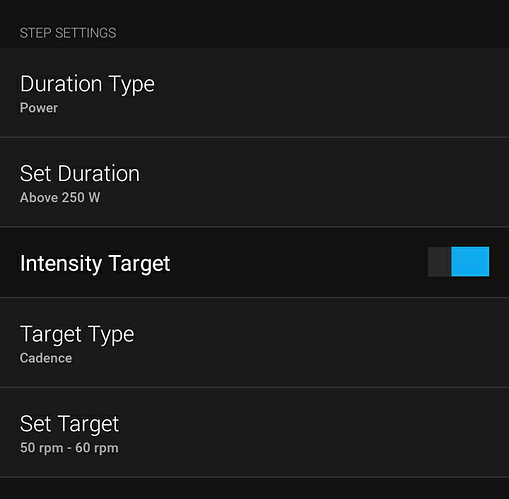Sure. What does it do?
Tx. I thought of a solution to the how many days for the power curve problem … just make that configurable for each athlete on the /power page.
It shows you the average power during the interval, if you do a 20m ftp test, during these 20min you will have your average power, it can be very helpful!
Would there any reason not to just have it on always for FreeRide?
It would be perfect!
I have just added this for SteadyState and FreeRide. Please let me know if it works because I don’t have Zwift to test.
The Garmin upload now creates steps with avg power and HR targets. So should be less beeping!
The “Add Step” dialog now has an “End when lap button pressed” option the adds “Press lap …” to the step. Currently this only works on workouts pushed to Garmin devices via Garmin Connect integration. Example:
- Press lap when ready 20m 50%
- Ouch 8m 110%
The first step will continue until the lap button is pressed. The time is not used on the device, just to calculate duration and load for the workout.
The “press lap” can be anywhere in the step, it doesn’t have to be part of the text prompt (which maybe isn’t in English for example):
- Drücken Sie die Runde, wenn Sie fertig sind 20m 50% press lap
(thats Google translate in case the German is bad!)
The workout builder now supports specifying power as a percentage of the athletes mean maximal power for a given duration. The eFTP model power curve from the last 90 days is used. The number of days will be configurable per athlete soon. I need to do some more work to make the short side of the model curve more individual.
The “Add Step” dialog has been rejigged a bit to support the extra option (RPE, Pace etc. to come):
- 6m 95% MMP
So if the athlete can do 360w for 6m then this interval is at 342w.
You can specify a duration for the point on the power curve if you don’t want to use the step duration:
- 10m 90-93% MMP 20m
You can now change the number of days used to compute the model curve for workouts using MMP on the athlete /power page:
Great feature !!! It allows you to plan heavy but realistic exercises. Without bothering about FTP.
Warmup
- Press lap 15m 50% (126w)
3x
- 1m 130-140 rpm
- 2m 50% (126w)
6x
- 5m 95-105% MMP //105% to motivate to grow

- 5m 50% (126w)
Cooldown
- 15m 50% (126w)
Thanks for the great feature.
Would it be possible to add folders within folders in the workout builder? Currently, when I click the “Add Folder” button in the drop-down menu for a folder it comes up with “JSON parse error” notification.
Would it also be possible to copy (with Alt + drag) a workout from a plan to another date? Currently I am getting an " Unsupported plan fields included" notification.
Tx. I have added folders in folders to the todo list. The 2nd one is a bug that I have fixed but I can only deploy it on Thursday AM (GMT+2). Tx for the report.
This is awesome. The only reason I am keeping Trainer Road is the calendar and now having found this workout creation in intervals…I might be cancelling Trainer Road and sending that money to you @david
Most of my workouts (in Garmin Connect) I create with the warm up ending once I hit a certain HR. Can this be added to Intervals?
Example.
Warm up until HR is 130bpm.
Thank you. Amazing project.
Yeah, subfolders will be a great addition. I’d like to sort the workouts depending on the specificity or level of difficulty… Tags could even be better !?
I have added tags to the todo list. You can emulate that now by including some text in the name and using the name search.
Tx. You can almost do that now with a HR target and the “press lap” functionality. I have added “end step when HR reached” to the todo list. Need to figure out how to specify that in the workout language.
Would it be possible to hide empty folders when searching? Currently, it seems a bit cluttered showing all the folders that have no contents.
Thats a good idea. Will do.
Garmin allows this also, for:
- distance
- calories
- power
- time (obviously)
And also a target zone for the step too. This picture may help describe it better. It’s all in the Garmin Connect app and website.
So maybe:
- above 120bpm 50-60 cadence
Or
- below 100bpm 100-160w
Or
- above 100 cadence & 100-120bpm
HTH