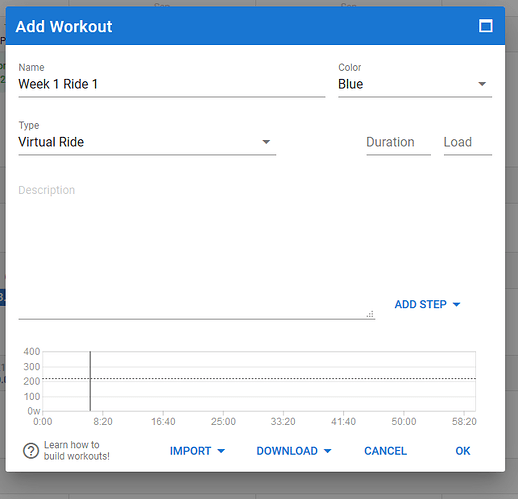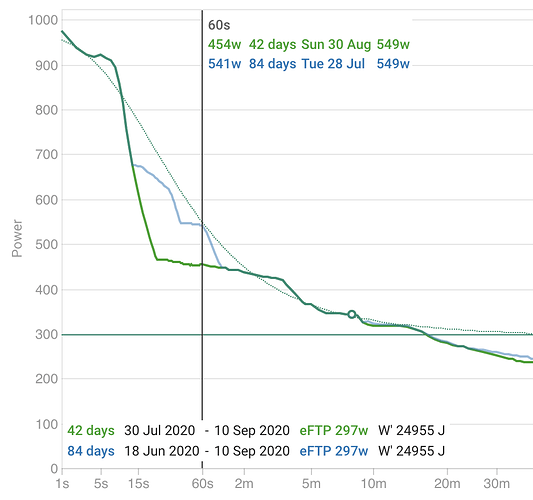Yes that has been requested and is on the todo list. I need to do a bunch of running work (pace charts and so on).
Well, both intervals.icu and Xert use strava so in theory the data should match, and how it’s displayed in Intervals is just neater, I love Xert but did I use one feature and that’s the Breakthrough because it looks mean, but I use Intervals to look at how to change my training because it’s uncluttered so I can understand my data better.
Plus, you have infinitely more options to track your performance in a visual format…
Yup. I ended my Xert subscription this month. The only thing I will miss from it is XSS (far more accurate than TSS).
True, but not worth the money.
I’m also most likely canceling my Xert subscription, for other reasons as well and I will probably raise my intervals.icu Patreon contribution to @david (and still save money  )
)
Hi, I am unable to import a .mrc file.
I open click Import, which opens File Explorer. I click on the .mrc file which closes File Explorer and returns to this screen.
.mrc file is produced in TrainerDay.
Thanks for any assistance!
EDIT: Could be the LAP info… let me check.
Nope, didn’t work without the LAP info either.
[COURSE HEADER]
VERSION = 2
UNITS = ENGLISH
DESCRIPTION =
FILE NAME = W01R1
MINUTES PERCENT
[END COURSE HEADER]
[COURSE DATA]
0 50
4 50
4 LAP
4 72
8 72
8 LAP
8 96
11 96
11 LAP
11 50
15 50
15 LAP
15 85
27 85
27 LAP
27 40
30 40
30 LAP
30 85
42 85
42 LAP
42 40
45 40
45 LAP
45 85
57 85
57 LAP
57 40
60 40
60 LAP
[END COURSE DATA]
I have modified the import to ignore the LAP lines until I can figure out how to use them in the workout language + made the import accept a space instead of a tab between the minutes and the power. Your workout imports now. I need to wait until sat am (GMT+2) to deploy the fix.
Hi all,
Once you are used to building workouts, it’s incredibly fast and user friendly. The only limit is my mind, thanks for this functionnality.
Is it possible to ramp the cadence and not only power ?
Tx. If you have a .zwo file with a cadence ramp could you please send it to me. I wasn’t aware that was possible.
I thought both tags CadenceHigh and CadenceLow were created for that. Maybe I am wrong.
I’ll try on some workouts
Thanks David
Well, the problem was with Firefox. Tried it in Chrome and it worked!
I have been using this site as a reference: https://github.com/h4l/zwift-workout-file-reference/blob/master/zwift_workout_file_tag_reference.md
I just tested a workout on my edge 530 today. Seems like the target for an Intervall is defined as the actual power (1s?). When a (outdoor) workout from trainerroad is executed on the edge, the average power for the Intervall is used as target power.
In other words: when an intervall.icu workout is executed, the edge checks wether your actual power is within the given ranges, when a workout from trainerroad is executed, the edge checks if the average power of the Intervall is within the limits.
Due to the fact, that the intervalls.icu workout uses actual (or better instantaneous?) power, my edge is beeping all the time (because I am not able to hold my power output constant within a ±2.5% range as defined in the settings).
I think both approaches may have pros and cons but I would prefer to use the average as the target.
Great spot. I was wondering why I was beeping constantly.
Do you mind mailing me the .fit file for one of those workouts. Just in case I can’t figure out how to do that from the Garmin docs. Tx.
I am re-visiting this now. I haven’t had a chance to watch the video yet (1h22m ack!) but is the MMP taken from the actual power curve or the modelled power curve? The modelled curve is much smoother and fills in the gaps:
Then still need to decide on 42d or 84d for the duration to use to compute the curve.
I don’t think it becomes exactly clear from the video. I think they are talking about the modelled curve and this would make sense to me for the reason you mentioned.
The trainerroad files don’t contain any meaningful content as far as I can see (They also do not render a graphical representation here on intervalls.icu). Don’t know how they work. Maybe it is to prevent guys like me to send these files around 
If you look on your Garmin device via USB there should be a folder called “Workouts” with .fit files in it. Thats how it work with mine anyway.
Hi @david, would it also be possible to add the “Show Average” in case of .zwo export ?
Here is the example of the line in the .zwo file:
<FreeRide Duration=“150” FlatRoad=“1” show_avg=“1” show_avg=“1” />
For example by puting this line in the Intervals workout:
- 5min freeride showavg
This would be really helpful in case of CP5/PMA test or in case of 20m FTP test
Thank you !