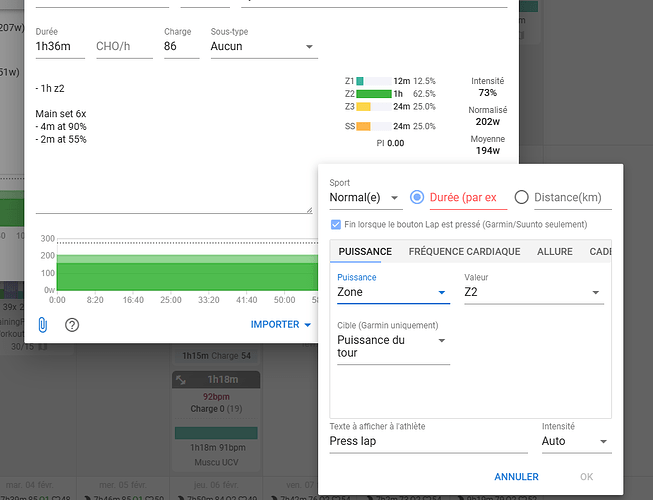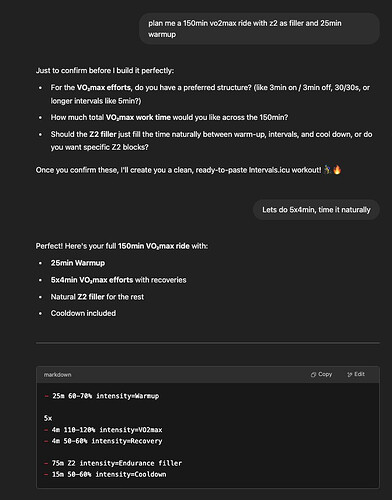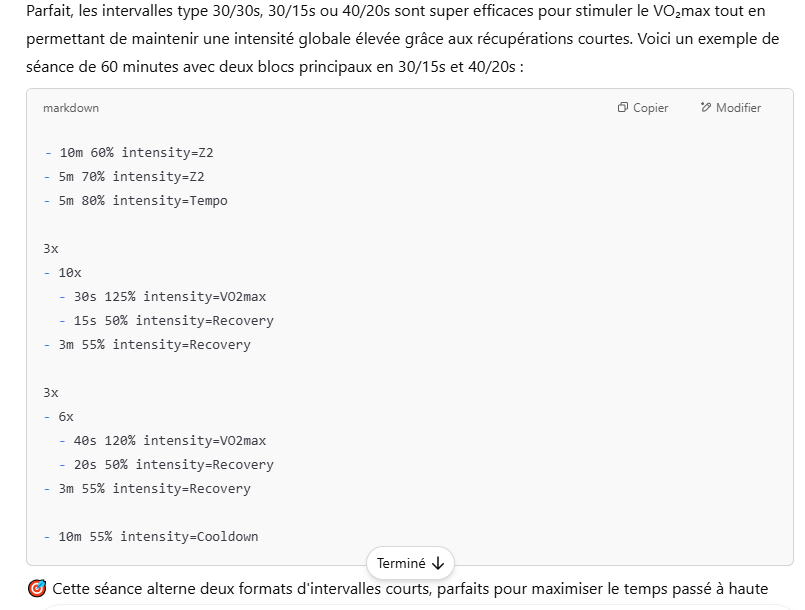At least now I know what they’re called ![]() thanks!
thanks!
Hey, at least you can just copy and paste it! I think that’s easier than writing nested blocks in a GUI based system, which is what everything else is.
True, once you get the hang of writing it in plain text programming can be quite quick.
You need a space between 1m and the 6m recovery. You probably know this, but for those that might not know, the nesting stops when there is a space between two lines.
wait… is this nested blocks? I tot it was not supported yet?
Perhaps some call it interval repeats, which have been around for a while. The multiple grouped/nested repeats are not.
A few questions.
Is there a consolidated manual for using the workout builder? or is most of the information here in different comments in this topic?
Is there any way to configure this? Maybe a per user option to have a “default” option for power targets?
If I’m not paying attention to the step change, I start off the lap “under” target, and my watch keeps telling me I’m too low, and I end up chasing the average lap power. It’s worse on shorter intervals with big jumps from the previous interval. The watch also gives me a low execution score after the workout, since it appears to be looking at the time below target, which is quite a bit. I tested a workout using a 5% power band, and a 3s power target, I did get more beeping in 1 interval when I was fatigued and couldn’t hold a steady cadence, but overall the watch workout screen was more useful. It showed me the 3s power and the gauge, instead of the lap average power with the gauge.
My solution will be to build all my workouts with the explicit 3s power target, and a window that lets me stay close to my desired power. Just wondering if there is a setting somewhere to control the behavior
oh wow, that’s great, thanks Gerald! It just keeps getting better!
The other nice thing is that you see the graphical representation as you type it in as well!
All good and really looking for an ultimate guide to all of this somewhere please if someone has time to write and publish ![]()
The GUIDE section
Post 16 has some information, on the workout builder.

Found where to set the default lap target for Garmin units.
And thanks Gerald for that guide!
Hi
How can i enter an interval that completes when entering the lap button on my garmin device ?
I’ve understood it should work but for me I can not apply the OK button as you can see in the snippet below after ticking the ‘Press lap’. It is not available only the cancel button is available (‘Annuler’ in french)
This will be great when I will be able to follow the expected procedure
Thanks,
-Francois
You have everything correctly set, just add a duration that Intervals will only use for the graph and a load estimate. The duration will be ignored by your device and it will be seen as an ‘Open’ interval that goes on till you press the Lap button.
Hi everyone,
I build a little GPT that you can prompt for a workout and it gives you a copy-paste code snippet for the workout builder back. You can prompt for workout ideas too before going for an exact workout. Heres an example:
Link: ChatGPT - Intervals.icu workout builder
Please give it a try and let me know of any bugs, will try to fix it.
Thanks I confirm :-))
This is somewhat Garmin specific: It has been in Geralds post all along but I just now found out about the intensity=xx syntax. When syncing with Garmin, it is exported into the intensity field of the Garmin fit file, which is used for (audio) prompts on the watch and the correct step assignment (active/recovery etc.) in the Garmin Activity.
Two questions remain open for synced workouts to be perfect and maybe somebody knows the answers:
-
I like the coach in my ear and for workouts built within Garmin Connect, my watch gives me audio hints on what comes next. For instance, a couple of seconds before an actual interval I would get something like “Next up: running 5 minutes with a pace of …”. Looking at fit files, I fail to figure out, why I would not get these prompts with workouts built in intervals.icu
-
Step notes are not exported to the corresponding note field in the fit file, but it would be nice to have these on the device. I don’t know if this just has not been implemented or if I am missing something in the syntax of the workout builder again.
Please send me (david@intervals.icu) one of those files from the device. Maybe I can spot something.
Unfortunately workout fit files generated by Intervals.icu are not the same as workouts uploaded to the Garmin API for sync to a device. The Garmin API requires a JSON document and not a fit file. They generate the file for the device from that.
Intervals.icu supplies the “description” field for each step to the API. The API docs do not mention any other fields.
Have you tried correcting it? I had a few other small issues (not putting line breaks in the right place, etc) and after I told the chat what to correct it seemed to stick