There is another thread about this. It appears to be a problem on Suunto’s side. There is a workaround:
Great, I will try that!
Strange bug on Suunto side by the way ![]()
Hi all,
New here and absolutely loving the features, made me drop any other app I could have used to manage my training ![]()
I’ve seen someone asking if there was a possibility to edit the workouts using W/kg instead of W or %FTP, is it possible? I couldn’t figure it out if it is possible.
I would like to add some generic workouts to my library such as “1h ride at 2.6 W/kg” to plan for Zwift rides with Robopacers. Using W/kg would allow for the planned intensity and Load to adjust automatically with weight and FTP changes, without having to go back and edit the workout in the library.
Thanks. Currently you have to specify workouts using % of FTP. This makes them portable between athletes and they automatically adjust when you change your own FTP. If you used w/kg then it wouldn’t adjust to FTP changes, only weight.
Wouldn’t workouts adjust on FTP changes AND (require) weight (and weight changes)?
Yes you’re right, the number of watts would change only with weight, not FTP. What I meant what the planned load and intensity that would adjust: new FTP means different %FTP for the given W/kg that is indicated in the workout, hence different load and intensity; same for the weight.
But I can see the application is quite limited and may only be planning for Robopacer sessions in Zwift, which are at a prescribed W/kg.
I’m very interested in nested sets as well. I’m trying this out for the first time, and I want to put together a short-shorts / microburst type workout for cyclocross. Something like:
- Repeat 6x
- Work period 6x
- 30s 150%
- 30s 50%
- 3m recovery 50%
- Work period 6x
For now just doing this via copy-paste is not too bad a solution, though.
Especially for swimming that would be nice.
There is already a lot of repeats for the laps and when it says: main set: 3 times then that’s a lot of duplicate stuff ![]()
There is a yoga workout that i want to do everyday. Is there a way to have it reccuring without manually adding it everytime ?
Recurring isn’t possible at the moment. But you can create a “plan” copy the workout on every day of a single week (there is a copy on dragging checkbox in the library window) and then copy the first week to more weeks (e.g. 52). Then assign yourself to the plan and apply the changes.
That way you have the workout on every day and should you ever want to delete them, the yes and others will delete all of those
Hey all, really trying to navigate and learn the app. The workout builder is intuitive but definitely a learning curve because of the natural language model. I’m trying to learn how do I word an interval rest period so Garmin will prompt “rest” instead of “run”
If the power, heart rate or pace is very low then Intervals.icu will set the intensity of the step to RECOVERY and I think Garmin will then prompt “rest”.
“Very low” is defined as follows:
- Power: 50% of Z1 max power
- HR: 80% of Z1 max HR
- Pace: 80% of Z1 max pace
Great stuff! Love the work done to integrate Coros also. Any chance chance the workout. builder can pass “Effort Pace” and “% Effort Pace”?
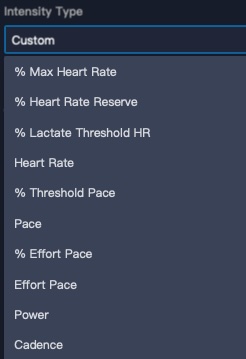
That isn’t supported in the API docs I have. I will ask them if they have updated docs. This would probably require a checkbox in the Coros box in /settings to use effort pace instead of pace for uploaded workouts.
This is amazing, never thought I would code my workouts, now I am ![]() !
!
Is there any way to create a ",manual approach " at the beginning of training without entering a time?
I assume that I have in the vicinity several mountains on which to do the training with their start several minutes from my house .
If I set as warmup at 20m and instead I start the workout on a climb that is 40m from my house, don’t I risk to “Bust” the workout calculation ?
Can I set a free warmup time without being forced to enter the time ? I will finish the warmup time at the press of the LAP button on the garmin
Thanks
Depending on your device there’s a ‘Open End’ interval that finishes when you activate the lap button. Garmin has that Open End type but you still need to enter a time that will be ignored.
I should enter the maximum time , for example 60m, and if the climb starts after 40m , do I press the start button ?
The time doesn´t matter. It just can´t be 0.
I couldn’t find it on this topic, or in the forum. But is it possible to combine heartrate and pace in one workout?
For example I would like do do a warmup and recovery jog based on heartrate, but the intervals on pace:
warmup
- 20min Z2 HR
5x
- 1km z5 pace
- 1min Z2 HR
For now I base the workouts on the main target for the workout, and keep an eye on the other while running. If 1 use different targets for different intervals i think the load is only based on one of the targets. so if i select Pace in the example, all heartrate intervals are excluded from the load.