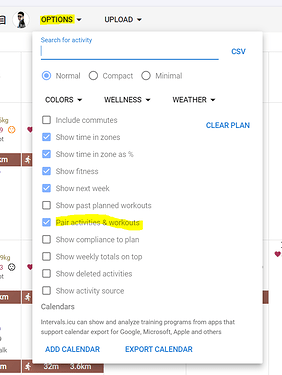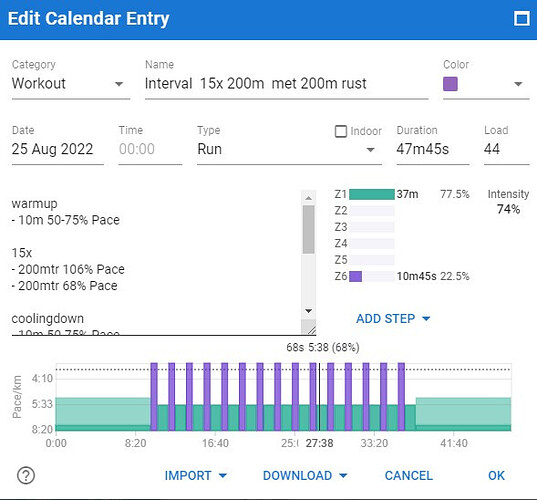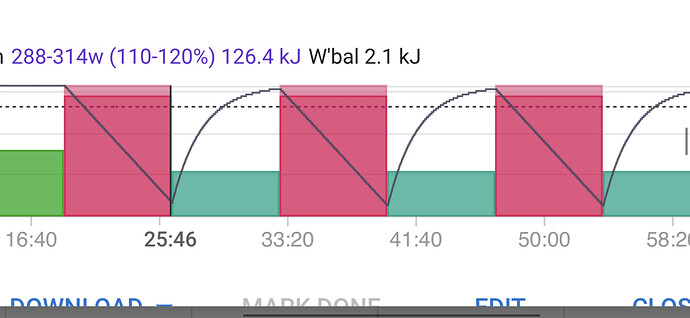Uncheck the pairing in the calendar options and you will see them both separated.
You can also change the date of the workout to a new date in the future.
Once you’re done changing the date, add it to the library by dragging the workout. Then you have it for the future and it’s not showing on the calendar.
Thanks. If i untick that box, the activity remains but the planned w/o seems to disappear. When i click into the activity, the w/o appears at the bottom of the screen which can be removed but still doesn’t appear as a separate entry on the calendar. I might be missing something?
Thanks for your help
Thanks. The second stage is what i want to achieve but since it is combined with an actual activity i can’t seem to change the date of just the w/o.
Strange, because I can change the date on all my workouts and it moves to another day; even the workouts that were 100% compliant.
Open the workout, copy the text, then paste it in a blank workout in the library. Then go back to the workout, and delete the problematic workout.
Otherwise, you can let me “coach” you, and I am try help from my side.
There is another box to check: show past planned…
Then you should see the workout and be able to drag and drop
Thanks - this is exactly what i needed to do, so solved my issue. I was then able to add the w/o into my library for future use.
Many thanks for everyone’s input 
You can also drag a paired workout off the activity it is on to unpair.
Hello,
is there a way to create intervals like on Garmin workouts i mean when you have for example 120% - infinity, or should i just create range for 120-500 or smth
It depends.
Are your basing this; on power?
How long are your efforts?
Work done at VO2 and above should be done as hard as you can go for the duration of the efforts, eg. 4x5m at 120% should be as hard for the first interval as it is for the last one. If you a ready to throw up, have rubber legs on the last few pedal strokes and hate your coach for prescribing those workouts, then you’ve probably done them right.
VO2
Range is 106-120% of FTP
Intervals duration is 3-8 mins
No. Reps up to about 25min max work.
1:2 ratio of work:rest
Anaerobic Capacity
Range is 121-150% of FTP
Intervals duration is 1-3 mins
No. reps also about 20-25min of work
1:4 up to 10:1 ratio of work:rest
Neuromuscular Power (Sprints)
Range is >150%
Interval duration is anything from a full turn of the cranks to 1 min.
No reps would be as many as you do all out.
Thanks for that, it’s 1:4 (I made the change to my post to reflect that typo).
where can i find this auto, power and HR buttons?
it would be helpfull to see pace and HR in the same screen when building a workout(like the watts and HR in your screenshot)
is this a setting that is not active?
- 20m ramp 60-68% HR 50%
it comes out when you put in multiple metrics… eg: the above
HR(60-68) and Power(50)
As App4g says if the whole workout is pace like yours then the buttons are hidden (no need). If you add HR to each step them you will get to choose.
Hello,
Do you think that is it possible to build intervals based on % of W’ depletion?
How would that work?
You can see the predicted W’ depletion when building workouts. Here’s a planned workout of 3x7m VO2 repeats (1:1 work:rest ratio). The depletion is close to zero at the end of each interval. Trust me, it hurts and is quite accurate.
Yes, I’m using the w’ as proposed but it could be interesting to set intervals based on %on w’ instead of zones or power.
For example:
5x
-2’ 20% W’ (power that use the 20% of total W’)
-2’ recovery 50% FTP
This is what I had in mind 
For me it’s still not working.
No zwo upload on iPadOS.
The workout builder ist just fantastic! The text-based config is super productive and the sync with Garmin just works. Thank you so much!