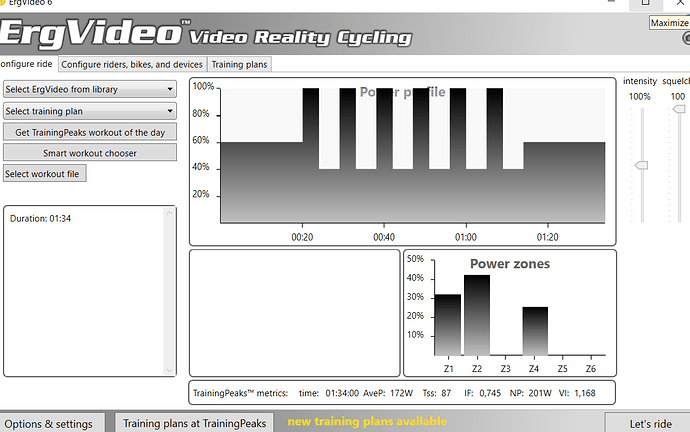If the paragraph before a list of steps contains “warmup” or “cooldown” then the Zwift download uses a <Warmup> or <Cooldown> element respectively.
great ! It’s loading perfectly as Zwift workout…
you can also improve the “headers” like:
<author>My name</author>
<name>Torque Intervals</name>
<description>Some test</description>
<sportType>bike</sportType>
<tags>
<tag name=“FTP”/>
<tag name=“inter”/>
</tags>
The editor now accepts ’ and " for minutes and seconds respectively.
The first paragraph of the text is now used as the description field for the downloaded file and “author” is filled in for Zwift.
I have added MRC and ERG support. Hopefully they work as I can’t test them myself. I did compare my files against others and they look right.
If someone could test these please let me know if they are ok. Then I will add support for text for all the file formats. Planning to add a text label on the first step of each loop that includes the loop description and rep number e.g. “Main set 1/6”, “Main set 2/6” etc…
Thanks! I am going to be adding importing of these soon.
This is a great feature. Thank!!
Is there a way to add text that comes up during the intervals?
Some support for text is live already. If you have this:
Main set 6x
- 3m 100%
- Recovery 3m @ 55%
Then you should get “Main set 1/6”, “Main set 2/6” at the start of each “3m 100%” step.
I am going to make some more improvements re text support tonight.
That’s really great, really intuitive and easy to use… As always very good job!
I am using my Garmin Edge unit to control my turbo. On some other websites (I am using Trainer Day/ergdb), you can push directly the session to garmin connect and then transfer it to your unit. Do you have any plans on integrating that? Or does anyone know how to easily transfer a zwo/erg/mrc file to a Garmin edge?
Tx. I am going to do Garmin Connect integration. Hopefully soon! At some point I want to get activities from GC as well.
This is a really neat and great feature and I’ve put it straight to use!
Cheers.
There is a way to do that but unfortunately this is using private APIs and have to do some sort of screenscrapping of the login process to retrieve a token, not very much kosher for public use… but if you need it i can send you some code for this (python)
Another annoying thing when using garmin private APIs, you cannot specify workouts in FTP percentage, you need to set the min/max workout power according to the already known FTP value…
Hmm. I have started the process with Garmin to get API access. I was looking more for syncing activities from Garmin Connect, not pushing stuff to devices, but I would hope that it is possible.
Ah I see! hopefully the proper way (API access), will get you all of that…
This is really awesome!
Is it possible to have a repeat within a repeat?
eg Main Set 3x
5m 110%
3x
- 30s 150%
- 30s 50%
Appreciate it!
I was in 2 minds about adding nested loops. Makes the language a little more complicated but I think I will add them for advanced users.
You can now upload MRC and ERG files to convert them. Support for converting Zwift files coming soon. Just click the “Upload” button in the editor.
Steps can now have text prompts. All the text prior to the duration or power specification becomes the text for the step. Example:
- Recovery 30s 50%
The text prompt for that step will be “Recovery”.
Loops append the rep count to the text for the first step if there is any, otherwise the text for the loop is used:
Main set 6x
- Low cadence 4m 100%
- 5m 50%
The text prompts will be “Low cadence 1/6”, “Low cadence 2/6” etc.
There is a new freeride keyword to make a step a Zwift <FreeRide> (non-ERG mode) element:
- 20m freerideDoesn’t pay to rely on Strava 100% as a 3rd party!