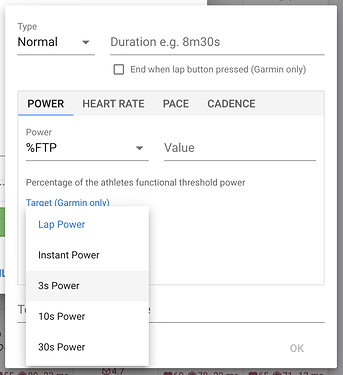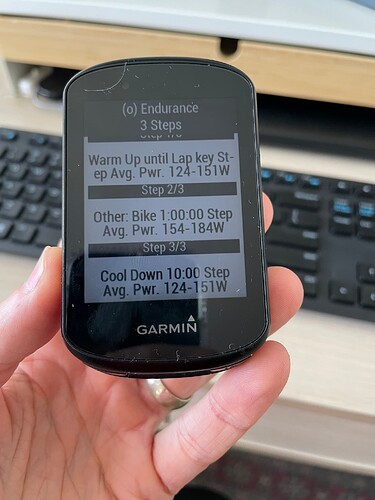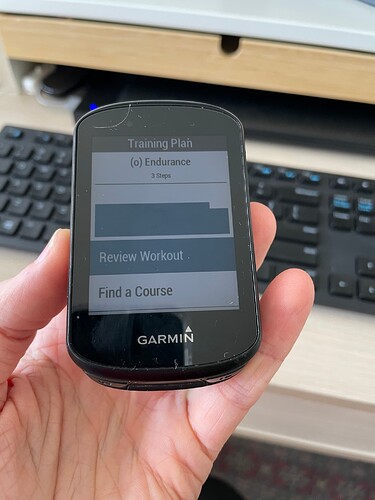Thanks @MedTechCD for your answer,
I will try to do as so but it seems that I already tried to disable pairing with trainer but I might be wrong.
But therefore I won’t be able to change resistance if I pair it only as sensors right ?
Moreover I have a power meter on my pedals, I don’t know if it may changed anything.
Thanks,
Or another solution may be to use freeride mode without setting power range (just passing targets in the comment of the step)
That way resistance could be set using the trainer and ERG can’t be activated as the trainer won’t have any target.
I will have a try to that too.
You could try the freeride mode. Not sure if it will do what you want. Never tried that. But I know that you can search for sensors and pick-up speed, from the trainer if you don’t pair it as a trainer.
If you have power pedals, keep in mind that Garmin will always prioritize a real Power source. That means that even if your trainer is paired, the Garmin will read power from the pedals. If you have a workout with power targets, Garmin will send that target to the trainer. Probably resulting in differences in target and power reading. The Edge 830 for sure doesn’t have a Powermatch function. There are apps with PowerMatch function and they offset the target to match the real Power source. Trainerday is such an affordable app and it has Freeride mode too. Resistance mode is available but not yet working well. If intrested, purchase from the webpage and not from the PlayStore. It’s even cheaper.
Anyway, with the equipment you have, you can record power and cadence (equally prioritized) from the pedals and then eventually speed from the trainer or maybe from a speed sensor if you have one. The only thing missing is an app to control resistance on the trainer and you can do what you have in mind.
Looks a bit strange though that you want to do it all uncontrolled, while having all necessary equipment to do perfectly controlled workouts 
Don’t know if the diretto comes with a free app to control resistance?
@MedTechCD thanks again for your answer, it’s very complete.
Yes I saw the difference between power reading from pedals and target from the trainer as I usually ends up on the top of the range (meaning that power measured by the pedals is higher than the one from the trainer, quite understandable before we are closer to the source on the pedal measure).
I will try Trainerday for the indoor training.
I have a speed sensor but it’s not moving on the trainer ^^
And I’m not than fan of ERG mode and prefers adjusting resistance and gears to meet a range target instead of a specific target.
Thanks a lot
Hi @david ,
I’ve seen mrc, erg, erg2, zwo, etc workout files but none mentioned slope base intervals.
Does that exist?
Thank you,
Do you mean ramps? That is supported for zwo files.
No. Slope as a gradient. Climbs. So it does not fix you in a given power but gives you a resistant.
Tks
@david, any news if this is doable? I’m in no rush for this feature as I still have xert to build my workouts based on this metric, but it would be nice to have this in the future.
It’s definitely doable for workouts for an individual athlete (just calculate the right power). It’s more complicated to do in general. That would require a new “%wbal” units or similar for the step. So you would say “20m 90% wbal” for “power required to use up 90% of W prime in 20m”. Need to think about it a bit.
Yup, I was thinking more like a target w’bal, so independent to what the starting point is. For example one could specify 2 min interval that depletes w’bal to 50% and then 1 min interval that regenerate w’bal to 80%, if that makes sense.
Sorry I forgot to reply. I am not aware of any file format that supports a fixed resistance so I don’t think that is possible.
Hum so maybe the alternative would be to create a gpx route which would mimic that.
I can not think on another way to do it. Anybody?
Tks,
Calling on the brains-trust.
Long time user but first time I’ve used an Intervals created workout on my Garmin. Yes, I’ve tried searching but can’t find the answer to my question although some come close.
My ide this morning follows below.
warmup
- 10m 45-55% (124-151w) press lap
Main set
- 1h 56-67% (154-184w)
cooldown
- 10m 45-55% (124-151w)
I found I had two problems.
First, the Garmin didn’t show the need for me to press “Lap” after the 10m warm up.
Second, the red/yellow/green/yelow/red graph was showing an ave power but very obviously not 3s. Where do I change this as I have no idea what average pwr it was showing.
It’s probably something simple and I’ve overlooked it.
Thanks
One of the very first!
You can specify the power target in the add step dialog (default is lap power):
I am not sure why it wasn’t prompting you to press lap when done. When device are you using?
Proud me!
That’s why I missed it; haven’t used the add step dialog as I simply entered the steps with text. Do I need to recreate all my workouts with the add step option?
I’m using an Edge 530. I may have simply missed it but it didn’t look like I had. I"ll run the workout again while at my desk now and see if anything comes up.
You can just see what “Add step” puts into the text and cut and paste that into the steps for your existing workouts.
I’m running the workout now but noticed something which isn’t right. The workout description shows the three intervals but the graph view only shows 2; the 2nd and 3rd.
Probably because it is an open lap without exact time. Guess the graph will start rolling after pushing lap button.
Yes thats interesting. The workout is the one a few posts earlier and it shows 10m there. Are my commands correct to indicate minutes?