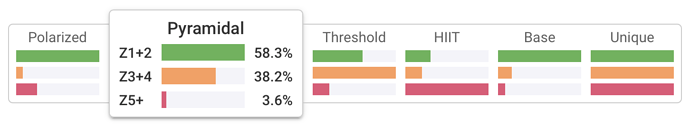Hmm you have done the minutes correctly. I don’t know why the device isn’t showing the first step. I will do some tests with my Edge 130+.
Hi there. At TrainerDay we are working on this feature right now which allows you to design workouts based on slopes rather than power targets or a combination of both. If @david wants to support this type of workout structure then we could allow using these workouts from Intervals inside of our TrainerDay app. You can read more about this discussion here.
Our target is to have this completed in the next 30 days. We will also allow importing GPX or TCX to create these slope mode workouts.
Secondly we also will allow importing GPX or TCX that has power data in it to re-ride that in ERG mode. This ERG workout you can push from TrainerDay to intervals (which should be done next week) and use our IntervalsICU Workout of the day feature.
Hey I tried searching, is there a way to add a workout to saved library and use it again, or at least copy workouts?
Oh I found it… Awesome…
Anyone managed to create meaningful SWIM workouts?
Warm up based on time is ok, but drill and main set is usually prescribed in distance and I could not get anything meaningful created.
Example:
2x400meters warm up
3x100meters drill of the day
Pyramid: 50m, 100m, 200m, 400m, 200m, 100m, 50m … clearly meters, not minutes!
100meters warm down
Will continue with pen and paper for now, but would be nice to add in my plans if possible.
There have been a few requests for workouts based on distance and not time. Unfortunately it is quite hard (everything is time based right now) but is on the todo list.
Hi @Gato_Felix you’re asking for Slope Simulation mode like for structured workout but based on intervals using Slope vs power? or something else?
If you’re on iOS, you can take a look at the app called BreakAway (BreakAway: Indoor Training on the App Store) [I’m the developer]
While it currently does not support (automatic) slope mode intervals eg: load a SLOPE file (like a MRC/ERG) but the +ve/-ve button can be used as an alternative. There’s some loaded-in climbs (like Alps-D’Huez) which you can also give a try.
I’m working on a next update to include GPX/TCX/FIT file support to either
- ride as power (outdoor ride w/ power will be converted to an intervals based workout)
- ride as slope (outdoor ride with altitude data will be converted into a slope based ride)
tip: I’m not a great climber, so the +/-ve button also will artificially reduce the slope %.
Here’s an old video of how it works.
ps: I’m thinking of plagiarising the MRC file to instead input %FTP but %SLOPE and put it as a “.slope” file and have the app churn out a structured workout with % slope as the Target instead of watt.
I’m looking exact the above.
Tks.
like
5min at 0%
1min at 5% slope
2min at 2% slope
1min at 5% slope
2min at 2% slope
5min at 0%
I thought more about this, at the current layout/structure of the app, doing time based intervals using slope is not gonna be trivial. But if it’s distanced based then that’s immediately doable I think.
eg:
1000m at 0%
500m at 5% slope
1000m at 2% slope
500m at 5% slope
1000m at 2% slope
1000 at 0%
Total 5km ride.
Similiar to a climb you can do outside. How long(length) the climb dictates how long you’ll take to climb it.
so are you some how simulating speed with virtual bike Specs?
Hi @Gato_Felix, you are right. The app is configured to use the current power output, put it into a physics equation (with Gravity(Slope + weight), Rolling Resistance(weight/Tire rolling resistance), Aerodynamic Drag) to determine the current speed. This is how the app is doing slope simulation mode. Similar to what Zwift/Rouvy/GoldenCheetah etc are doing.
Here are 2 Facebook posts w/ some graphs/charts showing it.
FaceBook Post Power To Speed #1
FaceBook Post Power To Speed #2
Cheers.
Hi David, apologies for digging up an ancient post, but you eluded to the possibility that RPE may be a target metric to build workouts against in this post. Is this still in the works?
As a use-case, I am a trail runner and although I use rich metrics like power (from a Stryd foot-pod), HR, and pace for post-activity evaluation, workout targets based on those metrics while on the trail don’t work too well - due to the terrain fluctuation. So building workouts with RPE is the best guardrail I find.
Interested to see if this is in the pipe.
What device would you want to do that workout on? RPE isn’t supported on Garmin devices as far as I can tell.
The LAP lines are used by GoldenCheetah to indicate a LAP (so it can calculate the interval time or move to next interval. Something like that. Been some time since I last used GC)
BTW - @david For the workout builder, I noticed that you have the time in zones
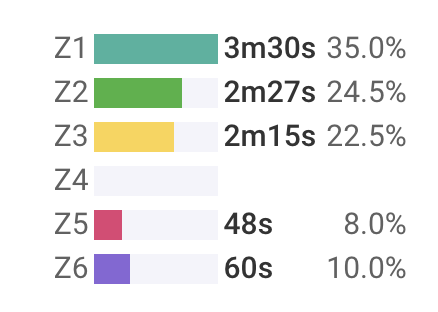
I’m looking for something in the API that shows this workout is in which category, similar to this classification. It’s not overly important as I can always add up the data that’s already in the “zonetimes”
Thanks
Currently those classifications are done client side and not stored or in the API. There is quite a bit of that in Intervals.icu unfortunately. I am moving things server side bit by bit.
Got it. Thanks to your nugget of info and some googling on how to debug client side javascript, I managed to get it figured out. I’m now able to get the “tags” similar to intervals.icu
I’m currently building workouts on TP with RPE and it’s passing the workouts through to my Garmin Forerunner 945. The workout display screen gives me RPE value, time for the step, and current pace.
Hmm. I need to find out how that is done. I just downloaded the latest Garmin Training API docs and there is no mention of RPE.
Would it help for me to send screengrabs of the builder and pics of the workouts executed on watch?
Yes pics would be helpful. Also if you can please mail me the .fit file for the workout. Garmin Connect doesn’t support creating workouts targeting RPE.