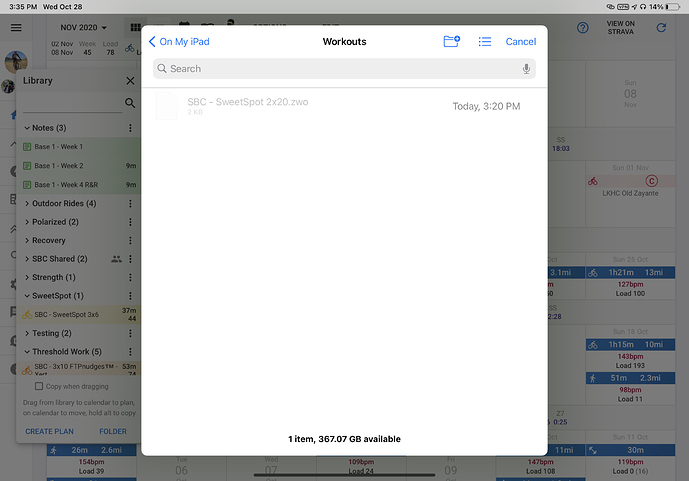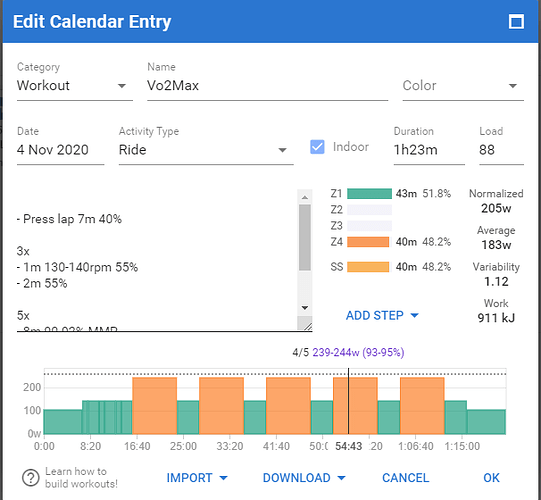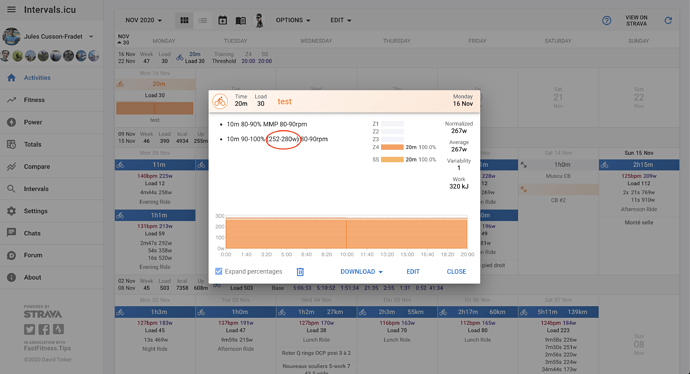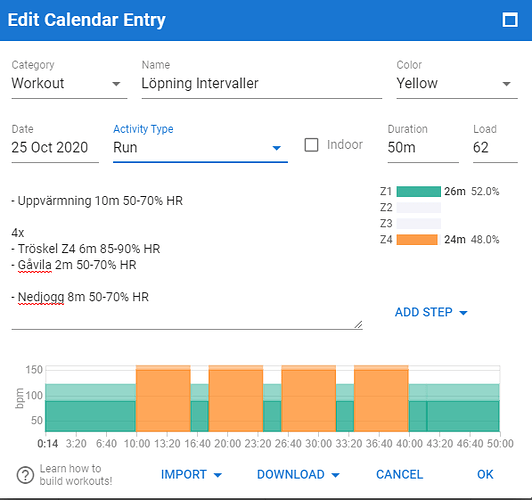I thought you download the workout plan and load it onto your head unit. No?
Tx. How are you viewing that workout? Did you create it in Intervals.icu?
Sorry should have been clearer. I created the workout in intervals.icu & sync’d with Garmin Connect calendar. I did the workout via my Garmin Edge then viewed the activity in Garmin Connect which is where the screenshot is from.
The workout is structured like:
Warmup
- 120s 25-35%
- 120s 35-45%
- 120s 45-55%
- 120s 55-65%
- 120s 65-75%
Main set 1 4x
- 300s at 98-108%
- 120s at 60-70%
- 60s at 110-120%
- 120s at 60-70%
Cooldown
- 1m 30-40%
- 1m 20-30%
I’ve not included all the steps for brevity & there is no blank line between the step title & the steps.
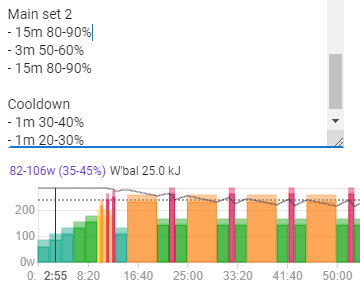
So the Garmin activity only has the first step in the “Warm Up” Step Type. All the other WU steps have gone into the “Bike” Step Type. Similar with Cool Down.
It’s only a minor issue but I was wondering if I created the workout incorrectly?
Aha. The “Warmup/Cooldown” lines only applies to the first step after each. I will fix that. Tx for all the info.
I’m having trouble importing a ZWO workout file on the iPad (running as WebApp)
The file is grayed out, I can’t add it.
Also, is there a way to “Duplicate” a workout in the library, I usually have different versions of the same workout and right now I need to re-create it from scratch.
Would be good to create a copy and edit that.
You can dup workouts: Tick the “copy when dragging” box on the library and then drag and drop it onto the same folder (or alt-drag on PC).
I have just fixed that iPad upload issue.
This is correct operation? It does not insert a power value when using the MMP. Values appear only when I enter edit mode.
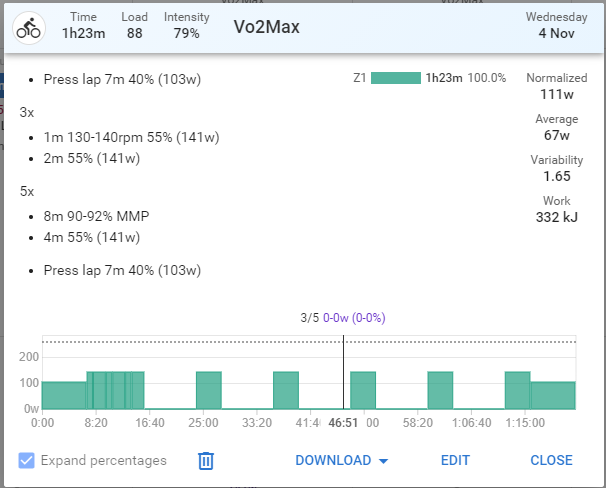
OMG you’re incredible. Thanks!
Yes there is a timing bug fetching the power curve data. I have seen that a couple of times and will try fix it. If you leave the calendar page and come back it should be ok without having to go to edit.
I have just fixed this bug. Tx for the report.
Hi @david
Have you thought about creating option of selecting target power type (1s, 3s, avg power etc.)?
I think the 1s/3s target would be better than avg power for longer intervals.
Yes I have that on the todo list already.
When using MMP to set intensity, the option “Expand percentages” is not working.
Is there something I am doing wrong?
Hmm thats a bug. You can see the power on the chart. Will fix.
Hi,
I was using Trainerday until I found ICU. Amazing job!
I run my workouts at Rouvy and the worst part was to input the intervals prescription text and your workout builder do that. Awesome.
I’ve searched this thread but was not able to find how determine text duration.
By opening ICU created workouts I see that it has a standard time of 10s but sometimes you missed that.
Is there a way to specify that duration?
4x
- @100 rpm 479s (duration or something like that) 8m 114%
- @80 rpm 239s (duration or something like that) 4m 40%
In this way the specified message would appear for the whole interval duration.
Thank you
Tx. There isn’t a way to do that currently but I have added “specify workout text duration” to the todo list.
Could an option be included to mark a workout as a commute? Maybe a tick box below the option for indoor.
The reason I ask is I, rightly or wrongly, include my commutes when planning as some weeks I will be commuting more than other weeks so would like to account for this in both volume and load.
If commute workouts were then included in the “Include commutes” option then this would reduce the clutter caused by additional commute workouts being displayed.
I have added that to the todo list.
Starting by saying really loving the website!
I´ve been using the workout builder frequently and since my main sport is cycling it´s working splendid with power. But lately I introduced the site to a friend and started coaching her on her journey to running a marathon and it´s not working as expected.
I have read in this thread that you have pace added to the todo list so i figured i create the workout based on HR and time instead. She is using a Garmin Watch (Vivoactive) with the upload planned workout feature and the workout is synced. But the weird thing is that instead of targeting HR it is targeting cadence, so it´s sending her alerts to increase cadence 
Example of a workout:
Only just found this feature - it’s awesome 
 Finding it quicker than building workouts using Zwift, so just going to switch to this now. It’ll be real handy for building workouts in the summer to send to my Wahoo Bolt as well.
Finding it quicker than building workouts using Zwift, so just going to switch to this now. It’ll be real handy for building workouts in the summer to send to my Wahoo Bolt as well.