You can use 10 steps of a 10W increment.
- 2m 100-110W
- 2m 110-120W
- 2m 120-130W
Garmin will average it to 105, 115, 125, etc., but then you would have to compare using this vs using TP.
You can use 10 steps of a 10W increment.
Garmin will average it to 105, 115, 125, etc., but then you would have to compare using this vs using TP.
I don’t know if this is available somewhere but I just couldnt manage to make my sets seen in the activity page. How do I make sure that here I can see my interval and recovery sets easily? Any help appreciated.
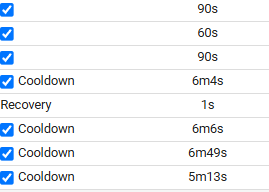
This is what I do but it doesn’t seem like it is working. This is different then the picture though.
Warmup
Intervals 12x
Cooldown
You need to specify the pace, heart rate, or power you want to train with (absolute, percentage, or zone).
Try this:
Warmup
-Some text to show 20m Z1 Pace intensity=warmup
Intervals
12x
-1m 100% Pace intensity=interval
-Press lap 1m 70% Pace intensity=recovery
Cooldown
-Press lap 16m Z1 Pace intensity=cooldown
Thanks for the response, but unfortunately, that’s not really working for me and doesn’t work for every situation. For example, when I do hill repeats, I usually do them by RPE or deciding the pace based on the hill. In the beginning I assumed setting intensity would do that. I am curious what does it do to set intensity?
I think it would be really helpful if we could change these settings after the fact, just like you can do in Garmin Connect. I have no idea how hard or possible to these though. I am just giving feedback. Thank for all the efforts!
can i ask a dumb question here - new to invervals.icu - the workout builder is an amazing tool. Is it correct that I can not export a .FIT (or other extension) workout from intervals.icu and import into TrainingPeaks? (I get a “no workouts found” ). NBD if that is the case, i just wanted to confirm before i start switching things over to intervals.icu.
Correct.
You can use this option to import workouts from Intervals to TP:
is there a way to have text steps not messing with step parameters? i.e.:
This displays “start at 5m”:
having a programmer background I tried also escaping with double quotes but it didn’t work ![]()
A quick fix might be to do either:
-Start at 50 rpms and increase to 100 rpms, 5m 75%
or
-Start at 50 rpm. and increase to 100 rpm. 5m 75%
Sorry guys, I’m quite new here…
I tried to understand how workout builder works, but the quick start guide didn’t help as much as I would…
I’m still fighting to get the visualization you show here: I can’t visualize blocks and the side info (Normalized, average etc)
Can you just address me somewhere to get started and use Intervals as it could be used…
Thanks…!
Did you set FTP, LTHR, Threshold Pace, etc… on the settings page?
If not, you will not get a visualization.
Post a screenshot of your workout you are trying to build.
I’m getting closer, even if I did not modify any setting… now it just doesn’t show warm up and cool down:
The warmup and cool down doesn’t have the duration unit of measure showing.
It should be - 10m (10 minutes) or - 15s (15 seconds).
Format 10:00 could be 10 hours 00 min or 10 min: 00 sec…
Use the correct formatting:
1h
1m
1s
The word ramp won’t work either
If you click on ADD STEP, you get this pop up window.
Here you can add duration, the specify a range of options, eg. power can be %FTP, Zone Range, %MMp, etc.

Thanks guys: it looks like it’s working now…
Thank you very much everyone…!
@Gerald, what’s the solid/dashed line I can see in you diagram?
