I am not sure. Do workouts from other sources show cadence like that?
Presume you’re talking about last lap summary? Don’t know about Suunto, but typical Garmin has a lap summary page on the completion of a Lap (either Auto Lap or manual Lap)
Given your answer, this is confirming there is a difference between Suunto and Garmin there. On Suunto, there is no automatically a summary page displayed on the completion of a Lap indeed.
I’m going to see if I can customize the setup of my watch for adding such summary page by myself. Thanks!
interesting… well I learn something new today…
anyways, this is Garmin
https://youtu.be/T9FLx-B6Shk?si=ac5-cr87w3Qeb3fa&t=13 the “auto lap” screen.
Hi @david first, thanks for this amazing tool!
I have a question about workout builder for weighted workout activities, for example gym workout or functional, I wanna create a Garmin Strength workout where i can specify:
- Number of sets per exercise
- Number of repetitions per set
- Weight used (if applys)
- Time rest between sets
Is it possible?
May I suggest you give your input and remarks in this thread?
There are some possibilities, but advice and tips from actual users will be mandatory to make it userfriendly.
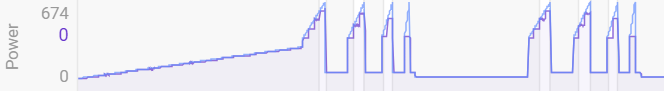
I create a lot of workouts using the ramp function and they have always worked exactly as expected in Zwift until now. I created a new workout using very short ramped intervals and instead of a smooth progression I ended up with a series of large power jumps every 15 seconds, never reaching the maximum power specified for the interval. Here is what I was looking for, and the screenshot shows the actual result.
Main Set 5x
-60s ramp 120-200%
-60s 45%
-45s ramp 120-200%
-45s 45%
-30s ramp 120-200%
-30s 45%
-15s ramp 120-200%
-15s 45%
-5m 35%
Does anyone know if there is a minimum ramp duration for Zwift to produce a smooth power progression rather than these choppy steps?
Do your old “longer ramp” workouts still work when re-downloaded from Intervals.icu?
I have been trying to create workouts in Intervals and import them to TrainerRoad. I export the file as a .mrc or .erg and drag it into TR’s Workout Creator. The format of the workout is fine, but everything I write is down one percentage point. So, say I want to do an interval at 90%, I need to write it as 91% in Intervals. See:
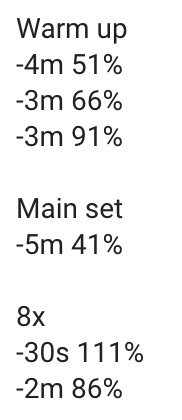
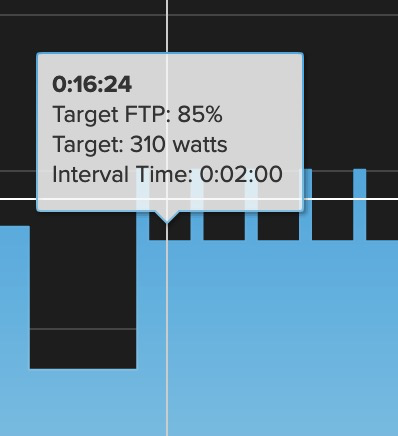
I know it may seem silly, but any thoughts?
One of my coached riders did a different one of my workouts yesterday with a 5 minute ramp at the beginning and end and it worked exactly as expected.
I suspect it’s a number rounding situation from your FTP and the desired wattage. Eg 90.5 becomes 90 things like that?
I thought about that but I don’t think so. When I export to Zwift or Garmin, everything is as I wrote it in Intervals. If I write my desired %FTP+1 and do the TR export, I always get what I want. It really seems like somewhere there is a %FTP-1 in the export.
Download the workout in MRC and ERG format and compare the numbers. One is in percentage of ftp. The other is raw watts. I forget which is which.
I did that as well with the same result.
To clarify, the content of the MRC and the ERG file itself has the %FTP-1? Is that what you’re confirming?
Look in the files with a text editor. In the mrc file there must be „85.0“ for a 85% interval. In the erg file there is the power e.g. „310“ for that interval. What is in the file(s)?
Just keep in mind that Intervals uses ‘Round Down’ iso normal rounding in several situations to avoid conflicts with zones.
The MRC file has % of FTP values in it so there shouldn’t be any rounding or transfer issues with that.
- 60m 80%
Becomes:
[COURSE HEADER]
VERSION = 2
UNITS = ENGLISH
DESCRIPTION =
FILE NAME = Test.mrc
MINUTES PERCENT
[END COURSE HEADER]
[COURSE DATA]
0.00 80.0
60.00 80.0
[END COURSE DATA]
Hi, maybe it has been already mentioned here but I have not found it.
My friend has shared workouts with me. When I download the workouts as .mrc files, the percentages of intervals are incorrect. In this specific case I found myself on my trainer doing 40/20 intervals way too hard. First I thought that this was a Wahoo issue as I use Bolt for indoor workouts. But when I opened the .mrc file, I noticed that the percentages were incorrect. So instead of 125% of FTP for 40s interval it was 134.8%.
Any idea where is this coming from?
Thanks!
And is the header still MINUTES PERCENT or did it somewhere in the process change to MINUTES WATTS?
You have to be cautious with erg and mrc files to make sure that they are correctly interpreted.
Some info on the formats can be found here:
and here:
Any step in the xfer process can mis-interpret and cause unexpected outcome.