if you use Strava there is a plugin that automatically puts the weather on the activity note.
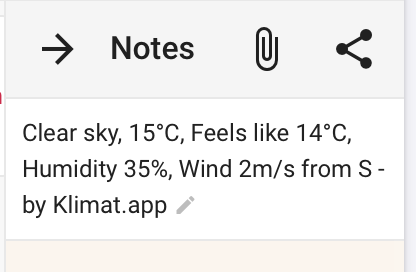
if you use Strava there is a plugin that automatically puts the weather on the activity note.
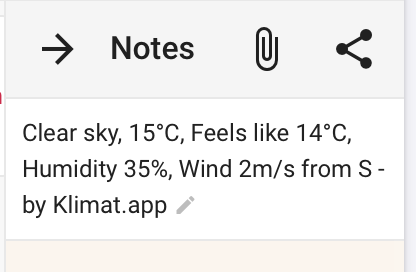
The Good
The Not so Good:
Holly Molly, I was just passing by on my Intervals.icu calendar, and immediately noticed the change. I had to check on the forum to see if there was any info about that new feature !
Great work, as usual @david ! 
This is a fantastic feature. 2 questions:
What is your data source? (as a meteorologist, I am always curious where people get their data  )
)
The only unit conversion I can’t find is mm - inches. Easy enough because anything > 0 is gonna be a “no go” for me, but for covering all units, that is the only remaining one I could not switch.
Thanks again for this feature!!
Can see in your example that the 32/50 next to the wind direction at the top seems to match the maximum wind speed and the maximum gust speed from the hourly data - BUT…
On my screen, I see 18/42 for the daily data, but clicking on it I see a max of 6 for wind and 15 for gusts (there’s basically no wind here at all at the moment) - same goes for the future forecasts, in all days, the daily summary data has wind in excess of any of the 3 hourly wind data, and the daily summary gust is higher than any of the 3hrly gust data…or is this something else?
(love this feature!)
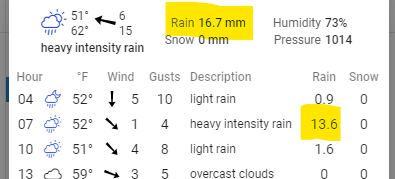
When I saw “13.6” on one day next week I was initially stunned / worried, but then I noticed the “mm” up above. 
Haha forget a bike, you’d need a boat!!
Hopefully they are ok! I did compare to Windguru for a while.
I will add inches.
I have noticed that as well. I am using two different endpoints to get the data (daily and 3 hourly forecasts) and I don’t know how OpenWeather constructs the daily data. I have thought about just picking one of the 3h forecasts to use instead of daily when available (next 5 days) or perhaps looking for the min/max wind and temp out of those.
The wind speed and gusts are now take from the 3h data if available excluding the first and last 3h (in the middle of the night). I have asked OpenWeather why the numbers differ.
I have also added units for rain/snow. Change at the bottom of the detail dialog.
Great feature, thank you very much!
Brilliant, David!
Great feature. Thank you! How can we delete locations? Example - I have a race in a city I will likely never visit again. I want to add it, and then delete it after the race.
How do these arrows work? For example, in the first post, on Mar 4, is the wind blowing out of the southeast? (So you would have a head wind when cycling toward the southeast?)
Wind is always labeled from where it comes from. So in your question, the head wind is correct.
Options > Weather > Select the weather location you have added to Edit > Delete
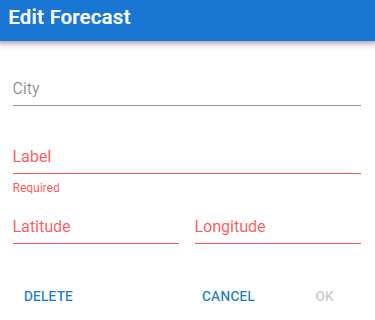
You can also do Options → Weather and untick the checkbox next to that location.
Thanks. That makes it not appear, but doesn’t delete it. After some combination of clicking and holding down, I did get the way @Olly_Thomas showed above to work.
Can this be turned off? I don’t know what the source is for this, but it’s so far from reality (especially winds) that it’s not really relevant for me
(also: If I am to use it, I’d like to be able to choose m/s for the wind speed, too much maths having to convert it in my head…)
Sorry, found it: Just untick all locations,
It is also possible that the “auto location detection” based on city name or IP address is wrong for you. In that case you can delete the existing forecast (click it then choose the delete button) and add another.