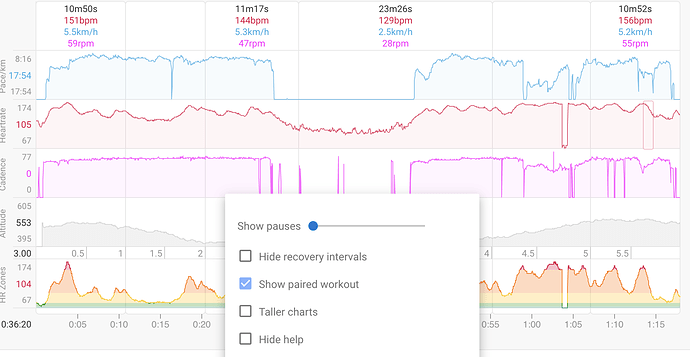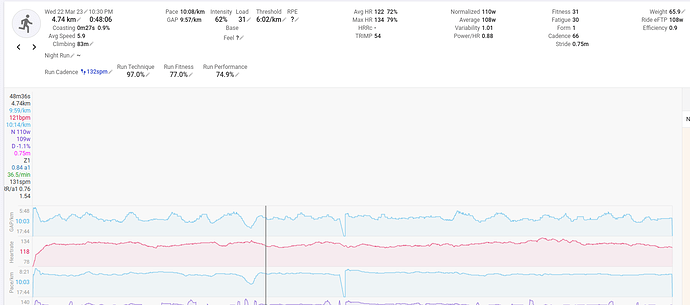Errrm… what am I doing wrong? Shouldn’t that big long pause in the middle of this workout be gone?
That is not actually a pause because your device continued recording. You can see from the HR trace. If you want to get rid of pauses you need to enable auto pause on your device.
Oh silly me, right! I’ll turn auto pause back on. 
Even if you get rid of the pauses in the charts the calculated average pace/speed of the run/ride is still misleading since it is based on elapsed time. How come it’s not calculated from the “Time” (i.e. the recording time) like Garmin does? If I want to include pauses in my pace/speed calculations I keep the watch running, if not I stop it.
For the whole workout you can already have both.
The summary values (top of the page) are based on ‘moving time’ and exclude pauses. If you select the entire workout, the selection metrics include pauses.
Here’s an example for a run
And FWIW I discourage the use of AutoPausing your recording unit because that messes up calculation of NP, W’bal…
Only use the pause function if you take a longer pause for a coffee break or something like that.
Garmin Connect gives both moving speed and avg speed.I’m not sure how they handle pauses with avg speed. Are short Auto pauses where your speed drops below the set limit included or not??
Hmm, but then something is wrong here. In my case ‘moving time’ seems to be ‘elapsed time’ here in intervals:
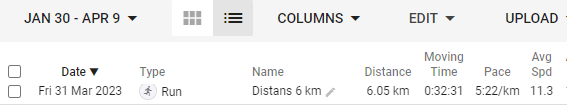
From Garmin:
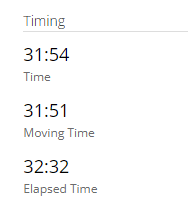
So is this a bug @david?
No, it’s simply dependent on what you or the software platform defines as ‘stopped’ or ‘paused’.
What’s the threshold to define the difference between paused and moving?
How long do you need to be under or over the threshold to flip to one or the other?
Set the threshold too high and you will have plenty of false pauses. Set it too low and everything will be moving time.
My opinion: don’t pay too much attention to it, disable autopause and press pause only for longer pauses. That way you have full control over what is to be considered moving or paused.
To be honest I never use moving time, exactly for the reasons you mention. But more important is that ’Time’ is based on the actual time the timer is running, i.e. if I press stop the stopped time should not be included (if it is it’s ’Elapsed time’). You can see the correct times in the screenshot from Garmin connect above. In this case I stopped the time and was standing still at a traffic light so I’d expect that ’Time’ and ’Moving time’ are close. Garmin has it correct, but Intervals does not.
Intervals.icu ignores short gaps in the traces when it calculates moving time. In this case the biggest is 10s or so. It doesn’t use the values from the watch so it can support cropping and so on.
Sorry to bring this up again, but what was the reason for intervals.icu using ‘Elapased time’ instead of ‘Time’, i.e. the actual recording time for the data time line? It’s still bothering me that my averages get’s all messed up when I have to stop the time during a run.
Intervals.icu calculates moving time from the velocity trace if possible. Short time gaps are assumed to be recording artefacts and considered moving time. If you didn’t stop your watch at traffic lights then it would be accurate.
I might be able to do a better job of this use the event records. Did you stop your watch a few times during your run on Wed this week?
Ok, I see.
Yes I did stop it at 2 occasions, about 20-30 s each.
From using Garmin Connect and other apps I’m so used to stop the recording as soon as I’m not moving since the average pace value normally shown by default is based on the recorded time.
I don’t really trust the moving time calculations in general since they are based on an algorithm with some threshold I’m not in control of. If I’m moving really slow (say in the steep sections of a mountain marathon) that may or may not be registered as moving, which makes it a bit unpredictable. Note that I’m not critizing the intervals.icu moving time calculation specifically, it’s the general concept I think have its drawbacks.
I have implement the stops thing and it seems to work well. If the previous time point was on a stop event then the seconds between the points are considered not moving. I will deploy it later (some long running history loads are busy).
It’s live now. You can do Actions → Reprocess file on existing activities. I did the Wed run already. You can also bulk re-process from the activity list view. This does undo interval edits though.
That’s great! Thanks a lot! You’re the man David. 
Thanks. You might also be interested in this change: