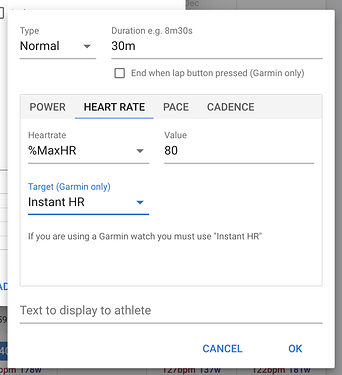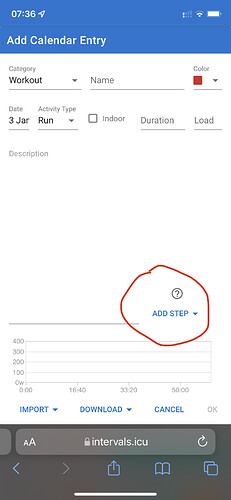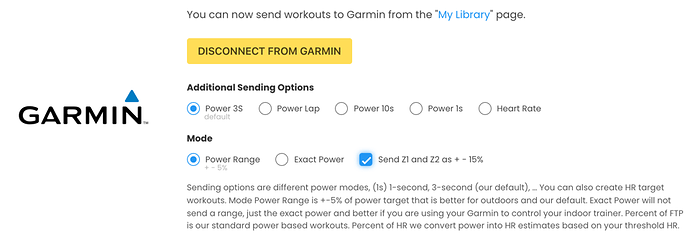Thank you for the fast response. Yeah, it works!
Hi @david, I started to receive structured workouts (both running and riding) in intervals.icu, using heartrate as intensity target. Unfortunately the Garmin Connect workout upload from intervals seems incomplete:
- the workout “steps-skeleton” is correct:
- the steps, the repetitions and the durations seems OK,
- but the intensity targets are completely missing.
Is this a bug, or a feature?
I mean, the intensity targets are missing not just in Connect calendar view, but also in my watch, too.
You mean if my coach used that? No idea. I can’t see such field as an athlete
I can’t view/edit the steps either
If you open the workout, then click/press on Add Steps, you will get to the screen David showed. All the guys I “coach” can edit their workouts and/or shift them if needed.
Oh (facepalm)
I got it. It is text based input.
I didn’t know that… I am new to intervals.
So no, not instant HR
Hi!
I switched my Coach Day workouts to breaks. But when I move to Garmin’s calendar, I only see 5 workouts, the rest of the workouts that are 15 more doesn’t show up? You can help?
Thanks
Intervals.icu only uploads the next week or so to GC. Otherwise it gets very cluttered. The goal is just to get them onto your Garmin device, not fill in the whole calendar.
Ok David muito obrigado e boas entradas para 2022 
I just signed up for trainerday. I can send workouts directly to Garmin or send just to intervals and let intervals load up Garmin. Is there an advantage to one or the other approach? Will intervals be better able to compare actual vs planned if it came from Intervals first?
@Michael_Jasper there are many small differences I belive but as @Antoinette_Tinker pointed out it probably does not matter  It depends on what you want. For example if you are using our Coach Jack feature then we modify the workouts to make them better for outdoors when sending to Garmin. David pointed out about they send the next week there. We have the option to send more than one week but if sending from TrainerDay I recommend sending one week at a time because we create targets in exact watts based on your current FTP, this improves the Garmin experience. So it’s better to send less at a time in case your FTP changes. I belive Intervals is sendig % targets but I am not sure of that, Intervals might have the flexiibility to choose how you send them. So lots of small differences that may or may not matter to you. If you use CoachJack and are riding outdoors then I would send from TrainerDay.
It depends on what you want. For example if you are using our Coach Jack feature then we modify the workouts to make them better for outdoors when sending to Garmin. David pointed out about they send the next week there. We have the option to send more than one week but if sending from TrainerDay I recommend sending one week at a time because we create targets in exact watts based on your current FTP, this improves the Garmin experience. So it’s better to send less at a time in case your FTP changes. I belive Intervals is sendig % targets but I am not sure of that, Intervals might have the flexiibility to choose how you send them. So lots of small differences that may or may not matter to you. If you use CoachJack and are riding outdoors then I would send from TrainerDay.
Actually it also sends watts with a configurable range for targets for outdoor workouts. It doesn’t make any other changes so maybe sending from TD is still better.
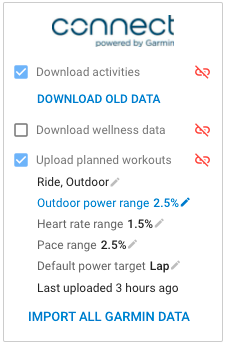
So again for Coach Jack we do special stuff because we created the workouts but for non-coach jack plans and workouts the choice is not so clear. David don’t you do it so that if they modify next week in your calendar then it will automatically change in Garmin? So it is more like calendar sync, ours is more “send to garm” so it is more static. So if you are managing your plan in Intervals then it would probably be better to use Intervals, unless you want these special Coach Jack features we provide.
Also regarding target ranges, David has different approach than TrainerDay. He let’s you set whatever range you want. See our options below.
Yes that is correct. So if you change your FTP or plan the changes should typically be visible on Garmin Connect within a few seconds.
Thanks both !
Alex - right now, I’m doing all my rides indoors - including the ones TrainerDay suggests doing outdoors. (Outdoor riding in Boston in February reduces one’s likelihood of long term survival). Does that change any of the calculus?
Hi Michael, did not get notified on this so did not see it. No just the main thing I would suggest is if your long outdoor rides are > 90 minutes split it into multiple sessions in the same day indoors.
Hi,
I hit gamins 50 step limit the first time: Workout exceeds, maximum expected number of 50 steps for a workout.
Yeah, this are sufferfest / systm workouts and they contain more (finer) steps than u usually have in workouts. They are definitiv abouve 50 steps.
→ I have to edit them manually for riding them outdoor.
Thinking about the 50 steps limit I wonder why for example 3 x 13 30/15 workout is accepted by the Garmin API ( 3 x 13 30 / 15 = 78 steps plus warmup and cool down).
How does Garmin count steps? Is such a loop counted as 26 steps, 3 steps or something between?
13x
- 30s 125% 100rpm
- 15s 53% 65rpm