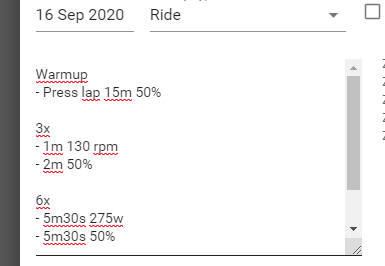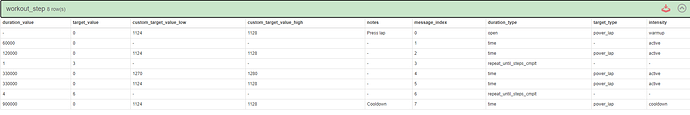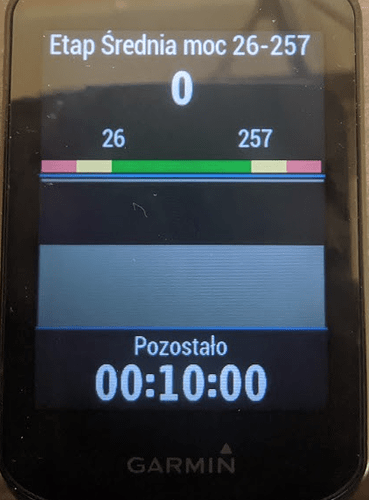I could make the sync code delete previously uploaded workouts that are now in the past?
Sounds like a great idea!
The Garmin upload now deletes planned workouts that are more than a day old. So it shouldn’t create too much clutter. It won’t delete stuff already uploaded more than a week ago however. Going to deploy this Thursday AM (GMT+2).
I have just implemented this. Click the “Add Step” button and tick the “End when lap button pressed”. Have to go out now, will provide more info later.
I started last week doing some trials with intervals. It is brilliant.
But since 2 days ago I am not able to synchronize workouts to Garmin.
I have tried creating several workouts, editing them to force synchronization, I have disconnected and connected again my Intervals/Garmin accounts, but nothing works.
When I built my first workouts synchonization worked fine. Any suggestion?
Hi All, I can only echo what Inigo_Tolosa said:
- intervals.icu is a pure gem, I am discovering new incredible features everyday
- But I can’t sync with f**** Garmin Connect, followed the instructions, tried multiple stuff but nothing shows in on the Garmin site - My ultimate goal is to load the training on my edge 530 to ride outside.
Thanks for your help!
I have just fixed this. The Garmin upload has been “stuck” for the last 4 days. I fixed the issue and both of your calendars have now uploaded and everyone should be done in 6 hours or so. Sorry about that! I need to build some better monitoring.
Thanks David for this quick fix.
I confirm Garmin upload works for me now.
Wow, you’re fast on the ball ! Thanks a lot it works just fine 
I have fixed this. Note that you need to specify only cadence and now power/HR.
Thanks a million, David! Appreciate your amazing work a lot!
I am currently having an issue when attempting to add a filter to Garmin Connect workouts. When the “OK” button is clicked after adding a filter in the dialogue box, it does not close the box or add the filter. Am I doing something wrong or is there an issue here?
Thanks in advance.
Looks like I broke that recently. It is fixed now. Tx for the report.
Just used this feature for the first time today and it worked flawlessly. I have just one question:
the screen
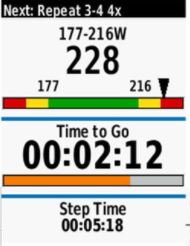
which shows arrows for pacing is using the lap (or interval)'s average power, which is not really very useful for pacing in real time. Is there any way to change it ot 3s or 10s power instead? This is the case when I build workouts with garmin connect.
This training:
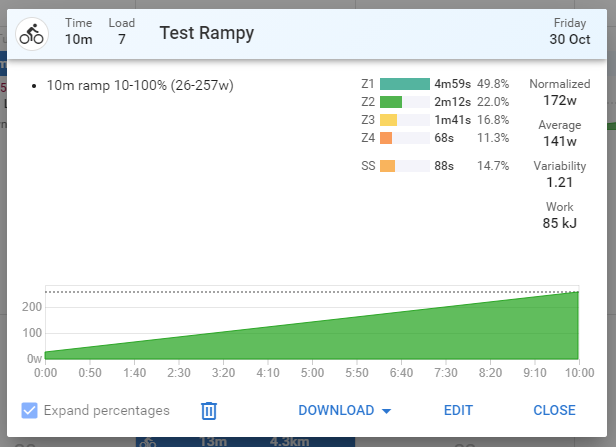
It is turned into garmin connect to such:
You could call it to automatically change it into steps, for example every 5W-10W or 10-20s. This can come in handy for indoor training.
it’s a start, but it will still be jumpy, as it is not the same as a rolling average. It would be very volatile for the first 1-2s of eacht 10s step, then it would settle, and that would repeat for every step, which is not ideal.
I have added that to the todo list.
If FTP is updated, would it be possible to re-upload the workouts to Garmin as this will effect all workouts that are based on percentages?
I love the possibility of creating workouts based on MMP. However, I noticed when using it (f.e. - 8m 95% MMP 8m) the intervals are shown with the correct power numbers on intervals.icu, but on the Garmin device each of the interval blocks based on MMP will have a target power of 1W, regardless of the MMP setting.
Anyone else having a problem there?