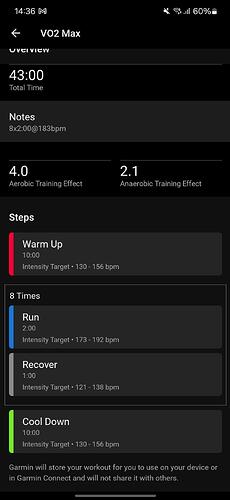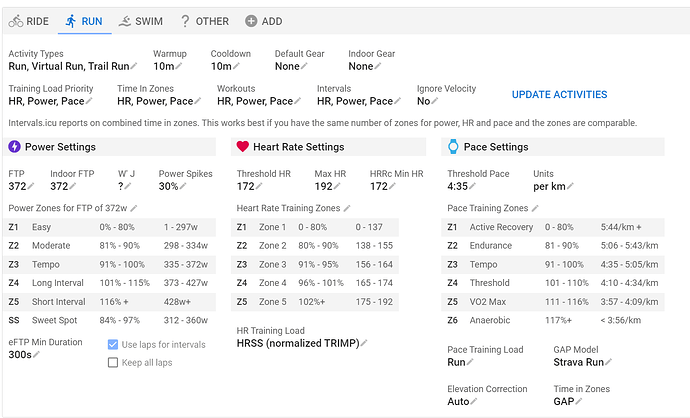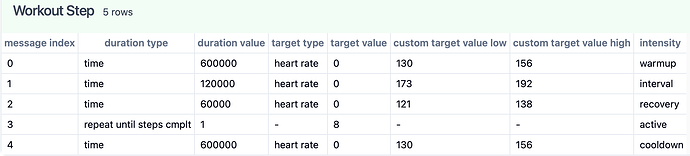Do you have your LTHR set to 170 on BOTH Garmin Connect and Intervals?
Are your HR zone settings the same on both platforms?
I’m pretty sure the target HR is sent as % of LTHR and if the sending or receiving app have different LTHR, it doesn’t work as intended. Sending as % LTHR is done so that workouts can be exchanged with other users.
For a LTHR of 170, the percentages should be 76 - 92% LTHR
Hi there, thank you for trying to help. Yes, Garmin works out my running lactate automatically and I have a chest strap, both set at 172bpm in garmin and intervals.icu, HR zones also the same. So cannot understand why the workout pulled from garmin connect displays with wrong bpm zones in intervals.icu? Like I say, its out by exactly 100bpm. screenshot od workout from garmin connect for information ;
If I understand correctly, you are using the Garmin workout during your activity and that’s OK?
But when uploading the finished activity to Intervals, you get the wrong target HR zones?
Hello, yes that’s exactly what’s happening. I perform the Garmin suggested HR workout within the correct zones and all information correct, yet intervals.icu are importing the workout with different BPM zones %
What do you mean by importing the workout?
The workouts are pushed from Garmin Connect to intervals.
Garmin MAY (I don’t know for sure) embed that info into the finished workout FIT file which is then processed by intervals.icu. That’s how the workout structure gets processed.
I’m thinking Maybe intervals.icu is interpreting the structure wrongly.
Perhaps upload the FIT file to fitfilevidwer.com and take a look / screenshot
There’s a crosspost here Garmin HR target workout imports incorrect range where the Workout structure is visible in the HR chart, so it is present in the FIT.
@mattcoops Can you try to extract the workout details from the Actions - Extract Workout menu?
Then it will be easier to see what exactly is inserted in the FIT by Garmin.
I think Garmin inserts absolute BPM values while Intervals expects %LTHR.
It may sound strange but you are probably one of the few users using it this way ;-).
Most users create the workouts on Intervals and then send them to Garmin, which works as expected.
i think what is happening is exactly this @Nik_Om_Cinderella_Ri that Intervals.icu is interpreting the structure wrong.
I am following a Garmin Coach plan which is based in HR. i wanted to then analyze my performance on intervals.icu as this plan is adaptive I cannot insert the workouts directly into intervals.icu.
I just assumed the workout pulled from garmin connect would display correctly within intervals.icu
I have uploaded the original .fit file, not sure what I am looking for but on fit file viewer I think it does list the exact bpm ranges to run too.
Yes, it is a wrong interpretation which @david will need to look at.
I loaded your file in my Intervals and it gives the same HR targets were only the last 2 digits are cut off.
Hmm. I think this is an issue with how Garmin is embedding the workout in the run fit file. This is how it looks on fitfileviewer.com:
According to Garmin’s docs a custom_target_value_low/high for HR using an absolute bpm value needs to have 100 added to it. So that 130 in the first row should be interpreted as 130 - 100 = 30 bpm. It should probably have been encoded as 230 for 130 bpm.
Custom power and heart rate values can be given as absolute or relative values. Absolute values are provided as integer values representing beats per minute (BPM) for heart rate, or watts for power. Relative values are provided as an integer value ranging from 0 to 100% of the user’s maximum heart rate or 0 – 1000% functional threshold power (FTP). Since the ranges 0 to 100 (heart rate) and 0 to 1000 (power) are reserved for relative values, absolute heart rate and power values must be offset by 100 bpm or 1000 watts respectively.
It seems this bug has been known for 2 years at least: BUG - Daily Suggested Workouts are incorrectly encoded in the resultant .FIT - Epix (Gen 2) Series - Wearables - Garmin Forums
I am not sure what I can do about this. I could assume that if there are any bpm values of under 100 (i.e. 200 in the file) then 100 should not be subtracted from any bpm values. Is it likely that anyone would specify a bpm target of under 100 for real?
i doubt it be likely for anyone to have under 100bpm… could this be an easy fix to do?
FWIW, on rides I can get as low as 85bpm (cycling, freewheeling). It’s not planned, but rather just a part of the ride where I’m chilling at the back of the group ride after spending my time on the front.
Wow. I might be 120 with some freewheeling. But as a coach you wouldn’t prescribe that HR for a workout right? Even Pogi’s Z2 HR is likely way more than 100 right?
TDF riders <100bpm at >40kmh
Not structured of course.
Exactly, we are talking planned Garmin workouts based on HR here. I wouldn’t have thought anybody’s Z2 is below 100bpm, even a recovery zone I doubt it. Is this an easy fix @david for this to be implemented into intervals.icu so it reads correctly? Because at the moment I don’t think I am getting the correct load reading because of it?
Zone 1 would be prescribed for a recovery ride, more as a way to ensure the ride is executed as easy as it should be. So that’s about 50-55% of max, which would be 94-103 for me.
Load is not based on the target. Load is calculated from the HR recorded and from your LTHR/HRmax/HRrest, depending on the load calculation method.
It’s only compliance that will be off.
I have deployed a workaround for the Garmin bug. If the high end of a custom HR range would be 80 or less with 100 subtracted and there are no high ends of 250 or more then the values are used as is i.e. 100 is not subtracted. This is only applied if the file manufacturer is Garmin.
Hopefully this doesn’t break any correctly encoded workouts.
amazing, thank you for the quick fix!
Heya! First of all, thanks for all your work, I can see how much effort you are putting into this and how the community appreciates it.
I’m quite new to intervals, and maybe I’m doing something silly, but planned workouts don’t show up in my garmin connect calendar at all. I’ve enabled the connection in settings, created some test workouts in my library, and dragged them onto the activities calendar. However, nothing shows up in Garmin. Do I understand correctly, that they should show up in the Garmin Connect app on the Calendar page?
Can you see them now? Garmin had a partial outage for nearly 12h yesterday that was causing workout uploads to fail frequently.