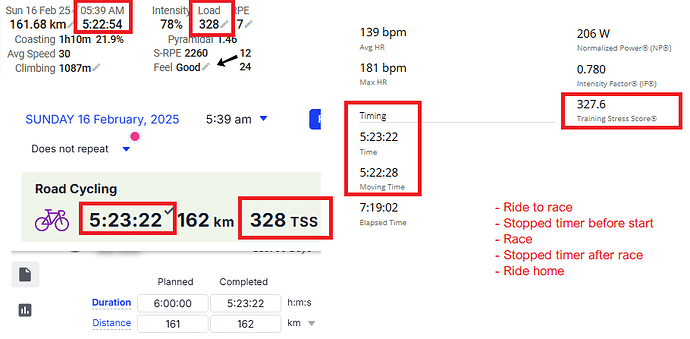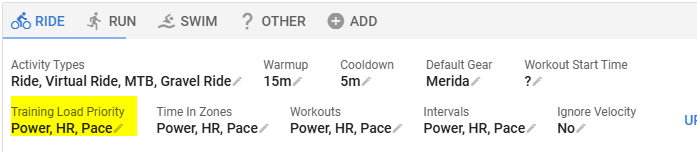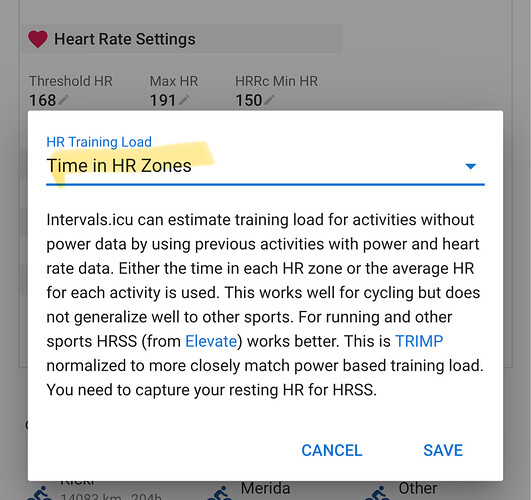Hello
I’ve noticed that TSS (Training Stress Score) calculations in Intervals.icu seem inaccurate for my workouts that include long pauses. For example, on a recent 4-hour endurance ride, I took a 30-minute coffee break, but my TSS was much higher than expected. ![]()
When I compare the same workout on Garmin and TrainingPeaks, they show a significantly lower TSS. It seems like Intervals.icu is either not handling paused time correctly or is overweighting intensity after a long break.
I first suspected this was an issue when I saw that two rides with the same average power but different pause durations had completely different TSS values. ![]()
Additionally, when I resume after a long pause, I often see power and heart rate spikes, which might be artificially increasing the Intensity Factor (IF) and distorting the calculation. It makes it difficult to accurately track my training load, especially for longer rides with planned stops. ![]() Checked Understanding TSS: Why the Numbers Don’t Always Match Reality Selenium guide related to this and found it quite informative.
Checked Understanding TSS: Why the Numbers Don’t Always Match Reality Selenium guide related to this and found it quite informative.
Has anyone else faced this issue? Should Intervals.icu use moving time instead of total elapsed time for TSS? Or is there a way to manually correct it? ![]()
Thank you !! ![]()