Hi
Does anyone know the formula used to create the TRIMP value?
Thank you,
Karl
Hi
Does anyone know the formula used to create the TRIMP value?
Thank you,
Karl
If you click on TRIMP in the activity, it opens the explanation and a link to a research paper.
Yes, I’m aware of that paper but unless I’m using the formula incorrectly, the value I calculate is significantly higher than the one shown in Intervals.icu.
Formula used -
w(t) = (duration of exercise)* ((HRex - HRest)/(HRmax-HRest)) * Y
I have also used the above formula without the weighting value, Y, and this gives a much smaller value of TRIMP.
For example - HRmax = 166, HRrest = 44, HRex = 139, Exercise duration = 240 mins, male,
gives 240 x .779 * e^(1.92*.779) = 833. The value shown is 534.
For the activity I shared with the TRIMP value of 98,the following works out to 98.39022
Duration (D) = 66.2 (minutes)
HRmax = 187
HRrest = 44
HRex = 138
HRr = (HRex - HRrext)/(HRmax-HRrest)
y = 1.92 * HRr
In Excel, TRIMPexp = D x HRr x 0.64 x EXP(y)
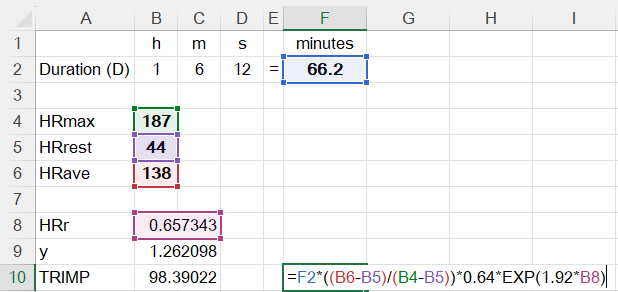
I used the same Excel file to calculate a 3h30m ride, and I get the same TRIMP value (rounded down).
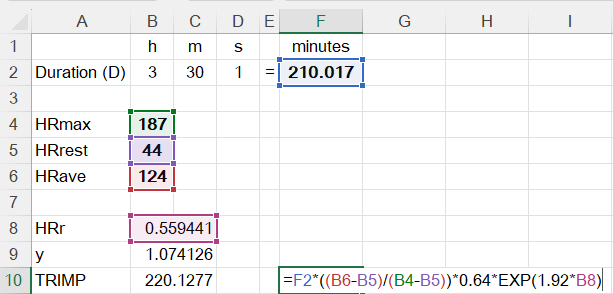
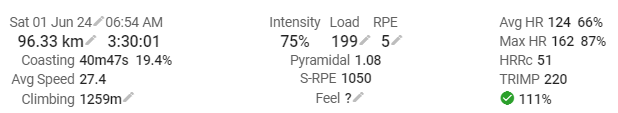
Knowing that my HR was clipped on that ride, I pulled a run instead.Same result.
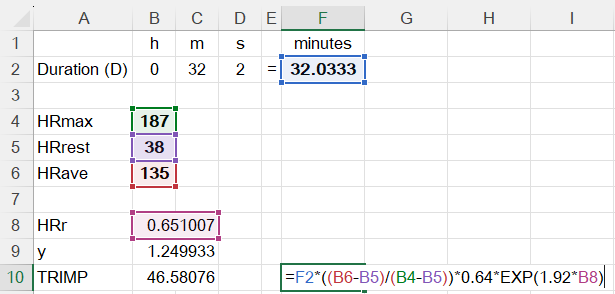
Thanks for showing your formula, there is a scaling factor of .64 which is not shown in the Morton/Banister document. I think it is used to align the TRIMP value to the values created in other software (TrainingPeaks for example) - see Possibly wrong TSB zones in PMC/Fitness Trend if using HR instead of FTP · Issue #341 · thomaschampagne/elevate · GitHub.
Using the corrected formula gives me the same value in Excel as Intervals.icu.
Regards,
Karl