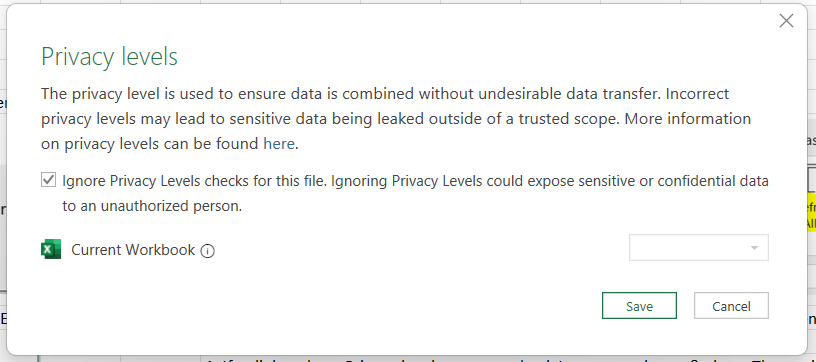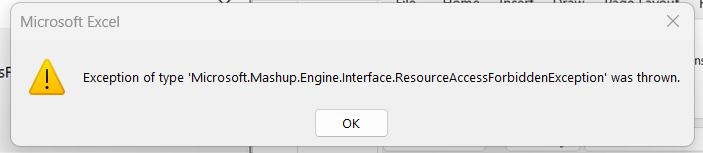Hi,
For some strange reason, I’m not even getting this popup to input API and password →

I’m following the steps you laid out before:
-
Open a fresh copy of the sheet (don’t try to open the shared one! - download your own copy first) → Done, I’ve downloaded the file (1.6) from the Google Drive to a local copy, without even opening it online.
-
Dismiss the two errors → Done. I do also get another error about “Privacy levels”. I’ve read elsewhere on the forum to click “Ignore Privacy Levels check”, which I did
-
Enter your AthleteID in the highlighted cell and quit the cell to make sure the ID is saved → Done, even intermittently saved the file.
-
Then goto Data menu and hit refresh → Done
-
The Web Access dialog should now display → It does not, unfortunately. It does however display the “Microsoft.Mashup…” error again.
Running Microsoft Office 365.
Thanks in advance for any help ![]()