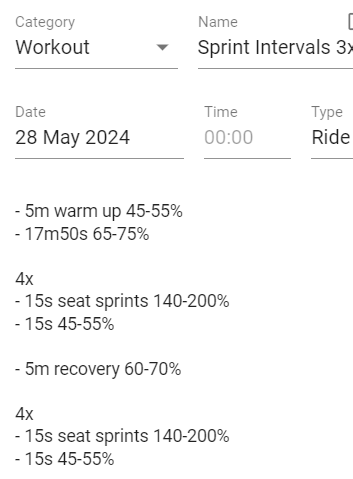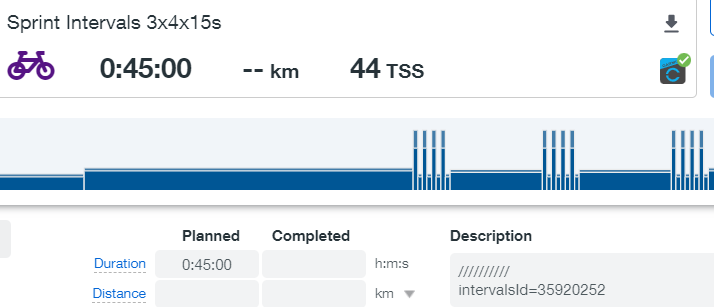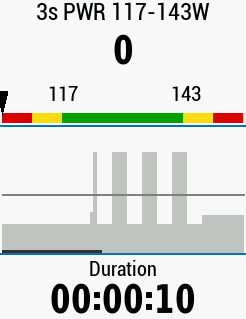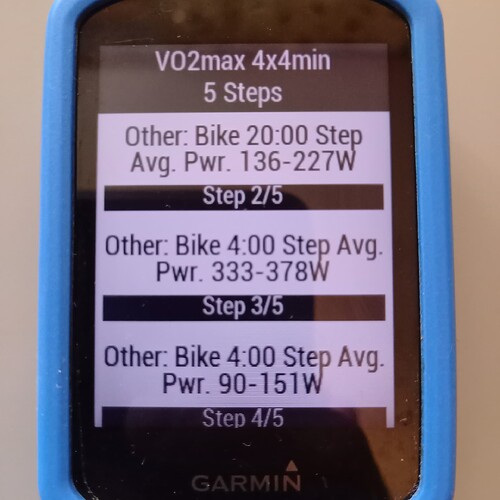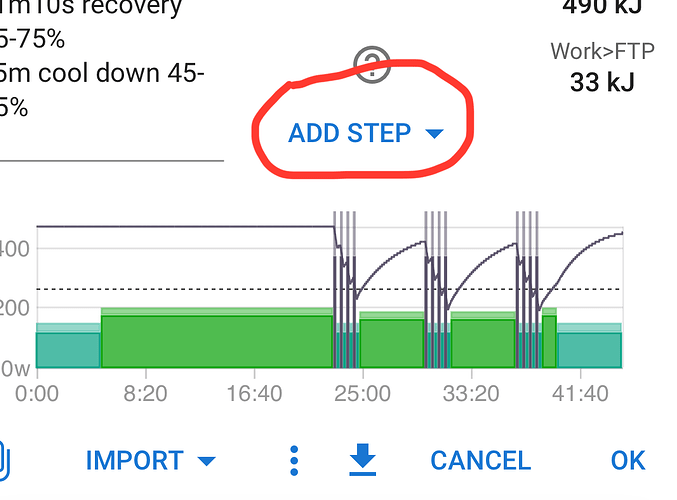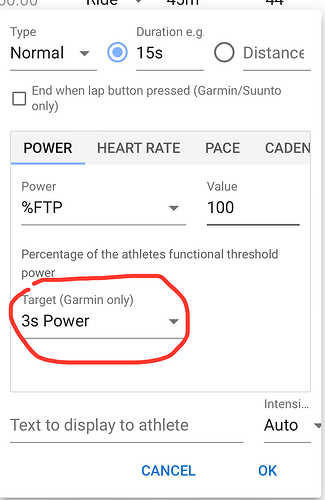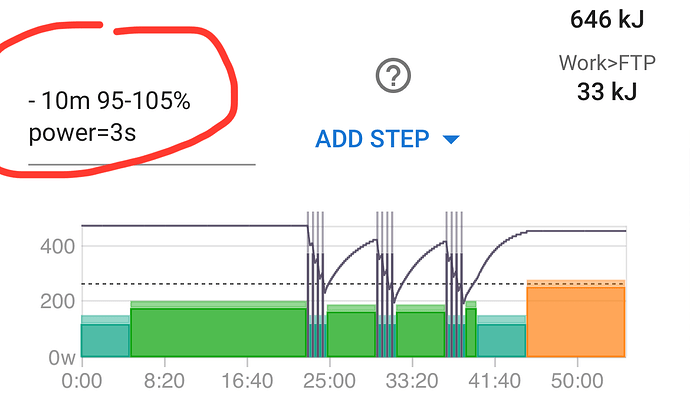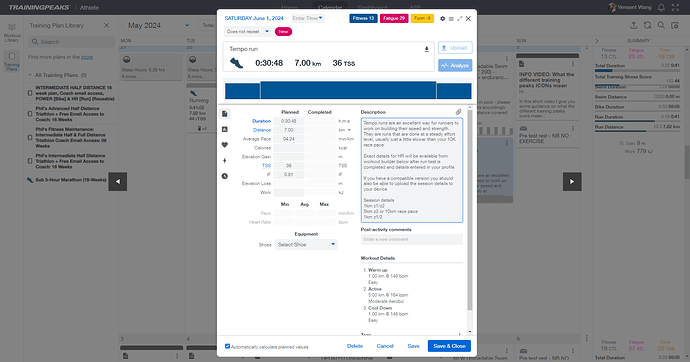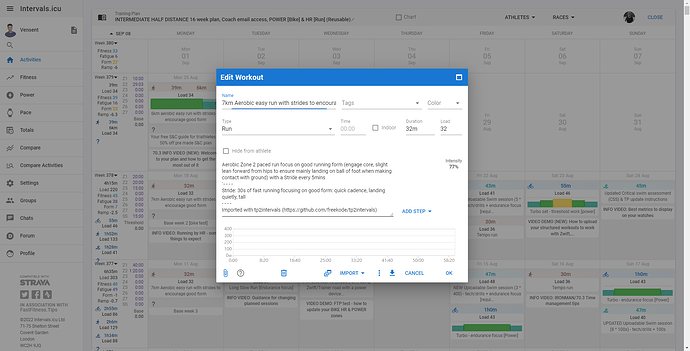Probably TrainerRoad changed rest api response.
Unfortunately, I don’t have access to TrainerRoad anymore and I can’t reproduce the issue myself.
I released v0.6.1 (Release v0.6.1 · freekode/tp2intervals · GitHub) with logging update, download new version, do these steps (How to get logs for your issue) GitHub - freekode/tp2intervals: Tool to sync between TrainingPeaks, TrainerRoad and Intervals.icu and send me the logs, maybe I can figure out what they changed.
Here’s part of the stack trace - let me know if you want more
[2024-05-05 17:35:22.342] [info] boot: 2024-05-05T17:35:22.294+01:00 DEBUG 13100 — [io-10576-exec-5] o.f.t.i.p.t.TrainerRoadApiClient : [TrainerRoadApiClient#getWorkout] <— END HTTP (1077340-byte body)
[2024-05-05 17:35:22.361] [info] boot: 2024-05-05T17:35:22.347+01:00 ERROR 13100 — [io-10576-exec-5] o.a.c.c.C.[.[.[/].[dispatcherServlet] : Servlet.service() for servlet [dispatcherServlet] in context with path threw exception [Request processing failed: feign.codec.DecodeException: Error while extracting response for type [class org.freekode.tp2intervals.infrastructure.platform.trainerroad.workout.TRWorkoutResponseDTO] and content type [application/json;charset=utf-8]] with root cause
com.fasterxml.jackson.module.kotlin.MissingKotlinParameterException: Instantiation of [simple type, class org.freekode.tp2intervals.infrastructure.platform.trainerroad.workout.TRWorkoutResponseDTO$TRWorkout] value failed for JSON property intervalData due to missing (therefore NULL) value for creator parameter intervalData which is a non-nullable type
at [Source: (org.springframework.util.StreamUtils$NonClosingInputStream); line: 1, column: 1074138] (through reference chain: org.freekode.tp2intervals.infrastructure.platform.trainerroad.workout.TRWorkoutResponseDTO[“Workout”]->org.freekode.tp2intervals.infrastructure.platform.trainerroad.workout.TRWorkoutResponseDTO$TRWorkout[“intervalData”])
Can you send whole log file to iam@freekode.org
You can try version 0.6.2
1 Like
Has anyone been able to verify the TrainerRoad functionality is fixed in 0.6.2?
I am thinking of renewing with TR and really hope that this still works
Hey - works perfectly - thanks very much for fixing!
1 Like
Hi! I tried it today and managed to transfer my plans from Trainingpeaks! I dragged the one I wanted to start on my calender but nothing happened. Eventually I figured out that the training plan was transferred with weird times. When I click on the plan, I see that the workouts start at week 231 and the order of workouts is reversed, i.e. it starts with the final workout and ends with the first one. I have imported several of the plans from the same coach and all have this date issue. I’ll have a pretty hard schedule in late 2028 because I tried dragging a couple of times with different plans. 
Any ideas what could be going wrong?
P.S. for general information: With Firefox, pressing Shift+F9 will show the cookies. Somewhere in the list the cookie name Production_tpAuth shows up and this is the value needed to configure access in tp2intervals.
I think I reproduced it.
I this week I will be out, I’m going to check it on next week
2 Likes
I manually shifted the workouts for this week to get started and did the first one today. It didn’t work as planned because the power target for each step was for average power instead of 3s power. When coming from Trainingpeaks to my Edge 530, it is always 3s power. I don’t know where it goes wrong though. Maybe on import, maybe on sending from intervals.icu to Garmin, I have no idea!
It works fine for me on Garmin and uploaded to TP. You shouldn’t have to customise anything (adding 3s power) on your workouts, as Intervals is already customised for this application.
Intervals workout:
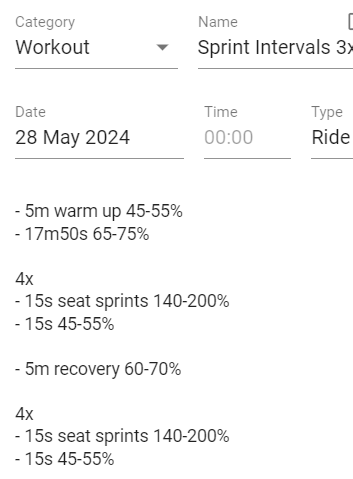
TrainingPeaks:
Garmin:
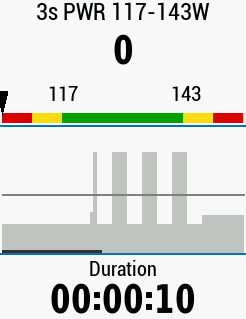
This is what my Edge is showing. Step average power instead of 3s power.
I have done the workout before when I was applying the plan on Trainingpeaks and I got 3s power as target as in your snapshot, so the mistake is not in the plan. I didn’t find out how to see the target metric on intervals.icu.
To add 3s power you can do by adding step:
The syntax is shown below:
Hi there.
This is a fantastic tool and help me save a lot of time. But currently I have found that the structured workout in TP cannot be imported to Intervals.
For example the plan in TP is like this:
But in Intervals, what I got is a non-structured workout like this:
Can you help me to solve this problem?
Distance based steps are not supported ATM.
1 Like
Released v0.6.3 where the problem is fixed
2 Likes
Thank you for the patch! I can confirm that the order and start of the workouts are as they should be.
The workouts are still lap power though - no power=3s and I can’t see a way to edit this. 
I didn’t update it yet. I need to figure out how to implement it.
I noticed that you no longer support the trainerroad export due to unsubscribing, not sure if you’re interested, I can provide my own account
1 Like
Yeah, i’m very interested.
Do you have problems with TrainerRoad export?
1 Like
Released 0.7.0
Form for copying plans now has Intervals step modifier select, you can choose modifer, it will be added for all steps and all imported workouts. This is beta feature, you need to enable it in Configuration.