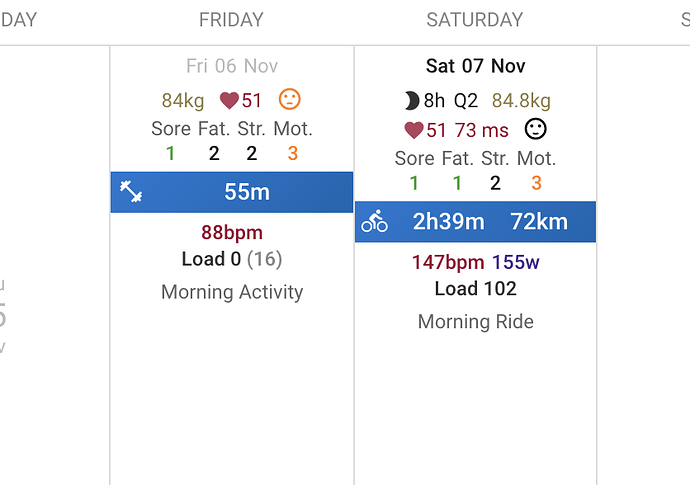This looks great! Is there going to be a way to ‘back populate’ the wellness data from Garmin?
It is likely the 5.5 for HRV … that is supposed to be an integer millisecond value. I need to add better client side validation. What value do you have for that?
I think they do have an API for that. Just need to finish of getting this on the fitness page and so on and then I will look an GC integration.
Yeah, they definitely do as I looked at it around Christmas time.
The Python I was looking at was here: https://github.com/tcgoetz/GarminDB/blob/f7bafb3145d7ab940d879df553ed5bf6c6a73c31/download_garmin.py
Thanks. Tried it this morning without inputting hrv and it worked no problem. I use an app called HRV4 Training and after a 1 minute measurement via a HR strap it just spits out a “recovery score”(to 1dp). It doesn’t tell you exactly how this is calculated.
Do you or anyone else recommend a different application which can give an intereger millisecond value?
Hmm I just had a look at that. They are processing the data and calculating a proprietary training readiness score. You could just multiply that by 10 and enter it.
All the wellness stats can now be plotted on the fitness page (including resting HR and HRV which are higher up in the list):
Hi David!
I love this feature!
You think it would be possible to import wellnessdata from for example Oura? (Www.ouraring.com)
Let me know if I can give you any inputs!
Bests,
Paavo
Yes probably at some point. I am currently busy with Garmin Connect.
I have started the Garmin work but now I need people to enable it so I can see what I get back. So if you are keen to use this feature please go to /settings and tick the “Download wellness data” box:
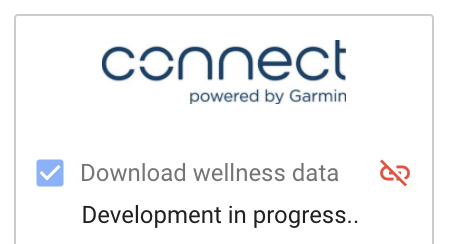
This won’t actually update anything in Intervals.icu yet. It logs everything received so I can figure out what I can get back and can code the updates.
Hi Jimmy,
So entering 5.5 it’s not a valid value since it’s just a score based on HRV4Training app. I think you should iput the rMSSD value which is used by all HRV apps. You can do this by going into the History tab in you HRV4Training app and select rMSSD from there.
@david I am a little confused about the HRV field. What metric should we actually input in the HRV field? I would go wirh rMSSD (which is a float as well, not integer as I see in many apps). Also, maybe adding a tooltip there should help people with this.
Thanks,
Alex
P.S. Garmin also has a readiness score (just like HRV4Training and other apps have), calculated after a 3 min HRV measurement with the strap.
@david not sure if it’s a bug or work in progress but the resting HR is the same for all activities. Here’s a snippet from my calendar:
The HRV field is meant to hold rMSSD. I will add some help for that. But you could put any value that passes the validation in that field.
The resting HR data was populated from existing activity data and was likely the same for all. Now you can edit it for each day and it will download from Garmin Connect if that is enabled.
Would it be possible to add systolic and diastolic blood pressure fields (mmHg)? I record these daily and am interested in any correlation with cycling.
Regards, Ian.
Thanks!
I was also thinking by looking at the following comment from @Ian_Baber that everybody will have some request for some field. Maybe just add a support for custom tags/fields? That way everybody can configure it’s own tags and stop bugging you with custom fields 
I did consider implementing all of this as “custom fields” at the start. I went with “hardcoded” fields because then Intervals.icu knows what they are (can display nicely e.g. “110/60” for blood pressure in the HR colour near other HR stuff + might be useful in future to calc readiness scores etc.) and it is relatively easy to add new ones. Main issue is space on the dialog to capture + clutter for people not interested. Not certain I made the right call 
@Ian_Baber I will see what I can do about adding blood pressure.
I have added blood pressure. You can capture this in the wellness data dialog and plot it on the fitness page etc… You can also customise the dialog to hide fields you aren’t interested in. Click the “Fields” button at the bottom.
I have implemented downloading of old data from Garmin Health. Click the “Download old data” button on the /settings page.
On a related note Garmin approved my production keys for the Garmin Health integration. Unfortunately this means that everyone needs to re-approve Intervals.icu access to Garmin Health data.
is it not possible to have the ability to toggle which fields you (the user) want to use? then the user could just see the fields he usually inputs when clicking on wellness data
The latest update does exactly that! Click “Fields” at the bottom of the dialog to choose.