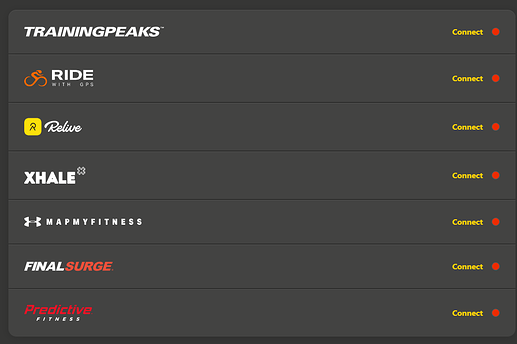Well - After signing in for the past few weeks thinking I really must become a Subscription user as this site is great - this has now prompted me to do it. Keep up the good work.
I guess its from trainer Road. I have Garmin devices what is the best way around this?
I believe TR has save to Dropbox option. Use that.
If possible dual record your trainer workout on your Garmin and save both. The file from your cycling app will go to Strava if that’s what you want and the Garmin one will go to Intervals. You don’t get distance data though using Garmin.
For those with a Mac, Dropbox and Zwift, you can use the Automator app to copy the FIT files from the activities folder to a FIT file folder in Dropbox. Then add the Dropbox folder to the Download option in Intervals.
We can however make a community sync tool running on your local machine, using your personal API Key, which is not shared with Strava, as the tool downloads from Strava and pushes to Intervals 
I have deleted my Strava account because I was annoyed with it for various reason and if it wasn’t for the syncing with Rouvy I would have done it already months ago. I have connected intervals.icu to my Dropbox and transfer my activities by downloading. However, when I download a TCX file of an activity from Garmin Connect, the title is lost. It just shows up as Afternoon Ride or similar. Is there a better way to get my Rouvy activities to intervals? I’d rather not have to rename every activity after importing.
Unfortunately the title of the activity is not stored in the tcx file so Intervals.icu picks a name like Garmin Connect does. For fit files that contain a “description” field in the session message or “wkt_name” in a workout message Intervals.icu will use that.
I can export a fit file from Rouvy, but it does not seem to contain a title because it ends up as Afternoon VirtualRide.  I’ll ask Rouvy if they can fix that. It probably won’t be a priority for them, but maybe they will. They could also fix their tcx export while they are at it.
I’ll ask Rouvy if they can fix that. It probably won’t be a priority for them, but maybe they will. They could also fix their tcx export while they are at it.
I’d like to support Intervals.icu but it doesn’t allow paypal to pay now?
Happy to give you the money Strava no longer gets from me. I think this is a better value than Strava… Keep up the good work
Same problem for me. I would be more than willing to pay, but I don’t have a credit card. Is there any other way to pay?
Cool solution. Replacing the existing files is an expensive operation though, would be great if it would just upload the new file.
Also, not having great success with the Dropbox sync… not syncing automatically or even after I hit “Download Activities”.
I might just upload the fit file after my workout to keep it simple 
Is there a reason to copy them? Wouldn’t it be enough to symlink that folder? ln -s works on macOS
For the Karoo users — Hammerhead has the option to upload rides to Suunto, and Intervals can automatically download activities from Suunto. I’ve since turned off downloads from Strava since my rides are now syncing Karoo2 > Suunto > Intervals.
However, the ride names are not making it through. Is this a Suunto issue? I’m setting the name on my Karoo2 when I save the ride (I’m not changing it afterwards) and I see the name correctly in the Suunto app.
I delete the files in Dropbox once it has been uploaded to intervals, but keep the file in the Zwift activities folder.
I have found a nice way to upload Zwift activities using my HomeAssistant home automation.
So far I’m using a smart plug to switch off my smart trainer & fan. A Windows agent called HASS.agent reports the process status of Zwift to HomeAssistant.
HomeAssistant has a rule to turn off the power after a 2 minute wait.
I’ve just added another step to the automation. The process is as follows:
- Zwift process is closed.
- Windows HASS.agents sends information to remote HomeAssistant instance
- HomeAssistant starts the action
- After 10s it sends the “uploadToIntervals” command to the HASS.agent running on my local machine.
- The command starts a powershell command “
C:\Windows\System32\wsl.exe -e bash /home/<WINDOWS USER>/zwift.sh” (zwift.sh definition below) - Wait another 1m 50s
- Send the “switch of power” command to the smartplug to switch off the smart trainer and the fan.
The zwift.sh script looks for the last 4 modified .fit files in the Zwift activities folder. It ignores the “inProgress” one, making the last 3 files. Then it uses the intervals API to upload all three files (existing activities are ignored by the intervals API).
The script looks like this:
#!/bin/bash
cd /mnt/c/Users/<YOUR_WINDOWS_USERNAME>/Documents/Zwift/Activities
ls -1t *.fit | head -4 | grep -v inProgress > last
while IFS="" read -r p || [ -n "$p" ]
do
curl -F file=@$p \
-H 'Accept: */*' \
-H 'Accept-Encoding: gzip, deflare, br' \
-H 'Authorization: Basic <YOUR_BASE64_ENCODED_API_KEY>' \
https://intervals.icu/api/v1/athlete/<YOUR_INTERVALS_USER_ID>/activities
done < last
Probably a bit overkill for most people. But it works directly without uploading to other services.
Intervals.icu wasn’t picking up the activity name for activities delivered from Suunto via web hooks. I have just fixed this (in theory).
Yesterday my strava still synced with intervals, today its not uploading. Is the synchronisation stopped and do I have to fix something else to upload them now?